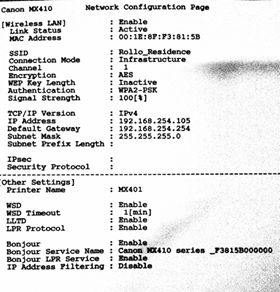We just recently changed modems, before we were using Aztech5018-2D883, which was provided to us by our ISP. Now we are using a model with this number: AN5506-04-FA. This was provided by the same ISP as we changed our plan from vDSL to FIBER (required according to them)
We have a wireless printer, CANON MX410. And using our old modem, i can print from my PC to the printer directly. Now, using my PC, i can't detect any of the wireless devices we have at home. Not even SHARE-IT app from phone to PC, nor our smart TV (Before i can view our pictures directly from my PC to TV), nor any network that uses wireless.
When i used SHARE-IT, it says that the PC is on a different network? can someone pleas help me fix, i badly need that printer. And no, i can't connect the printer directly to my desktop as it's in another room and other people uses it also.
We have a wireless printer, CANON MX410. And using our old modem, i can print from my PC to the printer directly. Now, using my PC, i can't detect any of the wireless devices we have at home. Not even SHARE-IT app from phone to PC, nor our smart TV (Before i can view our pictures directly from my PC to TV), nor any network that uses wireless.
When i used SHARE-IT, it says that the PC is on a different network? can someone pleas help me fix, i badly need that printer. And no, i can't connect the printer directly to my desktop as it's in another room and other people uses it also.