Hello Everyone !
So, after following this guide :http://www.tomshardware.co.uk/faq/id-3567655/clean-installation-windows.html
when I was in BIOS Settings and started to install win10 on my pc I accidentally destroyed the drive I used for the installation (It decreased from 150gb to 30 of aviable space)
Same for the drive I installed the system on(from 250gb to 230)
Because in one of the steps it was recommended to delete the partitions from the drive. Is there any way to recover it ? or recover disc to the state and memory it was previously ?
So, after following this guide :http://www.tomshardware.co.uk/faq/id-3567655/clean-installation-windows.html
when I was in BIOS Settings and started to install win10 on my pc I accidentally destroyed the drive I used for the installation (It decreased from 150gb to 30 of aviable space)
Same for the drive I installed the system on(from 250gb to 230)
Because in one of the steps it was recommended to delete the partitions from the drive. Is there any way to recover it ? or recover disc to the state and memory it was previously ?


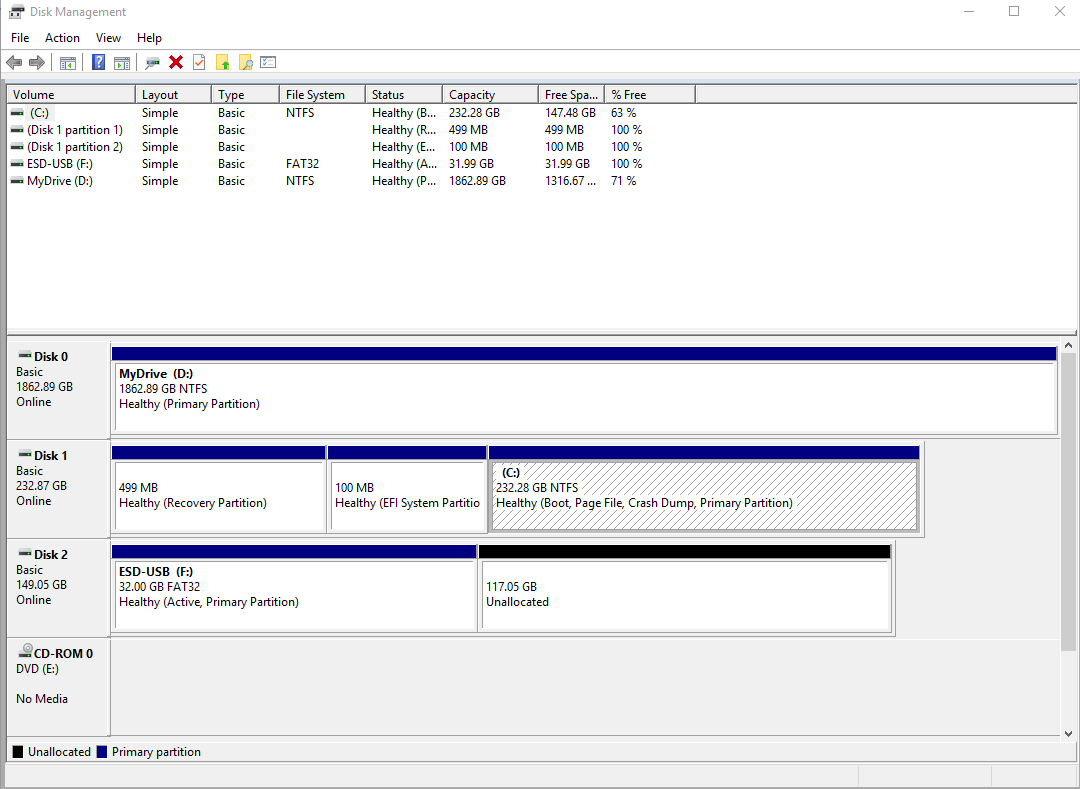
 and the disc I have the system on with 250 gb just shows as 232 right ? and it doesn't mean I lost any space there ?
and the disc I have the system on with 250 gb just shows as 232 right ? and it doesn't mean I lost any space there ?