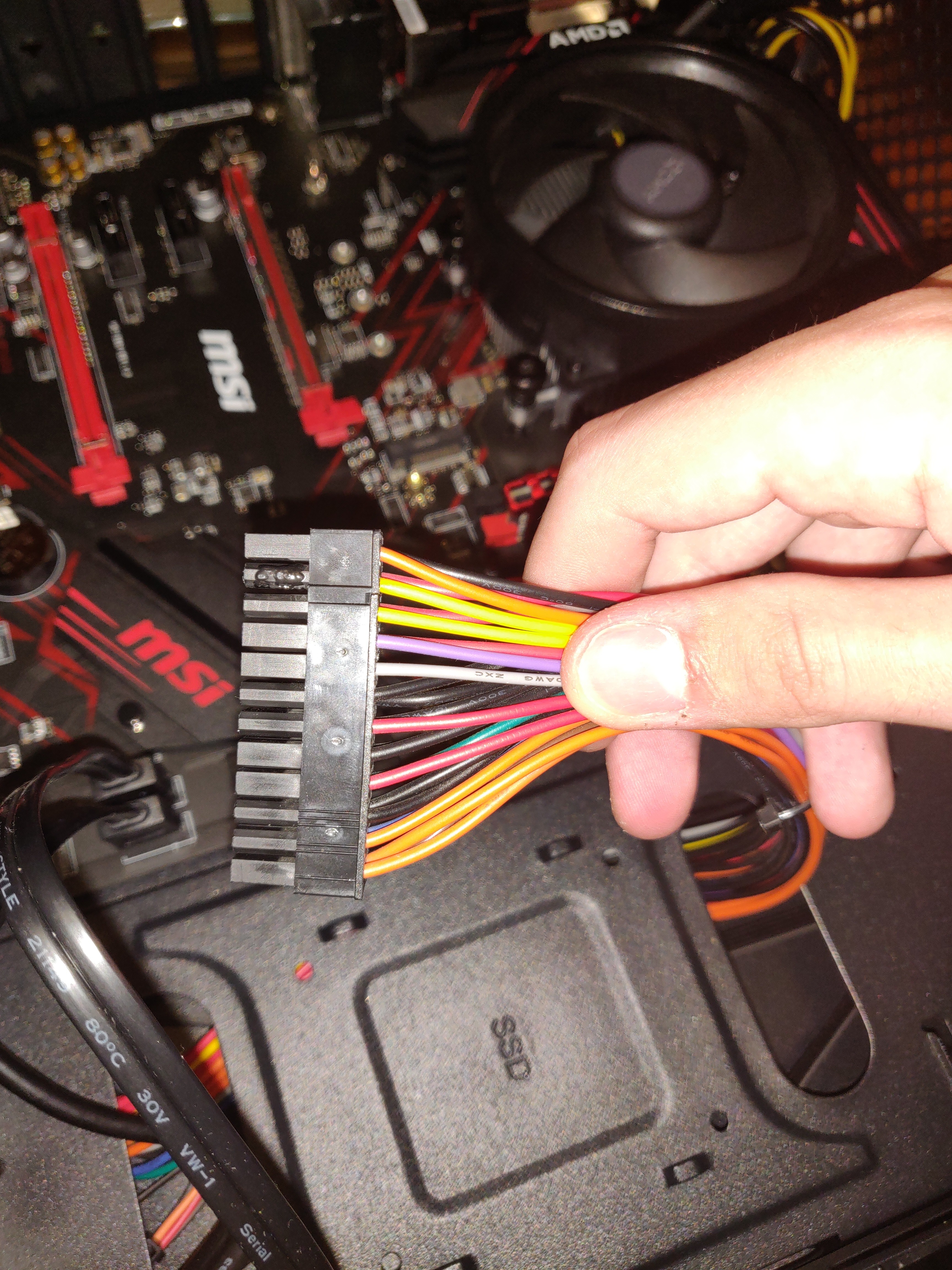Hello, recently I bought some new components to upgrade my PC: new MOBO, CPU and RAM. I decided to keep a ~2 years old tacens radix Eco 750w PSU that I had been using with my old setup. Bad idea, but it worked like a charm during the first day.
The next day, I was enjoying Forza Horizon 4 and my computer suddenly shut down. The power button didn't work for around 20 minutes, and it was really hot. I assumed that it overheated, since the hot air was leaving the case pointing towards wood furniture with a very narrow space above, my fault. I didn't see any physical damage so I moved the computer to the cold floor so it could breath properly.
The next day, the computer's temperature was controlled: my 1050ti GPU didn't get hotter than 60°, and the CPU was also reporting a nice temperature. The case wasn't hot either.
So, the problem is that it started to restart without any reason. The screen just went black and it started up again with the windows login screen. This happened after a few minutes of gaming under 80% CPU load, but it also happened while browsing the web. I formatted my PC, just in case something was wrong with the old drivers, but the problem didn't disappear.
After confirming that it was a hardware problem, I disconnected the 24-pin connector and saw this... Probably the high temperatures of the day before burnt a part of the connector (I have checked my old motherboard and it is absolutely clean, so I'm 99% sure that it happened during the overheat). The new motherboard's pin is dark, compared to the brilliant 23 pins remaining.
I already ordered a Corsair reliable PSU, but I don't know if I should clean the motherboard's pin before connecting the new PSU. Can it burn the new PSU? Should I use Isopropyl alcohol with the pin? How should I clean it before connecting the new PSU?
I attached some images of the burnt PSU and the motherboard. I checked the rest of the pins and they aren't burnt, it's only one of them. Could I go through RMA with a burnt pin? The motherboard is barely a few days old.
Thank you so much for your time.
https://ibb.co/wWZc4t5
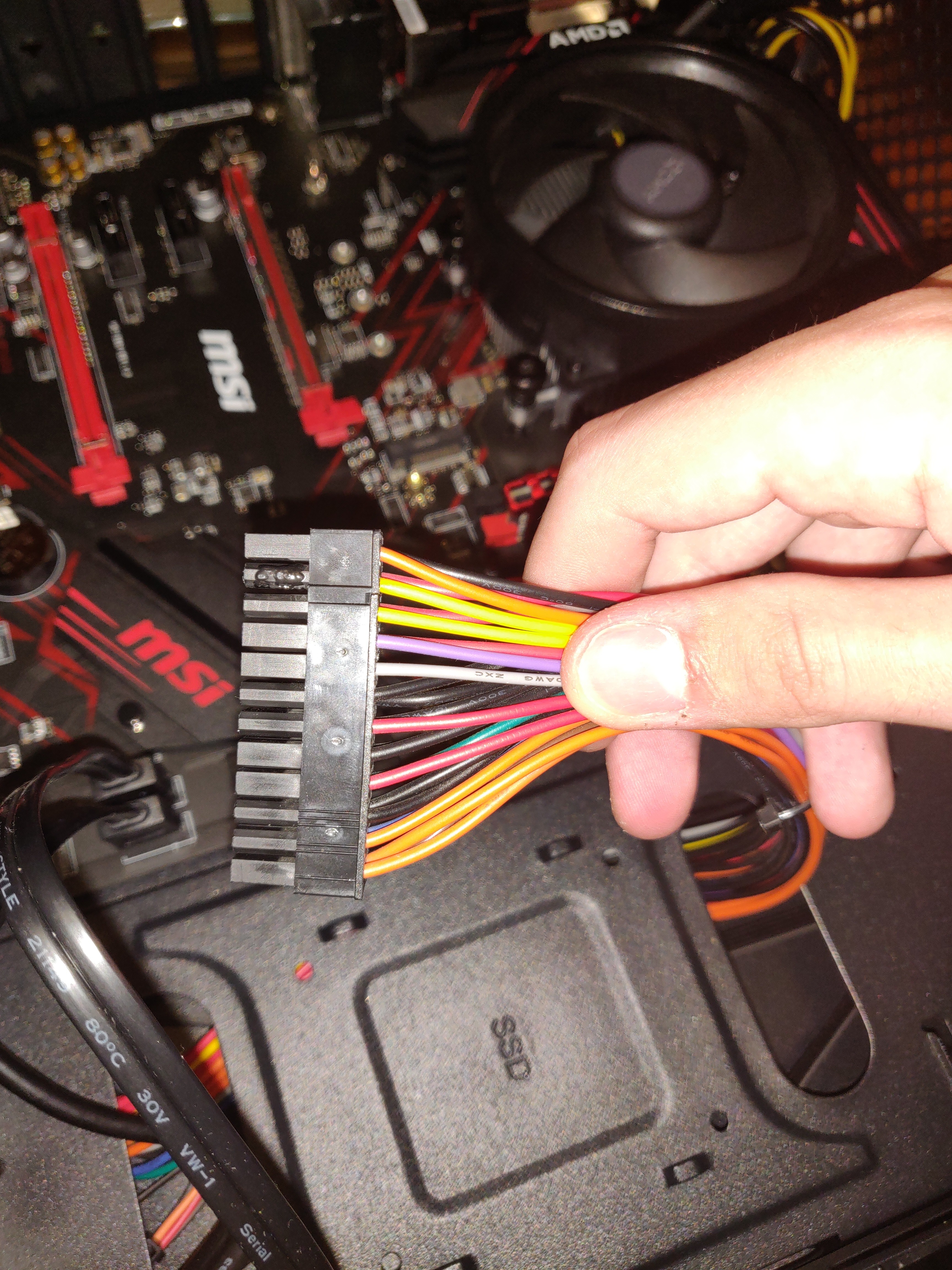 https://ibb.co/TWYBtHH
https://ibb.co/TWYBtHH
The next day, I was enjoying Forza Horizon 4 and my computer suddenly shut down. The power button didn't work for around 20 minutes, and it was really hot. I assumed that it overheated, since the hot air was leaving the case pointing towards wood furniture with a very narrow space above, my fault. I didn't see any physical damage so I moved the computer to the cold floor so it could breath properly.
The next day, the computer's temperature was controlled: my 1050ti GPU didn't get hotter than 60°, and the CPU was also reporting a nice temperature. The case wasn't hot either.
So, the problem is that it started to restart without any reason. The screen just went black and it started up again with the windows login screen. This happened after a few minutes of gaming under 80% CPU load, but it also happened while browsing the web. I formatted my PC, just in case something was wrong with the old drivers, but the problem didn't disappear.
After confirming that it was a hardware problem, I disconnected the 24-pin connector and saw this... Probably the high temperatures of the day before burnt a part of the connector (I have checked my old motherboard and it is absolutely clean, so I'm 99% sure that it happened during the overheat). The new motherboard's pin is dark, compared to the brilliant 23 pins remaining.
I already ordered a Corsair reliable PSU, but I don't know if I should clean the motherboard's pin before connecting the new PSU. Can it burn the new PSU? Should I use Isopropyl alcohol with the pin? How should I clean it before connecting the new PSU?
I attached some images of the burnt PSU and the motherboard. I checked the rest of the pins and they aren't burnt, it's only one of them. Could I go through RMA with a burnt pin? The motherboard is barely a few days old.
Thank you so much for your time.
https://ibb.co/wWZc4t5