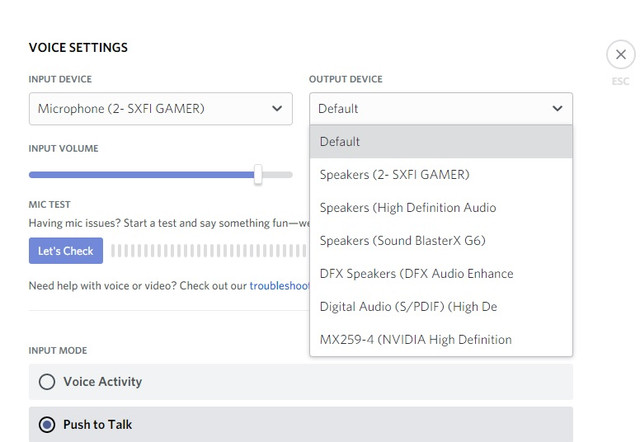I connect to a voice Chat in a channel and i cant hear anyone talking .
The Voice chat bar is green and has top connection to channel and they can hear me but for some strange reason i dont get any audio from their voice
Done Obvisouse
Audio drivers Up-to-Date
Discord running latest update
Checked discord is allowed and turrned up 100% in sound settings
Speakers working sound from other apps like Zoom,skype work fine no issues
Discord Reqoinses and knows my sound outputs
What would issue be?
The Voice chat bar is green and has top connection to channel and they can hear me but for some strange reason i dont get any audio from their voice
Done Obvisouse
Audio drivers Up-to-Date
Discord running latest update
Checked discord is allowed and turrned up 100% in sound settings
Speakers working sound from other apps like Zoom,skype work fine no issues
Discord Reqoinses and knows my sound outputs
What would issue be?