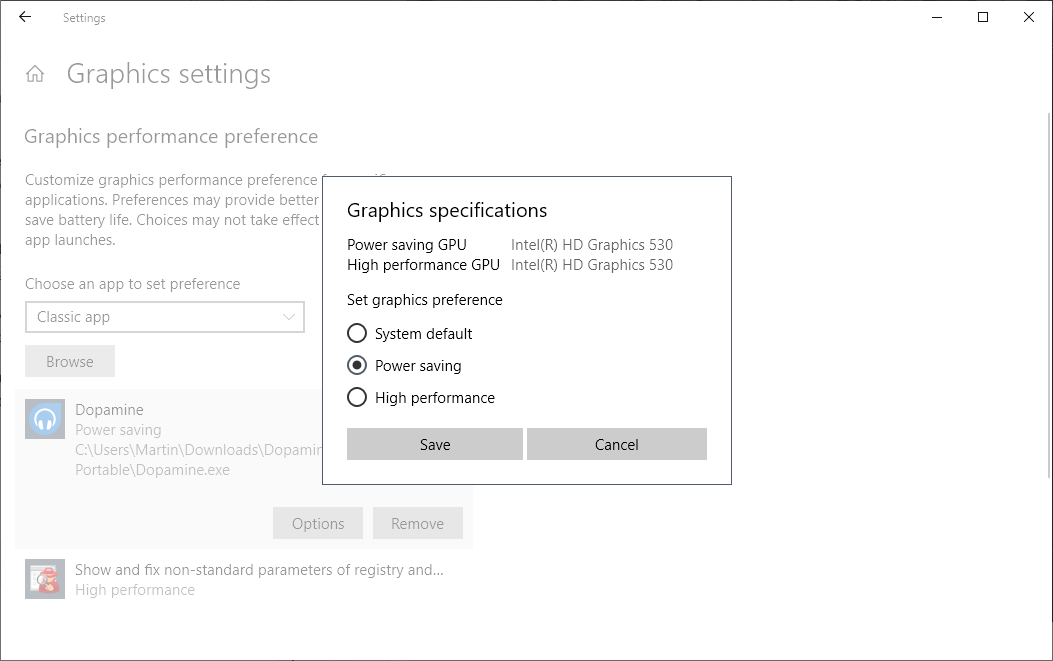The other day, I had a reason to want to see the difference between a current AMD IGPU and a decent discrete card. I don't play games but my son does, with an RTX 3060 Ti on a Ryzen 5 5600G system. I asked him to play a fairly demanding game with each GPU in turn.
We were both surprised to see no difference between the two when he switched ports even at ultra settings (we didn't check the fps though). Then, just to make sure, he removed the 3060 Ti card and the frame rate now dropped to unplayable levels.
Then we found that he hadn't installed the AMD driver for the IGPU. Installing it greatly improved the frame rate although it was still quite choppy.
It was evident that the discrete card's output also came out through the motherboard's output port. Is this the way it should be?
We were both surprised to see no difference between the two when he switched ports even at ultra settings (we didn't check the fps though). Then, just to make sure, he removed the 3060 Ti card and the frame rate now dropped to unplayable levels.
Then we found that he hadn't installed the AMD driver for the IGPU. Installing it greatly improved the frame rate although it was still quite choppy.
It was evident that the discrete card's output also came out through the motherboard's output port. Is this the way it should be?