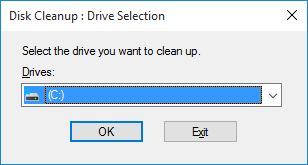Hello,
I am attempting to free up space on a recovery partition on my colleague's workstation disk, as it is almost full.
However, when I launch Disk Cleanup, it keeps auto-selecting the main OS partition, C: and does not let me select which I want to run it on.
Is there a way to make it so that I can select the partition, or can it only see the main partition of a disk? Is there even a need to free up space on a recovery partition?
Thank you.
I am attempting to free up space on a recovery partition on my colleague's workstation disk, as it is almost full.
However, when I launch Disk Cleanup, it keeps auto-selecting the main OS partition, C: and does not let me select which I want to run it on.
Is there a way to make it so that I can select the partition, or can it only see the main partition of a disk? Is there even a need to free up space on a recovery partition?
Thank you.