During normal use of the PC, it sometimes happens that it becomes very slow
When that happens, i open Task Manager and order the process with maximum disk usage to check for the problem. 90% of times it is the "System" process which, even with disk at 100%, has only few MB/s of usage
This situation occurs more frequently when copying or unzipping zip/rar files: it starts normally, then after 5/6 second it goes to really low MB/s, then back to normal, then back down and so on (in these cases, WinRAR and System with low MB/s)...
This situation happens really frequently when playing certain games (for now, it happens frequently in SCP Secret Laboratory. Probably it can happen in other games). When the game start stuttering, the disk is always at 100%, with the main proccess culprit "System"
I used HD Tune for having a graphic benchmark of the SSD MB/s speed:
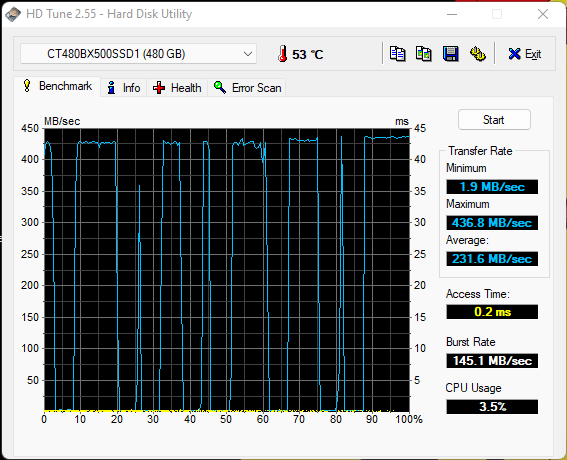
I tried the benchmark in safe mode: the result are the same
Error scan:

Sorry if i posted the thread somehow wrong. I'm new to the forum and i don't know the site very well
Specs:
CPU: AMD Ryzen 3 3100
RAM: 8GB 3200 MHz (Patriot Viper Blackout RAM Series DDR4 8GB (2 x 4GB) 3200MHz)
Disk: CT480BX500SSD1 (Crucial BX500 480 GB)
GPU: NVIDIA GeForce GTX 1650 SUPER
Motherboard: Gigabyte B450M DS3H
Power Supply: Cooler Master Elite V3 230V 500W
When that happens, i open Task Manager and order the process with maximum disk usage to check for the problem. 90% of times it is the "System" process which, even with disk at 100%, has only few MB/s of usage
This situation occurs more frequently when copying or unzipping zip/rar files: it starts normally, then after 5/6 second it goes to really low MB/s, then back to normal, then back down and so on (in these cases, WinRAR and System with low MB/s)...
This situation happens really frequently when playing certain games (for now, it happens frequently in SCP Secret Laboratory. Probably it can happen in other games). When the game start stuttering, the disk is always at 100%, with the main proccess culprit "System"
I used HD Tune for having a graphic benchmark of the SSD MB/s speed:
I tried the benchmark in safe mode: the result are the same
Error scan:
Sorry if i posted the thread somehow wrong. I'm new to the forum and i don't know the site very well
Specs:
CPU: AMD Ryzen 3 3100
RAM: 8GB 3200 MHz (Patriot Viper Blackout RAM Series DDR4 8GB (2 x 4GB) 3200MHz)
Disk: CT480BX500SSD1 (Crucial BX500 480 GB)
GPU: NVIDIA GeForce GTX 1650 SUPER
Motherboard: Gigabyte B450M DS3H
Power Supply: Cooler Master Elite V3 230V 500W

