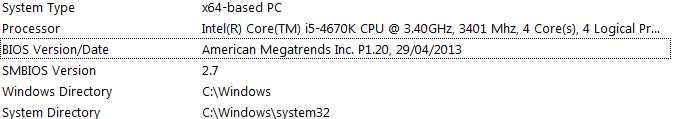As the title states, whenever I try to run a game (ex. Final Fantasy XIV, Ragnarok Online 2), my monitor will go black, and then sometimes recover and give me the "Display driver stopped responding and has successfully recovered". Other times, the screen will remain signal-less and then my PC will either restart itself, or I have to power-off the computer myself. As far as I can tell, this only happens when I launch a game that puts some load on my GPU -- idling doesn't crash me, and neither does playing Minesweeper or Solitaire (I had to fall back on these to pass the time. Yay!)
I've tried reinstalling the most up-to-date graphics drivers, uninstalling drivers, and installing an older version, but none of them seem to have helped.
I've also tried changing my power saver settings to maximize performance, since some people suggested that on some sites/threads I've read elsewhere.
Additionally, my BIOS will sometimes freeze up and I'll have to restart manually, as well. Sometimes, performing a system restore will let me play for a little while, but then it'll crash again eventually. I'm not really sure what's going on, at this point.
I'm planning on testing with a different graphics card from my older computer once I manage to get a screwdriver (oh, the woes of forgetting to bring a screwdriver with me to university...), but until then, I'm hoping I can get some suggestions to get things working again.
----
Build:
Intel Core i5-4670k 3.4GHz Quad-Core Processor
Cooler Master Hyper 212 Plus 76.8 CFM Sleeve Bearing CPU Cooler
ASRock Z87 Extreme4 ATX LGA1150 Motherboard
Patriot Viper 3 8GB (2 x 4GB) DDR3-1866 Memory
Seagate Barracuda 1TB 3.5" 7200RPM Internal Hard Drive
Asus GeForce GTX 760 2GB Video Card
Asus PCE-N15 802.11b/g/n PCI-Express x1 Wi-Fi Adapter
Fractal Design Define R4 w/Window (Black Pearl) ATX Mid Tower Case
Corsair CX 750W 80 PLUS Bronze Certified ATX12V Power Supply
I'm running Windows 7 Home Premium, and I do not overclock.
----
Gotta get to class now, but I'll be back to check up on the thread in about two hours. Thank you in advance, and I appreciate all the input I can get!
If you need me to post any logs or anything, ask away -- I'll do my best.
I've tried reinstalling the most up-to-date graphics drivers, uninstalling drivers, and installing an older version, but none of them seem to have helped.
I've also tried changing my power saver settings to maximize performance, since some people suggested that on some sites/threads I've read elsewhere.
Additionally, my BIOS will sometimes freeze up and I'll have to restart manually, as well. Sometimes, performing a system restore will let me play for a little while, but then it'll crash again eventually. I'm not really sure what's going on, at this point.
I'm planning on testing with a different graphics card from my older computer once I manage to get a screwdriver (oh, the woes of forgetting to bring a screwdriver with me to university...), but until then, I'm hoping I can get some suggestions to get things working again.
----
Build:
Intel Core i5-4670k 3.4GHz Quad-Core Processor
Cooler Master Hyper 212 Plus 76.8 CFM Sleeve Bearing CPU Cooler
ASRock Z87 Extreme4 ATX LGA1150 Motherboard
Patriot Viper 3 8GB (2 x 4GB) DDR3-1866 Memory
Seagate Barracuda 1TB 3.5" 7200RPM Internal Hard Drive
Asus GeForce GTX 760 2GB Video Card
Asus PCE-N15 802.11b/g/n PCI-Express x1 Wi-Fi Adapter
Fractal Design Define R4 w/Window (Black Pearl) ATX Mid Tower Case
Corsair CX 750W 80 PLUS Bronze Certified ATX12V Power Supply
I'm running Windows 7 Home Premium, and I do not overclock.
----
Gotta get to class now, but I'll be back to check up on the thread in about two hours. Thank you in advance, and I appreciate all the input I can get!
If you need me to post any logs or anything, ask away -- I'll do my best.