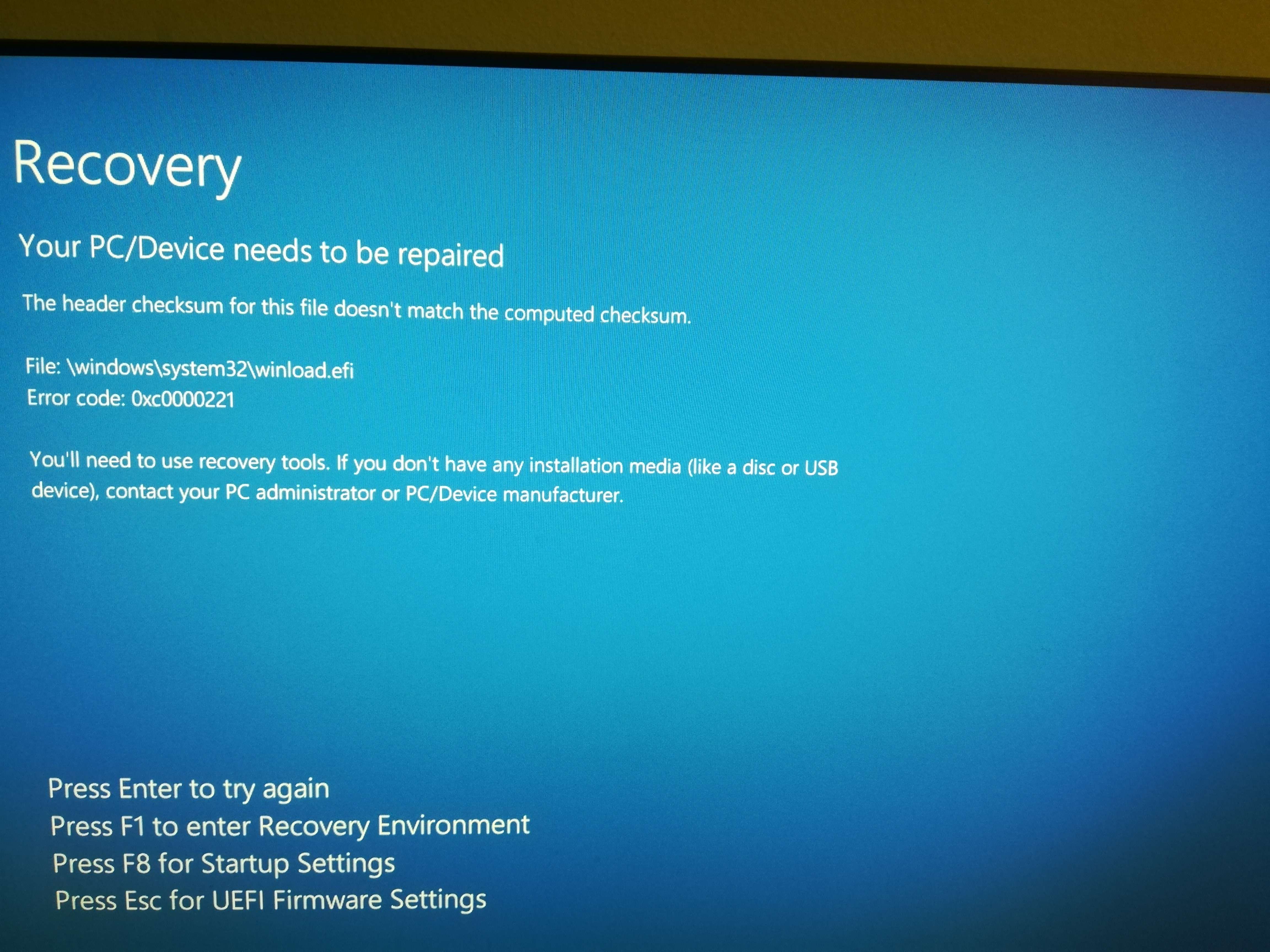
Hello,today i encountered this problem on my pc that i build last year,it started 2 days ago my pc was acting all weird and games started to stutter a lot,after reboot it started working fine again,i caught a glimpse of memory usage that was really high but i only have 8gb and i run a lot of backround apps and i mean a lot,anyhow i did memory check via Windows tool and everything came out fine.
So today for like 10h of me playing games nonstop pc was fine,than suddenly in middle of game my screen turns black no sound or anything,and my fans start to spin crazy fast,i think it was the gpu ones,i tryed to reboot pc or shut it down didn't work so i had to unplug it from wall,on my next boot again no display,but fans are normal,than on 5th or 6th try i get this Blue Screen message,and after 5sec pc shuts down,after that when i booted everything was fine,even now i'm writing this on my pc and everything seems fine so far,but i'm afraid of this happening again.
So far i tried virus scans,nothing,i did mem test it was fine,i tried testing my GPU(Rx 580 8gb) and in like 5min of test temp was 77c witch i read is kinda fine for this card,but i will make sure to replace thermal pace tomorrow.My mobo is MSI B450 TOMAHAWK MAX and my BIOS date is(11/7/2019) witch is quite old but could that have something to do with it?Id appreciate any suggestions to try and find what caused this,thanks in advance!

