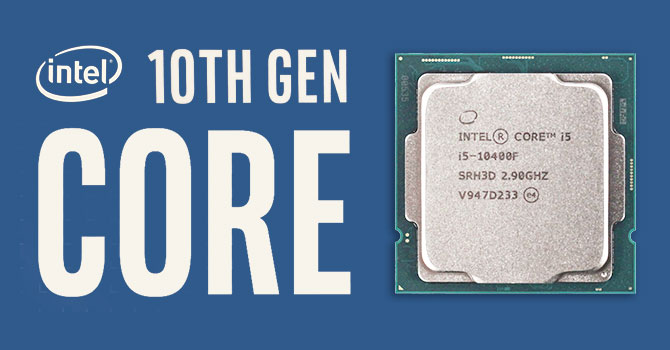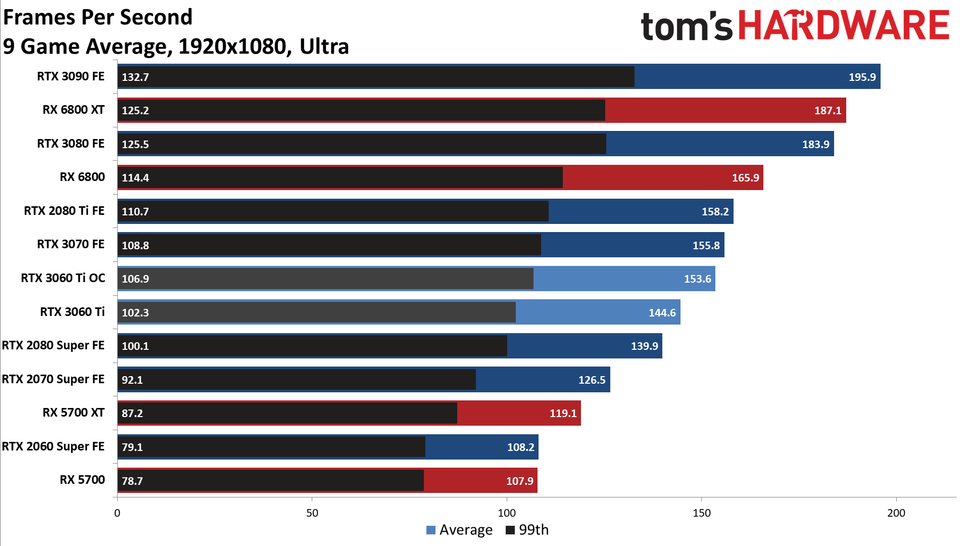My 11 yo grandson has asked me to upgrade his pc so I can gift him some games he wants (what's a grandad for after all?) Below is the current configuration which needs to be upgraded to i7a-7700K and GTX-1080 (according to what is listed as minimum requirements). What do I need to accomplish this (new motherboard needed, different case because of the new motherboard, etc.)? He plays with Oculus Quest VR and looking to play "The Wizards Dark Times VR" , "Boneworks", and "Asgards Wrath".
Any and all help would be greatly appreciated so that I can maintain my "hero" status in his eyes!!
He has the Oculus Quest and has been playing games with the current configuration, but he wants MORE POWER!
UPDATE: Motherboard is Asus Z97-K Power Supply: Corsair CX600
I've also taken a few photos that better minds than mine can interpret...



CPU-Z TXT Report
Processors
-------------------------------------------------------------------------
Number of sockets 1
Number of threads 4
APICs
-------------------------------------------------------------------------
Socket 1 ID = 0
Number of cores 4 (max 4)
Number of threads 4 (max 4)
Manufacturer GenuineIntel
Name Intel Core i5 4690K
Codename Haswell
Specification Intel(R) Core(TM) i5-4690K CPU @ 3.50GHz
Package (platform ID) Socket 1150 LGA (0x1)
CPUID 6.C.3
Extended CPUID 6.3C
Core Stepping C0
Technology 22 nm
TDP Limit 88.0 Watts
Tjmax 100.0 °C
Core Speed 4299.0 MHz
L1 Data cache 4 x 32 KBytes, 8-way set associative, 64-byte line size
L1 Instruction cache 4 x 32 KBytes, 8-way set associative, 64-byte line size
L2 cache 4 x 256 KBytes, 8-way set associative, 64-byte line size
L3 cache 6 MBytes, 12-way set associative, 64-byte line size
Turbo Mode supported, enabled
Max non-turbo ratio 35x
Max turbo ratio 43x
Max efficiency ratio 8x
BIOS
-------------------------------------------------------------------------
UEFI Yes
BIOS Vendor American Megatrends Inc.
BIOS MSG 63-0100-000001-00101111-080913-Chipset
BIOS Date 08/09/13
Mainboard Vendor 000001
Chipset
-------------------------------------------------------------------------
Northbridge Intel Haswell rev. 06
Southbridge Intel Z97 rev. 00
Graphic Interface PCI-Express
PCI-E Link Width x16
PCI-E Max Link Width x16
Memory Type DDR3
Memory Size 24 GBytes
Channels Dual
Memory Frequency 1066.5 MHz (1:8)
CAS# latency (CL) 11.0
RAS# to CAS# delay (tRCD) 11
RAS# Precharge (tRP) 11
Cycle Time (tRAS) 30
Row Refresh Cycle Time (tRFC) 278
Command Rate (CR) 2T
Uncore Frequency 3899.1 MHz
Host Bridge 0x0C00
Memory SPD
-------------------------------------------------------------------------
DIMM # 1
Size 8192 MBytes
Max bandwidth PC3-10700 (667 MHz)
DIMM # 2
Size 4096 MBytes
Max bandwidth PC3-12800 (800 MHz)
DIMM # 3
Size 8192 MBytes
Max bandwidth PC3-10700 (667 MHz)
DIMM # 4
Size 4096 MBytes
Max bandwidth PC3-12800 (800 MHz)
-------------------------------------------------------------------------
Hardware monitor Nuvoton NCT6791D
Hardware monitor NVIDIA NVAPI
Clock Speed 0 139.00 MHz [0x8B] (Graphics)
Clock Speed 1 405.00 MHz [0x195] (Memory)
Clock Speed 2 n.a. (Processor)
Display adapter 0
ID 0x1090306
Name NVIDIA GeForce GTX 1060 6GB
Codename GP106-400
Cores 1280
ROP Units 48
TM Units 80
Technology 16 nm
Memory size 6 GB
Memory type GDDR5
PCI device bus 1 (0x1), device 0 (0x0), function 0 (0x0)
Core clock 139.0 MHz
Memory clock 405.0 MHz
Monitor 0
Model BenQ XL2720T ()
Max Resolution 1920 x 1080 @ 60 Hz
Horizontal Freq. Range 30-140 kHz
Vertical Freq. Range 56-120 Hz
Max Pixel Clock 330 MHz
Gamma Factor 2.2
Monitor 1
Model 27MP34 (LG Electronics (GoldStar))
Max Resolution 1920 x 1080 @ 60 Hz
Horizontal Freq. Range 30-83 kHz
Vertical Freq. Range 56-75 Hz
Max Pixel Clock 150 MHz
Gamma Factor 2.2
Software
-------------------------------------------------------------------------
Windows Version Microsoft Windows 10 (10.0) Home 64-bit (Build 19041)
DirectX Version 12.0
Any and all help would be greatly appreciated so that I can maintain my "hero" status in his eyes!!
He has the Oculus Quest and has been playing games with the current configuration, but he wants MORE POWER!
UPDATE: Motherboard is Asus Z97-K Power Supply: Corsair CX600
I've also taken a few photos that better minds than mine can interpret...



CPU-Z TXT Report
Processors
-------------------------------------------------------------------------
Number of sockets 1
Number of threads 4
APICs
-------------------------------------------------------------------------
Socket 1 ID = 0
Number of cores 4 (max 4)
Number of threads 4 (max 4)
Manufacturer GenuineIntel
Name Intel Core i5 4690K
Codename Haswell
Specification Intel(R) Core(TM) i5-4690K CPU @ 3.50GHz
Package (platform ID) Socket 1150 LGA (0x1)
CPUID 6.C.3
Extended CPUID 6.3C
Core Stepping C0
Technology 22 nm
TDP Limit 88.0 Watts
Tjmax 100.0 °C
Core Speed 4299.0 MHz
L1 Data cache 4 x 32 KBytes, 8-way set associative, 64-byte line size
L1 Instruction cache 4 x 32 KBytes, 8-way set associative, 64-byte line size
L2 cache 4 x 256 KBytes, 8-way set associative, 64-byte line size
L3 cache 6 MBytes, 12-way set associative, 64-byte line size
Turbo Mode supported, enabled
Max non-turbo ratio 35x
Max turbo ratio 43x
Max efficiency ratio 8x
BIOS
-------------------------------------------------------------------------
UEFI Yes
BIOS Vendor American Megatrends Inc.
BIOS MSG 63-0100-000001-00101111-080913-Chipset
BIOS Date 08/09/13
Mainboard Vendor 000001
Chipset
-------------------------------------------------------------------------
Northbridge Intel Haswell rev. 06
Southbridge Intel Z97 rev. 00
Graphic Interface PCI-Express
PCI-E Link Width x16
PCI-E Max Link Width x16
Memory Type DDR3
Memory Size 24 GBytes
Channels Dual
Memory Frequency 1066.5 MHz (1:8)
CAS# latency (CL) 11.0
RAS# to CAS# delay (tRCD) 11
RAS# Precharge (tRP) 11
Cycle Time (tRAS) 30
Row Refresh Cycle Time (tRFC) 278
Command Rate (CR) 2T
Uncore Frequency 3899.1 MHz
Host Bridge 0x0C00
Memory SPD
-------------------------------------------------------------------------
DIMM # 1
Size 8192 MBytes
Max bandwidth PC3-10700 (667 MHz)
DIMM # 2
Size 4096 MBytes
Max bandwidth PC3-12800 (800 MHz)
DIMM # 3
Size 8192 MBytes
Max bandwidth PC3-10700 (667 MHz)
DIMM # 4
Size 4096 MBytes
Max bandwidth PC3-12800 (800 MHz)
-------------------------------------------------------------------------
Hardware monitor Nuvoton NCT6791D
Hardware monitor NVIDIA NVAPI
Clock Speed 0 139.00 MHz [0x8B] (Graphics)
Clock Speed 1 405.00 MHz [0x195] (Memory)
Clock Speed 2 n.a. (Processor)
Display adapter 0
ID 0x1090306
Name NVIDIA GeForce GTX 1060 6GB
Codename GP106-400
Cores 1280
ROP Units 48
TM Units 80
Technology 16 nm
Memory size 6 GB
Memory type GDDR5
PCI device bus 1 (0x1), device 0 (0x0), function 0 (0x0)
Core clock 139.0 MHz
Memory clock 405.0 MHz
Monitor 0
Model BenQ XL2720T ()
Max Resolution 1920 x 1080 @ 60 Hz
Horizontal Freq. Range 30-140 kHz
Vertical Freq. Range 56-120 Hz
Max Pixel Clock 330 MHz
Gamma Factor 2.2
Monitor 1
Model 27MP34 (LG Electronics (GoldStar))
Max Resolution 1920 x 1080 @ 60 Hz
Horizontal Freq. Range 30-83 kHz
Vertical Freq. Range 56-75 Hz
Max Pixel Clock 150 MHz
Gamma Factor 2.2
Software
-------------------------------------------------------------------------
Windows Version Microsoft Windows 10 (10.0) Home 64-bit (Build 19041)
DirectX Version 12.0
Last edited: