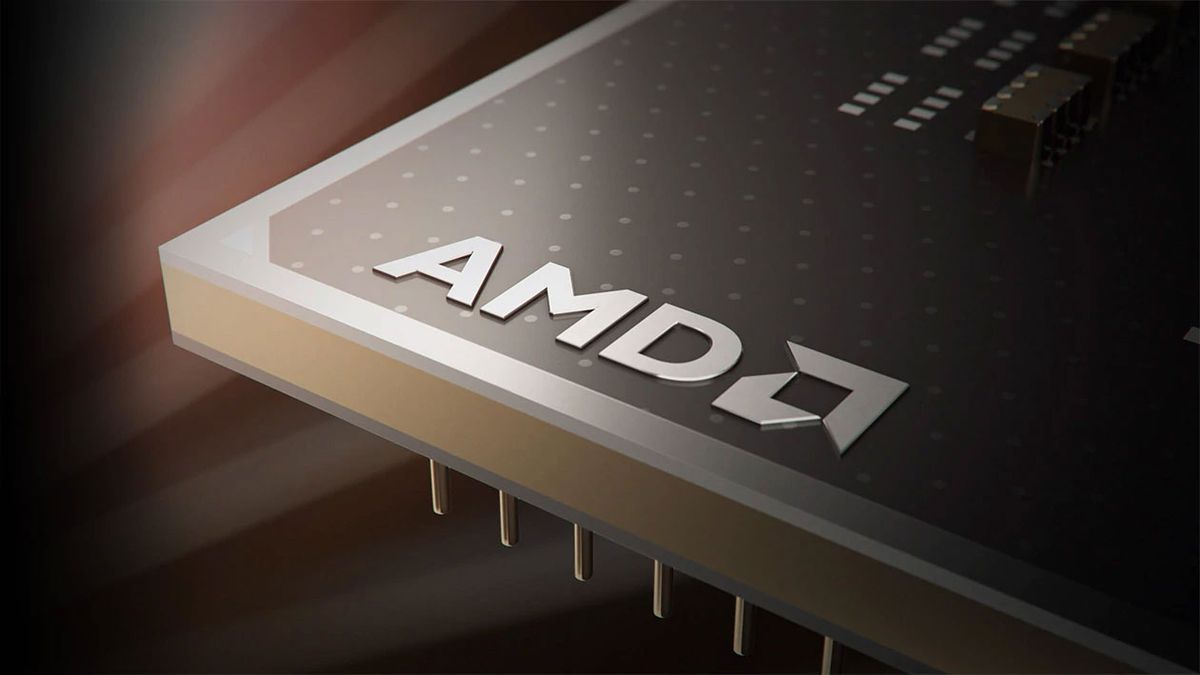Hey guys
I just built my first ever system and I want to hear you guys opinion. My intention was to have a base to host a GPU upgrade in like 2-3 years. Anyways, here are the specs. Let me know if you would change anything and if you would, leave a suggestion! Thanks!
AMD Ryzen 5 5600X (Prism Cooler, gets a bit hot)
Nvidia RTX 3060 (Asus TUF 3 Fan)
MSI Tomahawk B550
Corsair TX650W
32 GB Corsair Vengeance 3600 MHz
2 x 1TB WD SN550
I just built my first ever system and I want to hear you guys opinion. My intention was to have a base to host a GPU upgrade in like 2-3 years. Anyways, here are the specs. Let me know if you would change anything and if you would, leave a suggestion! Thanks!
AMD Ryzen 5 5600X (Prism Cooler, gets a bit hot)
Nvidia RTX 3060 (Asus TUF 3 Fan)
MSI Tomahawk B550
Corsair TX650W
32 GB Corsair Vengeance 3600 MHz
2 x 1TB WD SN550