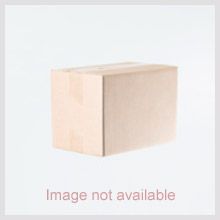AMD 7 1700
Msi b350m Bazooka
Gtx 1060 OC
So my main monitor is connected to the HDMI port on my 1060 card, and i plug my 2nd monitor to the DVI port using VGA to DVI connector ..
when it on bios menu, the screen on 2nd monitor is on, but the 1st monitor off, and my 2nd monitor work fine "ONLY ON BIOS"
and when it comes to windows, the 2nd monitor is not detected. and the 1st monitor is on ..
i tried driver update not work
i went to bios on integrated graphic setting, it does not have any option at all ..
i tried to plug the 2nd monitor on the msi b350m Mobo, not work at all .
Msi b350m Bazooka
Gtx 1060 OC
So my main monitor is connected to the HDMI port on my 1060 card, and i plug my 2nd monitor to the DVI port using VGA to DVI connector ..
when it on bios menu, the screen on 2nd monitor is on, but the 1st monitor off, and my 2nd monitor work fine "ONLY ON BIOS"
and when it comes to windows, the 2nd monitor is not detected. and the 1st monitor is on ..
i tried driver update not work
i went to bios on integrated graphic setting, it does not have any option at all ..
i tried to plug the 2nd monitor on the msi b350m Mobo, not work at all .