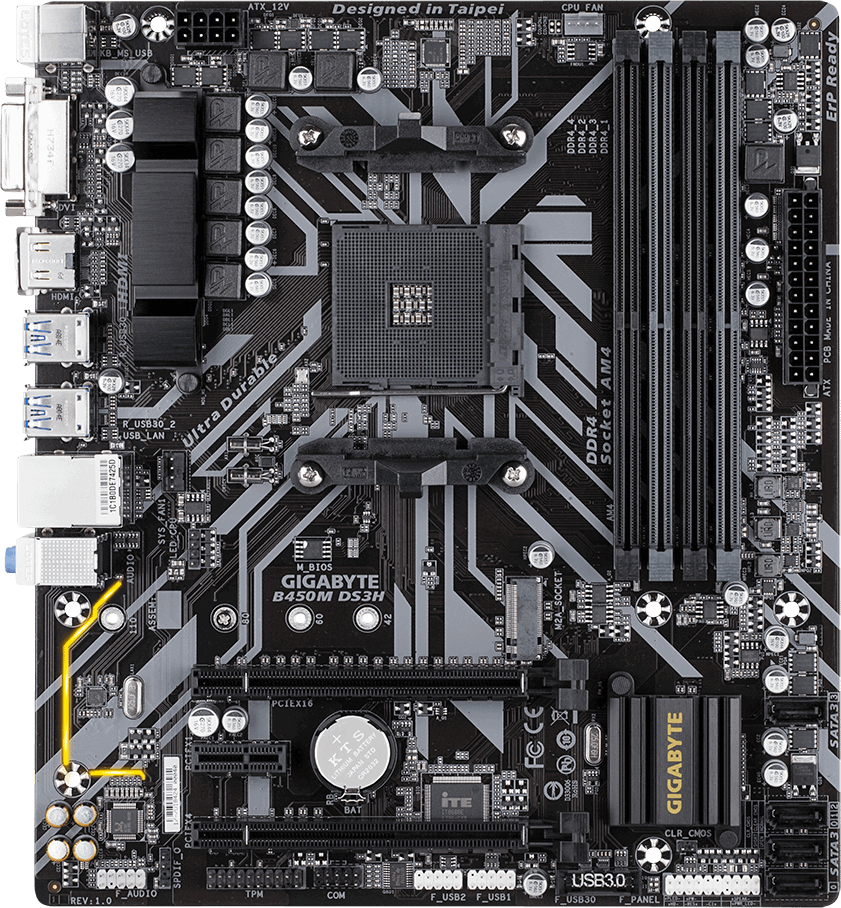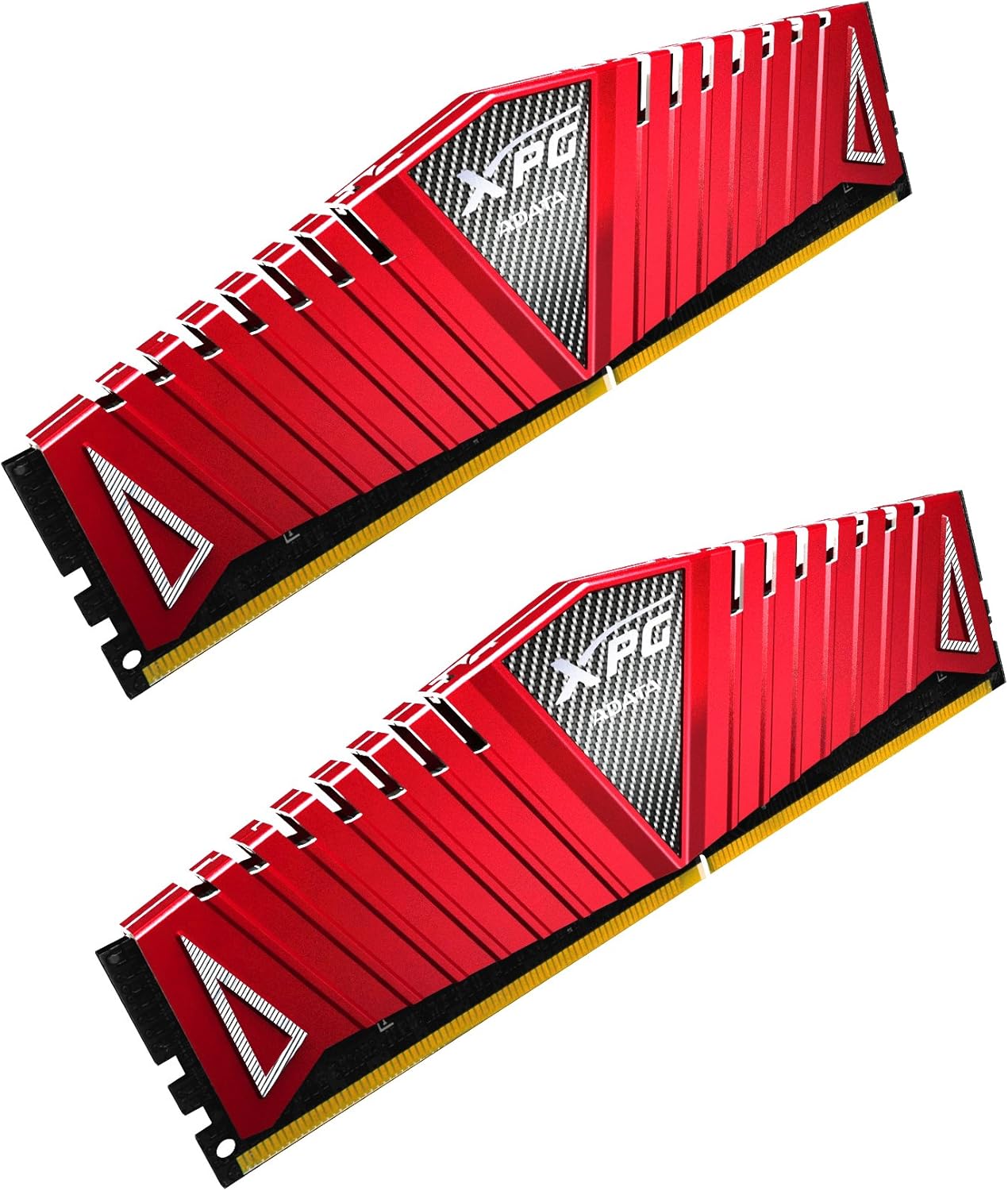So I got a Cooler Master Hyper T2 for my Ryzen on my Gigabyte B450M DS3H Micro ATX motherboard.
The mother board has 4 slots for System Memory and they have two channels. So for my two sticks of ram I put them on the same channel.
But when I do this the Cooler Master just gets in the way of the ram and I can't center the Cooler Master on the Ryzen CPU.
But if I use two separate channels for the Ram so they are not on the same channel the CPU Fan will clear.
Will I get a big performance hit if I have the RAM on seperate channels? The ram is "XPG Z1 DDR4 3000MHz (PC4 24000) 16GB (2x8GB) Memory Modules Red (AX4U300038G16-DRZ)".
Right now I am using the stock fan that came with the AMD Ryzen. But if I want to try and Over Clock a little I would need to install the Cooler Master.
What are my options?
Different Ram?
Run Ram on separate channels?
Can I shim the Cooler Master so it sits a little higher?
Thanks
Mike
The mother board has 4 slots for System Memory and they have two channels. So for my two sticks of ram I put them on the same channel.
But when I do this the Cooler Master just gets in the way of the ram and I can't center the Cooler Master on the Ryzen CPU.
But if I use two separate channels for the Ram so they are not on the same channel the CPU Fan will clear.
Will I get a big performance hit if I have the RAM on seperate channels? The ram is "XPG Z1 DDR4 3000MHz (PC4 24000) 16GB (2x8GB) Memory Modules Red (AX4U300038G16-DRZ)".
Right now I am using the stock fan that came with the AMD Ryzen. But if I want to try and Over Clock a little I would need to install the Cooler Master.
What are my options?
Different Ram?
Run Ram on separate channels?
Can I shim the Cooler Master so it sits a little higher?
Thanks
Mike