Hello,
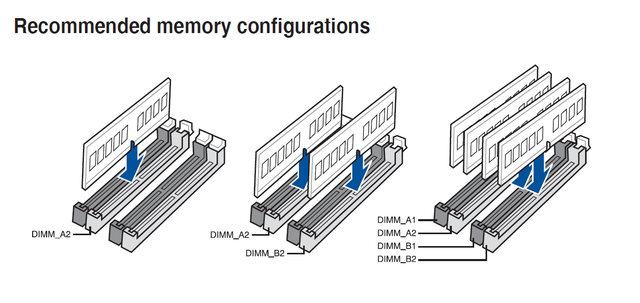
currently i use 2 stick slotted DIM A2 and DIM B2
https://www.corsair.com/uk/en/Categories/Products/Memory/VENGEANCE®-LPX-16GB-(2-x-8GB)-DDR4-DRAM-3000MHz-C15-Memory-Kit---Red/p/CMK16GX4M2B3000C15R
if i add 1x stick to either DIM A1 or B1
can it run in dual channel?
whats the requirement?
same type/speed/size?
the mobo manual does not explain this scenario
thanks
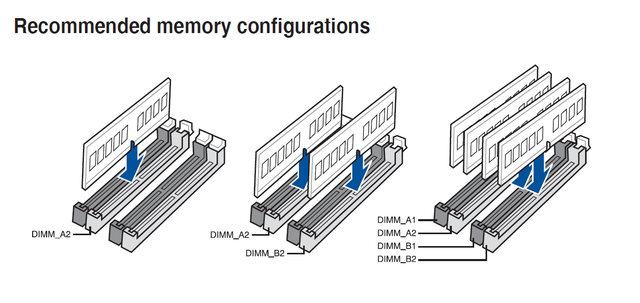
currently i use 2 stick slotted DIM A2 and DIM B2
https://www.corsair.com/uk/en/Categories/Products/Memory/VENGEANCE®-LPX-16GB-(2-x-8GB)-DDR4-DRAM-3000MHz-C15-Memory-Kit---Red/p/CMK16GX4M2B3000C15R
if i add 1x stick to either DIM A1 or B1
can it run in dual channel?
whats the requirement?
same type/speed/size?
the mobo manual does not explain this scenario
thanks

