[SOLVED] EaseUS Partition Master won't convert MBR to GPT ?
- Thread starter Ainez
- Start date
You are using an out of date browser. It may not display this or other websites correctly.
You should upgrade or use an alternative browser.
You should upgrade or use an alternative browser.
Solution
These 2 checks will fail:I don't know what SkyNetRising was talking about but, all of the MS requirements for Partition configuration to use MBR2GPT checks out.
Also bootloader partition needs to be separate from windows OS partition. Currently bootloader lives in same partition, where windows is located.
- There is enough space not occupied by partitions to store the primary and secondary GPTs:
- 16KB + 2 sectors at the front of the disk
- 16KB + 1 sector at the end of the disk
- There are at most 3 primary partitions in the MBR partition table
If you want to make it compatible with MS requirements, then
delete recovery partitions on disk 0,
copy D : contents somewhere else,
...Start by double checking/confirming that the downloaded trial version actually supports making the conversion.
= = = =
Update your post to include full system hardware specs and OS information.
Open Disk Management, take a screenshot and post the screenshot here using imgur (www.imgur.com)
Show all drives, partitions, etc..
= = = =
Update your post to include full system hardware specs and OS information.
Open Disk Management, take a screenshot and post the screenshot here using imgur (www.imgur.com)
Show all drives, partitions, etc..
Info on the trial edition is unavailable in their website, though, most likely trial ver. doesn't support MBR to GPT conversion, like the MiniTool Partition Wizard.Start by double checking/confirming that the downloaded trial version actually supports making the conversion.
= = = =
Update your post to include full system hardware specs and OS information.
Open Disk Management, take a screenshot and post the screenshot here using imgur (www.imgur.com)
Show all drives, partitions, etc..
System spec:
i5 4570
Gigabyte Z87 HD3; bios v. F6
Edition Windows 10 Pro
Version 21H1
OS build 19043.1165
Experience Windows Feature Experience Pack 120.2212.1530.0
Disc management
*System information:
Device encryption support: Failed, TPM is not usable, PCR7 is not supported, security failed - device is not modern standby, Un-allowed DMA capable bus/device detected.
Trying to convert mbr into gpt partition style. The windows registry is very much corrupted, have to reinstall.What are you trying to convert, and why?
Converting to GPT will not fix a corrupted Registry.Trying to convert mbr into gpt partition style. The windows registry is very much corrupted, have to reinstall.
Delete all, and reformat the blank drive as GPT.
Continue...
The intended drive for conversion has two partitions, with different windows in both of them. To save the second windows, straight reformat into gpt therefore isn't option.Converting to GPT will not fix a corrupted Registry.
Delete all, and reformat the blank drive as GPT.
Continue...
It IS an option. Just maybe one you don't want to take.The intended drive for conversion has two partitions, with different windows in both of them. To save the second windows, straight reformat into gpt therefore isn't option.
You can't change part of it from MBR to GPT.
How about the MBR2GPT function from Microsoft?
https://docs.microsoft.com/en-us/windows/deployment/mbr-to-gpt
No idea how well that would work with 2x OS, but its there.
Of course, you only do that with a known good full drive backup.
SkyNetRising
Titan
Mbr2gpt will not be able to convert.How about the MBR2GPT function from Microsoft?
https://docs.microsoft.com/en-us/windows/deployment/mbr-to-gpt
Partition configuration doesn't pass MS requirements.
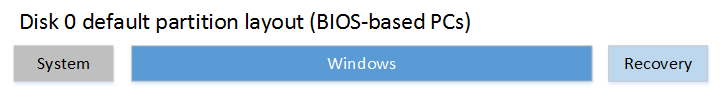
https://docs.microsoft.com/en-us/wi...configure-biosmbr-based-hard-drive-partitions
Yeah, makes sense that it would fail.Mbr2gpt will not be able to convert.
Partition configuration doesn't pass MS requirements.
https://docs.microsoft.com/en-us/wi...configure-biosmbr-based-hard-drive-partitions
I'm still curious as to the Why.
SkyNetRising
Titan
Disk PrerequisitesYeah, makes sense that it would fail.
I'm still curious as to the Why.
Before any change to the disk is made, MBR2GPT validates the layout and geometry of the selected disk to ensure that:
- The disk is currently using MBR
- There is enough space not occupied by partitions to store the primary and secondary GPTs:
- 16KB + 2 sectors at the front of the disk
- 16KB + 1 sector at the end of the disk
- There are at most 3 primary partitions in the MBR partition table
- One of the partitions is set as active and is the system partition
- The disk does not have any extended/logical partition
- The BCD store on the system partition contains a default OS entry pointing to an OS partition
- The volume IDs can be retrieved for each volume which has a drive letter assigned
- All partitions on the disk are of MBR types recognized by Windows or has a mapping specified using the /map command-line option
Right, because I cannot reformat the whole drive into gpt, that will wipeout everything in the both partitions whilst, I need to delete everything in one particular partition, but an option nonetheless.It IS an option. Just maybe one you don't want to take.
You can't change part of it from MBR to GPT.
How about the MBR2GPT function from Microsoft?
https://docs.microsoft.com/en-us/windows/deployment/mbr-to-gpt
No idea how well that would work with 2x OS, but its there.
Of course, you only do that with a known good full drive backup.
MBR2GPT function is the most convenient way however, since EaseUS says '.. partition environment does not support conversion..' , and by environment if it means BIOS, then there is a chance that another trouble awaits which is, if the BIOS isn't UEFI capable right now (the board is UEFI capable and the BIOS screen says it is UEFI) or have to update it to get the UEFI to properly work, the storage drive will become unusable as it will be in GPT format, till I get the environment / BIOS capable of running UEFI or upgrade it. You see, if I cannot get the UEFI to work, the storage drive which I just (if) reformatted into gpt will become useless.
That is why, have to confirm if the UEFI actually works, before doing GPT conversion with MBR2GPT or using a third party software.
Right, because I cannot reformat the whole drive into gpt, that will wipeout everything in the both partitions whilst, I need to delete everything in one particular partition, but an option nonetheless.It IS an option. Just maybe one you don't want to take.
You can't change part of it from MBR to GPT.
How about the MBR2GPT function from Microsoft?
https://docs.microsoft.com/en-us/windows/deployment/mbr-to-gpt
No idea how well that would work with 2x OS, but its there.
Of course, you only do that with a known good full drive backup.
MBR2GPT function is the most convenient way however, since EaseUS says '.. partition environment does not support conversion..' , and by environment if it means BIOS, then there is a chance that another trouble awaits which is, if the BIOS isn't UEFI capable right now (the board is UEFI capable and the BIOS screen says it is UEFI) or have to update it to get the UEFI to properly work, the storage drive will become unusable as it will be in GPT format, till I get the environment / BIOS capable of running UEFI or upgrade it. You see, if I cannot get the UEFI to work, the storage drive which I just (if) reformatted into gpt will become useless.
That is why, have to confirm if the UEFI actually works, before doing GPT conversion with MBR2GPT or using a third party software.
I don't know what SkyNetRising was talking about but, all of the MS requirements for Partition configuration to use MBR2GPT checks out. The conversion will be applied on the first disc, the Disk 0, can disregard the Disk 1.Not the Why of why it would fail...😉
Rather, the Why of why the OP is wanting to do this.
It would be helpful if you would be more specific. Is it the alignment? Is it easy to fix?As mentioned above by SkyNetRising, your partition config will not work with MBR2GPT.
Thisis also why it fails with EaseUs.
SkyNetRising
Titan
These 2 checks will fail:I don't know what SkyNetRising was talking about but, all of the MS requirements for Partition configuration to use MBR2GPT checks out.
Also bootloader partition needs to be separate from windows OS partition. Currently bootloader lives in same partition, where windows is located.
- There is enough space not occupied by partitions to store the primary and secondary GPTs:
- 16KB + 2 sectors at the front of the disk
- 16KB + 1 sector at the end of the disk
- There are at most 3 primary partitions in the MBR partition table
If you want to make it compatible with MS requirements, then
delete recovery partitions on disk 0,
copy D : contents somewhere else,
delete D : partition,
create separate bootloader partition - primary,active ntfs,500MB,
use bcdboot command to cresate bootloader files on it,
change boot priority to boot from 240GB drive.
Then use mbr2gpt utility.
Last edited:
Well, there's a bit complication, as there is another (good) windows installed in the disk 0, D partition, which I'd like to keep. Looks like no other way than letting it go, for creating bootloader partition.These 2 checks will fail:
Also bootloader partition needs to be separate from windows OS partition. Currently bootloader lives in same partition, where windows is located.
If you want to make it compatible with MS requirements, then
delete recovery partitions on disk 0,copy D : contents somewhere else,delete D : partition,create separate bootloader partition - primary,active ntfs,500MB,use bcdboot command to cresate bootloader files on it,change boot priority to boot from 240GB drive.Then use mbr2gpt utility.
What if an unallocated partition was created on the left to the D part using partition tool, delete recovery partitions, and if the D part is OS part, which actually is from the second windows perspective,
Can bcdboot command then create bootloader files on it?
Or none of it makes sense for keeping another partition with another windows in a GPT partition environment because there can only be one OS in GPT style, unlike having multiple OS in multiple partitions in an MBR style?
SkyNetRising
Titan
Then clone D: partition to another drive. It needs to be removed from Disk 0.Well, there's a bit complication, as there is another (good) windows installed in the disk 0, D partition, which I'd like to keep. Looks like no other way than letting it go, for creating bootloader partition.
You can use Minitool Partition wizard free to copy entire partitions.
As you suggested, I'll be deleting both partitions and do the bcdbootloader command thing. That is the only way.Then clone D: partition to another drive. It needs to be removed from Disk 0.
You can use Minitool Partition wizard free to copy entire partitions.
TRENDING THREADS
-
-
-
-
Discussion What's your favourite video game you've been playing?
- Started by amdfangirl
- Replies: 4K
-

Space.com is part of Future plc, an international media group and leading digital publisher. Visit our corporate site.
© Future Publishing Limited Quay House, The Ambury, Bath BA1 1UA. All rights reserved. England and Wales company registration number 2008885.
