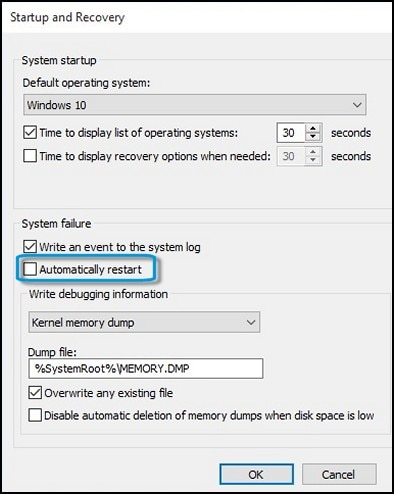I'd rather make a new thread for help with the restarts. I was just curious if there is a way to get HWiNFO to write data for the log file immediately to disk, instead of buffering and then writing every once in a while. Not even sure if the buffering is occurring in-app, or by Windows, or in the hardware, but maybe someone knows a way around this.
Anyway, this is my hardware:
I7-8700K, stock clocks w/Corsair H55 AIO cooler
Corsair Vengeance LPX, 2 x 8GB @ 3000 MHz
Gigabyte RTX 2080 ti Gaming OC w/Autoscan OC curve, stock VRAM clock, 122% Power Limit, 82c temp limit
ASRock Fatal1ty z370 Gaming-ITX/ac
Silverstone SST-SX800-LTI 800W Titanium SFX-L PSU
OS Drive: Samsung 960 EVO M.2 1TB NVME SSD
Secondary Drive: Samsung 850 EVO 1TB SATA SSD
Windows 10 Home 64 bit
Cougar QBX case with 6 fans (3 in,3 out) plus direct intake GPU fans
Xbox One Wireless Controller
Logitech K400r Wireless Keyboard
Main Display: LG C7 TV