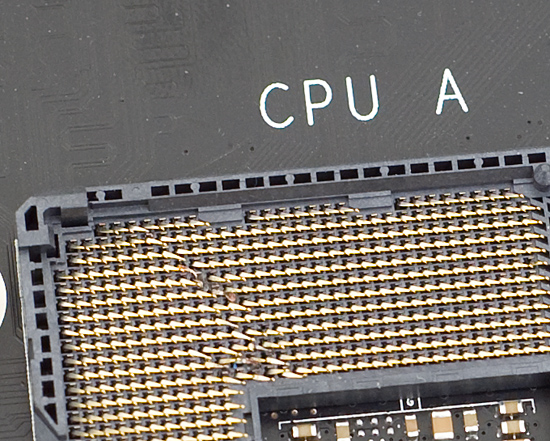So I built my new PC about a year ago and it has worked awesome, no problems whatsoever until yesterday. I got a new CPU cooler for my AMD Ryzen 7 2700X and it is the Noctua NH-D15. I turned off my PC, turned off the PSU power button and unplugged the power cable before opening my computer and I made sure to kill off static charge in my hands. I took off the Wraith Prism cooler and it was kinda difficult for some reason even though I correctly detached the mount and cables. At closer inspection, the processor was glued to the thermal paste on the cooler. So that was kinda freaky and I found out that blowing a hair dryer on the thermal paste would loosen things up. I did that for 2 minutes and was able to separate the processor. I looked at every single pin under the processor and somehow nothing was broke or bent. I got very lucky there so I moved onto cleaning off all thermal paste with rubbing alcohol and a sock. Next I lifted the CPU socket lever installed the processor and locked the lever down. I decided that I should take a risk and see if the processor even works still before attempting to put on my new cooler, so I plugged a fan into CPU_Fan1 to kinda blow on the processor. I put all my cables back on then powered the system on. I let it run for probably about a minute and still no POST screen so I felt the processor to see if it was hot and I heard a pop after about 10 seconds. Ummmm yeah, that was a shitty idea and I may have screwed up there, but the processor didn't feel hot. Very stupid move and at this point I installed my new CPU cooler from Noctua and now when I power on my system the DRAM light is solid red and the POST screen will not come up. I don't think my RAM or Motherboard or anything else if screwed up besides my processor most likely because the video card works and all my fans power up. I never did anything with the RAM, BUT I did plug it into all the different slots making sure the snaps on each side click. Still, I get a solid red DRAM light on each DIMM my RAM is plugged into and by the way I have one stick of RAM for my system. No other lights are lit up and I have contacted AMD for warranty of my processor cause I think it's messed up and making the motherboard think the RAM is garbage. However I don't know what the hell, and maybe somebody here can tell me to do something to further troubleshoot. Maybe I'll get lucky, but I'm kinda thinking people are just gonna say yeah you messed up.
Here are my system specs if anyone needs to know:
Case - Corsair Carbide Series 270R, Windowed
MBD - MSI X470 GAMING PLUS
PSU - EVGA SuperNOVA 750 G3
CPU - AMD Ryzen 7 2700X with Noctua NH-D15 cooler
GPU - GIGABYTE GeForce GTX 1070 Ti
RAM - (1x) G.SKILL Ripjaws V Series 16GB DDR4 @ 3400MHz
OS - Windows 10 Home 64 Bit
Storage - Samsung 970 EVO 500GB NVMe M.2 SSD, Samsung Spinpoint M8 1TB HDD
Case Fans - (4x) Noctua iPPC-3000 PWM Fans
Lighting - NZXT Hue+
Here are my system specs if anyone needs to know:
Case - Corsair Carbide Series 270R, Windowed
MBD - MSI X470 GAMING PLUS
PSU - EVGA SuperNOVA 750 G3
CPU - AMD Ryzen 7 2700X with Noctua NH-D15 cooler
GPU - GIGABYTE GeForce GTX 1070 Ti
RAM - (1x) G.SKILL Ripjaws V Series 16GB DDR4 @ 3400MHz
OS - Windows 10 Home 64 Bit
Storage - Samsung 970 EVO 500GB NVMe M.2 SSD, Samsung Spinpoint M8 1TB HDD
Case Fans - (4x) Noctua iPPC-3000 PWM Fans
Lighting - NZXT Hue+
Last edited by a moderator: