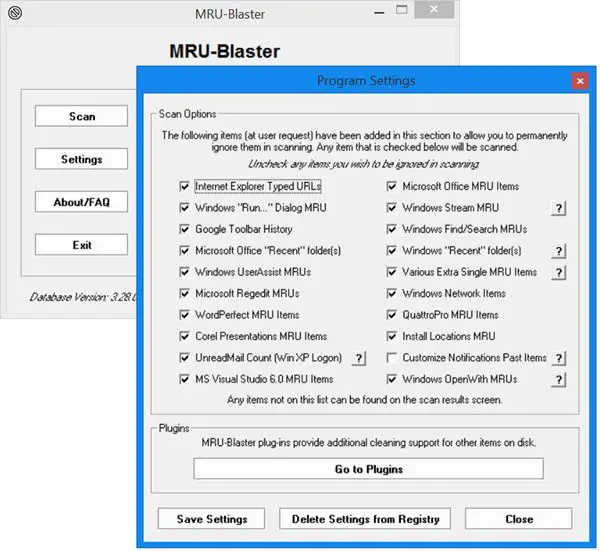Hi, thanks for taking the time to look on this.
When you go through the "create new shortcut" dialog in W10 file explorer, if you start to write a drive letter (i.e. C, D...) a dropdown list with very recent accessed files and folders reveals. This rises concerns in a shared PC enviroment, even if you are using Portable Apps on an USB stick... You can see files and folders even if they are no longer present in the system.
I have tried to clean and erase all the history settings I managed to find, but the dropdown continues to show, listing a lot of sensible info. Just for a quick example, I've been browsing some pdfs about work legal stuff, somebody catched on that and quickly it got around up to the point that my boss is freaking out about it, though he doesn't know who was.
I consider this a very serious privacy flaw in Windows. Do you know how to tackle this? Thank you very much in advance.
When you go through the "create new shortcut" dialog in W10 file explorer, if you start to write a drive letter (i.e. C, D...) a dropdown list with very recent accessed files and folders reveals. This rises concerns in a shared PC enviroment, even if you are using Portable Apps on an USB stick... You can see files and folders even if they are no longer present in the system.
I have tried to clean and erase all the history settings I managed to find, but the dropdown continues to show, listing a lot of sensible info. Just for a quick example, I've been browsing some pdfs about work legal stuff, somebody catched on that and quickly it got around up to the point that my boss is freaking out about it, though he doesn't know who was.
I consider this a very serious privacy flaw in Windows. Do you know how to tackle this? Thank you very much in advance.