3 weeks ago I bought my first pc and the first thing I do (seems common sense) is to download all the Windows updates to erase that annoying yellow exclamation point and surprise! My 4k monitor can now only display 768p res or lower...I go to device manager and there's the yellow exclamation point again this time beside my AMD RX 580 GPU: turns out I just moved it from WU to my GPU (Thanks Bill....) with Error 43.I sent the pc back to the vendor and they send it back to me and now it seems to work (the monitor can display all the resolutions and there's no error although the gpu fans dont turn despite the monitor being plugged into it) but I had to configure Win 10 Pro again and now I'm scared of windows update: should I deny driver updates with group manager and then use WU and then download the amd drivers from the AMD site?What should I do?
[SOLVED] Error 43 and windows update AMD drivers
- Thread starter SIDEREVS
- Start date
You are using an out of date browser. It may not display this or other websites correctly.
You should upgrade or use an alternative browser.
You should upgrade or use an alternative browser.
Solution
For gpu drivers go to amd.com and download the drivers there. If it’s got an amd cpu, if you know what kind of board it is, such as a b550, x570, etc you can also download the chipset drivers from there also.
As far as the gpu fans not spinning that’s normal. They actually build them now to not turn the fans unless they temperature on the card starts heating up beyond a certain point. Windows can handle downloading some drivers but sometimes Microsoft drivers can cause issues.
As far as the gpu fans not spinning that’s normal. They actually build them now to not turn the fans unless they temperature on the card starts heating up beyond a certain point. Windows can handle downloading some drivers but sometimes Microsoft drivers can cause issues.
ohio_buckeye
Illustrious
For gpu drivers go to amd.com and download the drivers there. If it’s got an amd cpu, if you know what kind of board it is, such as a b550, x570, etc you can also download the chipset drivers from there also.
As far as the gpu fans not spinning that’s normal. They actually build them now to not turn the fans unless they temperature on the card starts heating up beyond a certain point. Windows can handle downloading some drivers but sometimes Microsoft drivers can cause issues.
As far as the gpu fans not spinning that’s normal. They actually build them now to not turn the fans unless they temperature on the card starts heating up beyond a certain point. Windows can handle downloading some drivers but sometimes Microsoft drivers can cause issues.
Thanks but if i download the official drivers first and then windows update it will overwrite the drivers anyway. I think you can use group manager to block wu to specifically not download drivers .On my laptop i had a similar problem where wu kept overwriting the drivers and the amd software adrenalin edition wouldn't work because of that and i think on my laptop i downloaded a minitool to block a specific update.For gpu drivers go to amd.com and download the drivers there. If it’s got an amd cpu, if you know what kind of board it is, such as a b550, x570, etc you can also download the chipset drivers from there also.
As far as the gpu fans not spinning that’s normal. They actually build them now to not turn the fans unless they temperature on the card starts heating up beyond a certain point. Windows can handle downloading some drivers but sometimes Microsoft drivers can cause issues.
By the way my cpu is intel so should i dowload drivers also from intel?
ohio_buckeye
Illustrious
In that case you’d download the chipset drivers from the manufacturer of the pc or of the motherboard. As far as blocking drivers from downloading from windows update this site shows 2-3 ways.
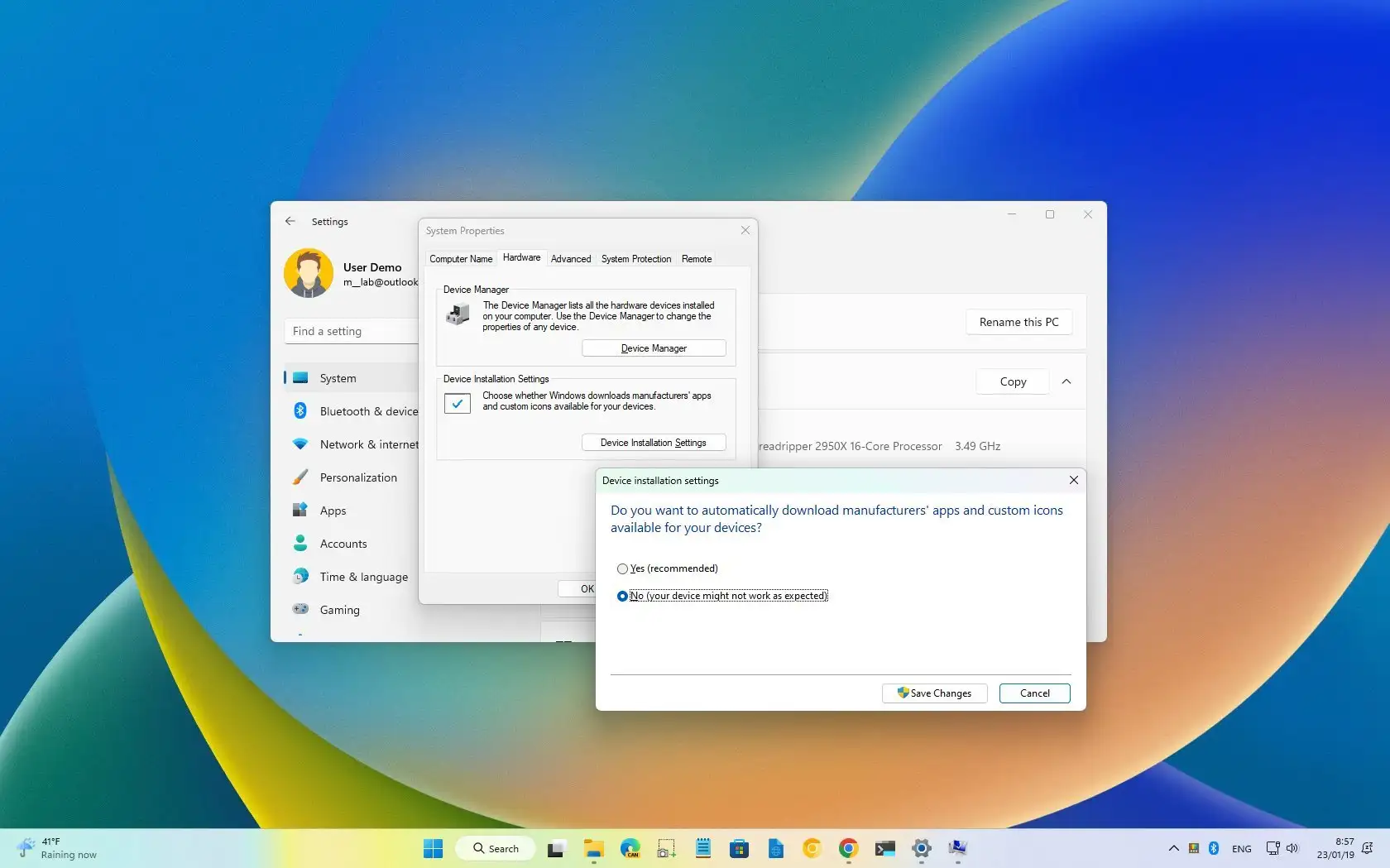
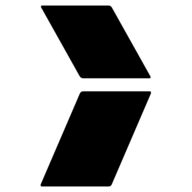 pureinfotech.com
pureinfotech.com
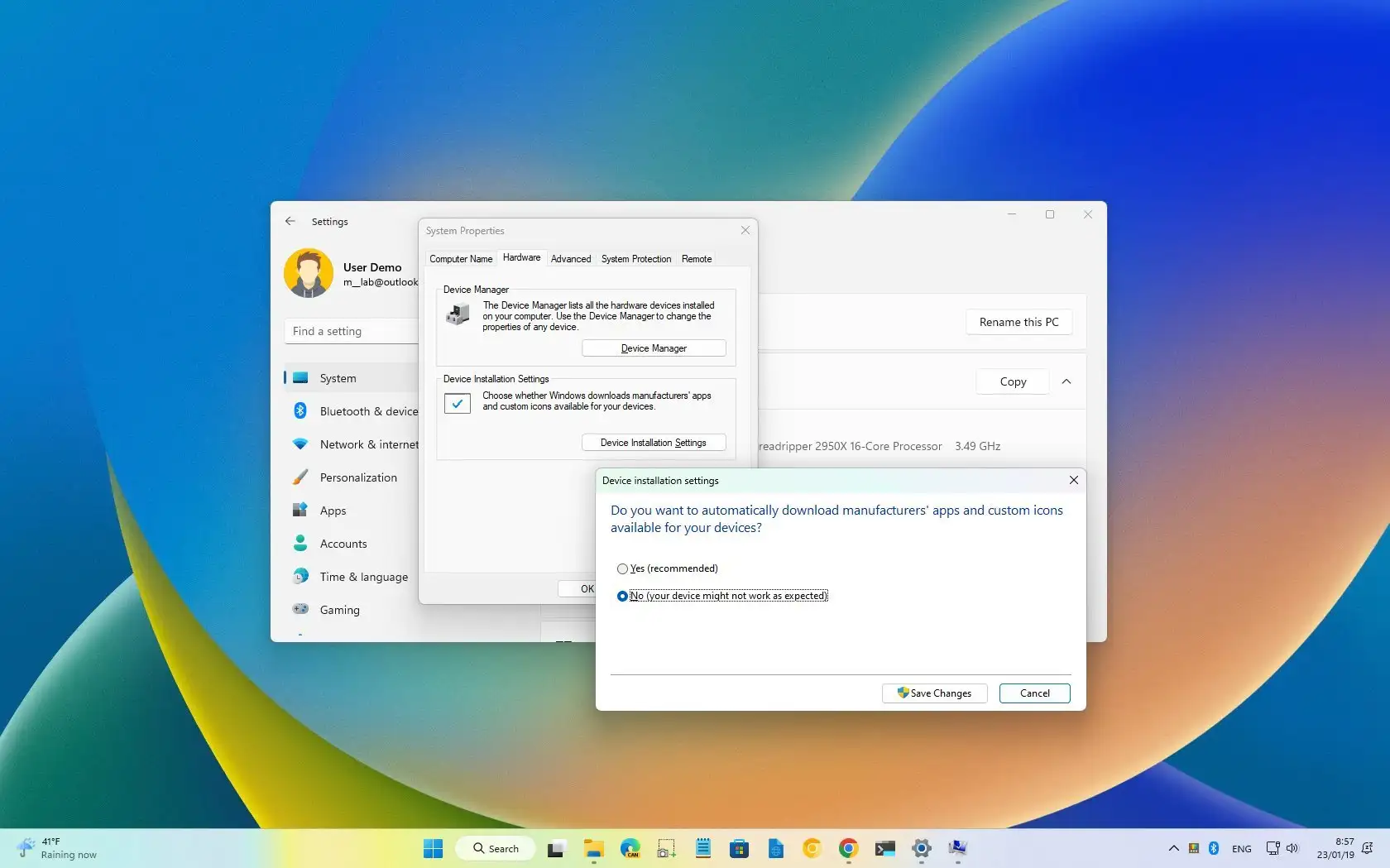
How to disable automatic driver install on Windows 11 - Pureinfotech
To disable automatic install on Windows 11, open Advanced system settings, and in “Device Installation Settings,” turn off the option.
TRENDING THREADS
-
-
-
-
Question Can my PC handle a NVIDA 3060 TI without upgrading anything else?
- Started by hexzero13
- Replies: 22
-
News Introducing the Tom’s Hardware Premium Beta: Exclusive content for members
- Started by Admin
- Replies: 43
-
-

Space.com is part of Future plc, an international media group and leading digital publisher. Visit our corporate site.
© Future Publishing Limited Quay House, The Ambury, Bath BA1 1UA. All rights reserved. England and Wales company registration number 2008885.
