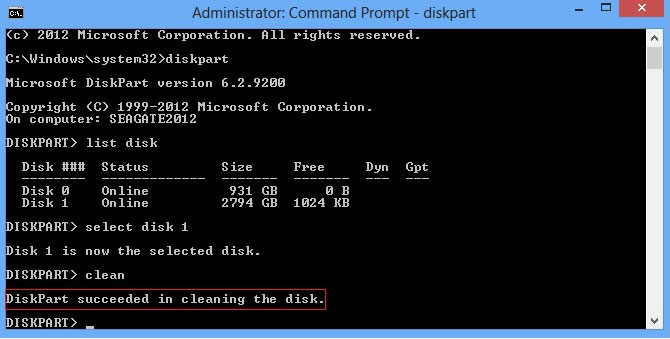[Moderator note: Moving post from Systems to Windows 11.]
Hi everyone I need help!
I've just build a new pc.
X670e-e motherboard
And a ryzen 7000 cpu.
I'm trying to install windows 11 from a USB flash drive.
It gives me the prompt to install windows and to select hard drive I wish to install in.
I select one , and while starting it up it gives a error after a couple seconds.
It just says that "Windows could not continue with windows installation".
Do I need to change something in the bios to install windows 11 directly from USB or update the bios before hand?
Ive tried on 2 different nvme both formated.
1 had a previous windows 11 installation but since formated on windows USB flash drive menu option to select hard drive
And another without any data.
Any help is much appreciated.
If I don't answer is because I will go to sleep but will respond tomorrow morning or in 6 or so hours.
Never had any issues with windows besides this one time.
Thanks once again
Hi everyone I need help!
I've just build a new pc.
X670e-e motherboard
And a ryzen 7000 cpu.
I'm trying to install windows 11 from a USB flash drive.
It gives me the prompt to install windows and to select hard drive I wish to install in.
I select one , and while starting it up it gives a error after a couple seconds.
It just says that "Windows could not continue with windows installation".
Do I need to change something in the bios to install windows 11 directly from USB or update the bios before hand?
Ive tried on 2 different nvme both formated.
1 had a previous windows 11 installation but since formated on windows USB flash drive menu option to select hard drive
And another without any data.
Any help is much appreciated.
If I don't answer is because I will go to sleep but will respond tomorrow morning or in 6 or so hours.
Never had any issues with windows besides this one time.
Thanks once again
Last edited by a moderator: