Hello,
I'm trying to add a printer into a PC with Windows 7 Professional that it's only connected to a enterprise intranet and I'm unable to do so. When I try to click "Add printer" the following error shows up:
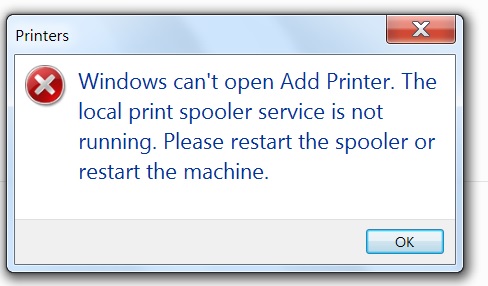
When I go to Services, Spooler is always turned off even if it's set to run Automatically. Even if I start the service manually, the same pop-up shows up.
These are the steps that I'd take so far:
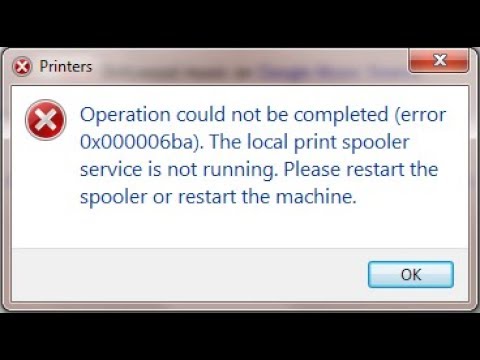
I won't be able to format this PC anytime soon, nor can I connect it to get the latest updates since it's only used on an intranet. Therefore, I'm doing my best to fix it while keeping the same version of Windows.
The printer is an HP LaserJet Pro M127FN. I'd try installing the drivers from HP's CD, but, again... another error. The error says: A fatal error ocurred preventing product use. Click Cancel to cancel install
Is there any way to fix it?
Thanks a lot in advance!
I'm trying to add a printer into a PC with Windows 7 Professional that it's only connected to a enterprise intranet and I'm unable to do so. When I try to click "Add printer" the following error shows up:
When I go to Services, Spooler is always turned off even if it's set to run Automatically. Even if I start the service manually, the same pop-up shows up.
These are the steps that I'd take so far:
- Delete all the pending jobs in %WINDIR%\system32\spool\printers
- Run sfc /scannow (It reported that there were corrupted files but it was able to fix it)
- Add the printer by sharing it using another PC. With this option, another error shows up:
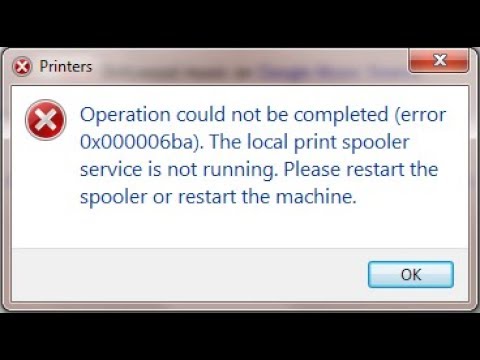
I won't be able to format this PC anytime soon, nor can I connect it to get the latest updates since it's only used on an intranet. Therefore, I'm doing my best to fix it while keeping the same version of Windows.
The printer is an HP LaserJet Pro M127FN. I'd try installing the drivers from HP's CD, but, again... another error. The error says: A fatal error ocurred preventing product use. Click Cancel to cancel install
Is there any way to fix it?
Thanks a lot in advance!


