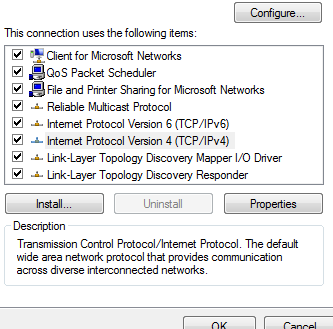Hi there, I need help.
I recently updated my PC to windows 10. everything worked, no worries. About half an hour into windows 10, and my Ethernet suddenly can't access the internet. I've tried to diagnose it with the message being "there are missing network protocols on this computer". I have never gotten this message before and I was extremely confused. I'm not much of an IT person so I tried restarting my modem and computer with no change in my problem.
After about an hour of fiddling around and trying to find solutions on this forum, I decided to revert back to windows 8.1 (Yes I know it sucks) Because I've never had any problems with it. However, instead of missing protocols, I now get "Ethernet doesn't have a valid IP configuration". I've checked the forums here, done everything I could but the problem still persists. Even after swapping my Modem with a brand new one.
If I type "ipconfig /all" into command prompt (run as admin), I can't see my default Gateway. Again, I've tried everything on this forum I could find but still nothing changes.
Please help, I really want to begin downloading and playing Fallout 4 & Battlefront 3
(this message was created using my tablet)
I recently updated my PC to windows 10. everything worked, no worries. About half an hour into windows 10, and my Ethernet suddenly can't access the internet. I've tried to diagnose it with the message being "there are missing network protocols on this computer". I have never gotten this message before and I was extremely confused. I'm not much of an IT person so I tried restarting my modem and computer with no change in my problem.
After about an hour of fiddling around and trying to find solutions on this forum, I decided to revert back to windows 8.1 (Yes I know it sucks) Because I've never had any problems with it. However, instead of missing protocols, I now get "Ethernet doesn't have a valid IP configuration". I've checked the forums here, done everything I could but the problem still persists. Even after swapping my Modem with a brand new one.
If I type "ipconfig /all" into command prompt (run as admin), I can't see my default Gateway. Again, I've tried everything on this forum I could find but still nothing changes.
Please help, I really want to begin downloading and playing Fallout 4 & Battlefront 3
(this message was created using my tablet)