I've done everything I can to figure this out. I am not new to networking and how things work but this one is stumping me.
Every hard lined device in my home is getting the speeds I pay for which is 150/150 but is more accurately 155/170. However, I can't seem to figure out why the speed on only one of my PC's is locked down to 100 megabits per second resulting in my speeds being 95/95.
every other device works fine.
I am using a proper cat5e cable and I have tried using the same cable that is on another PC that gets the 155/170 to see if it was an issue with the cable and it's not.
I have made sure that drivers for LAN are properly installed and updated.
The PC in question is running Windows 10 Pro x64 and the motherboard is an AsRock Z75 Pro3 which is supposed to have a gigabit Ethernet switch but I am getting speeds that make it seem like it's a 10/100 switch.
The BIOS is the latest version as well.
Hopefully someone out there may know something that I'm missing.
If you need any additional info just ask.
This is a speedtest on the PC in question
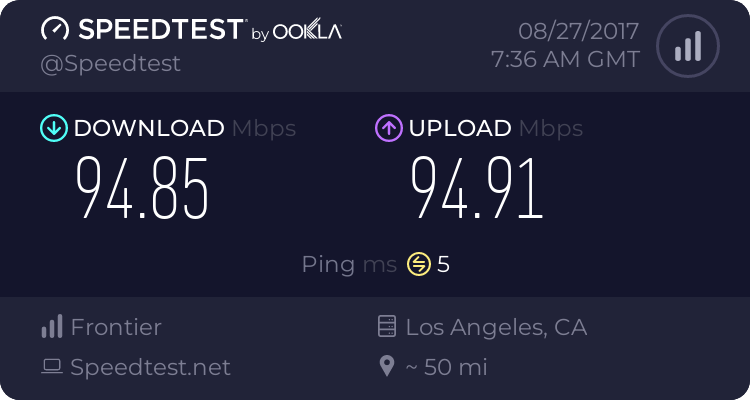
and this is a speedtest on my other PC
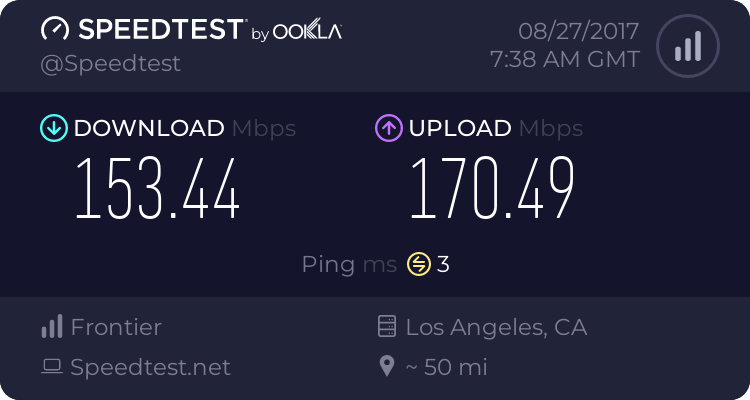
I also get the faster speed on an older laptop, my PS4 and a couple of smartphones.
Every hard lined device in my home is getting the speeds I pay for which is 150/150 but is more accurately 155/170. However, I can't seem to figure out why the speed on only one of my PC's is locked down to 100 megabits per second resulting in my speeds being 95/95.
every other device works fine.
I am using a proper cat5e cable and I have tried using the same cable that is on another PC that gets the 155/170 to see if it was an issue with the cable and it's not.
I have made sure that drivers for LAN are properly installed and updated.
The PC in question is running Windows 10 Pro x64 and the motherboard is an AsRock Z75 Pro3 which is supposed to have a gigabit Ethernet switch but I am getting speeds that make it seem like it's a 10/100 switch.
The BIOS is the latest version as well.
Hopefully someone out there may know something that I'm missing.
If you need any additional info just ask.
This is a speedtest on the PC in question
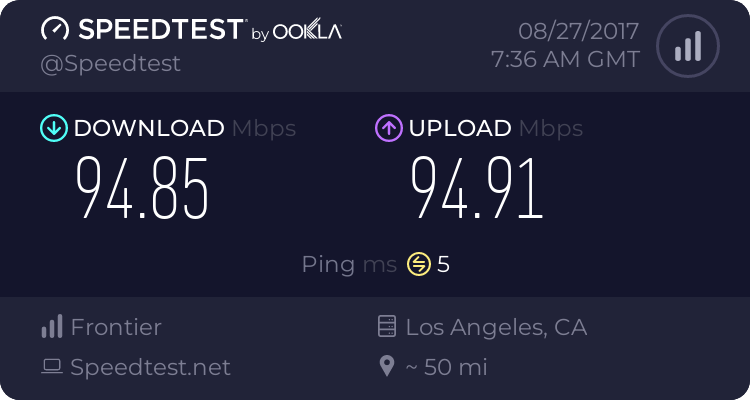
and this is a speedtest on my other PC
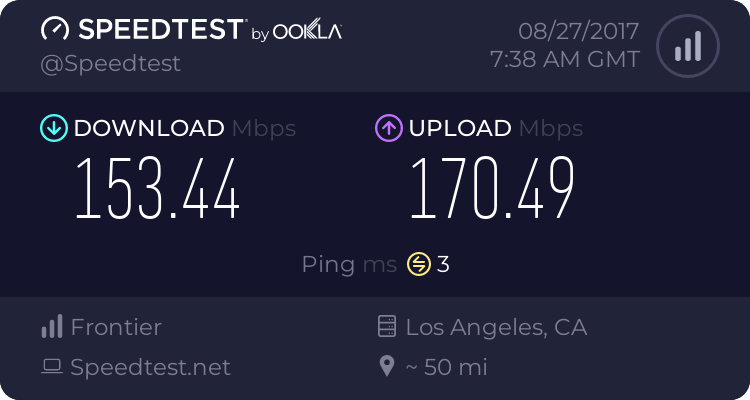
I also get the faster speed on an older laptop, my PS4 and a couple of smartphones.


