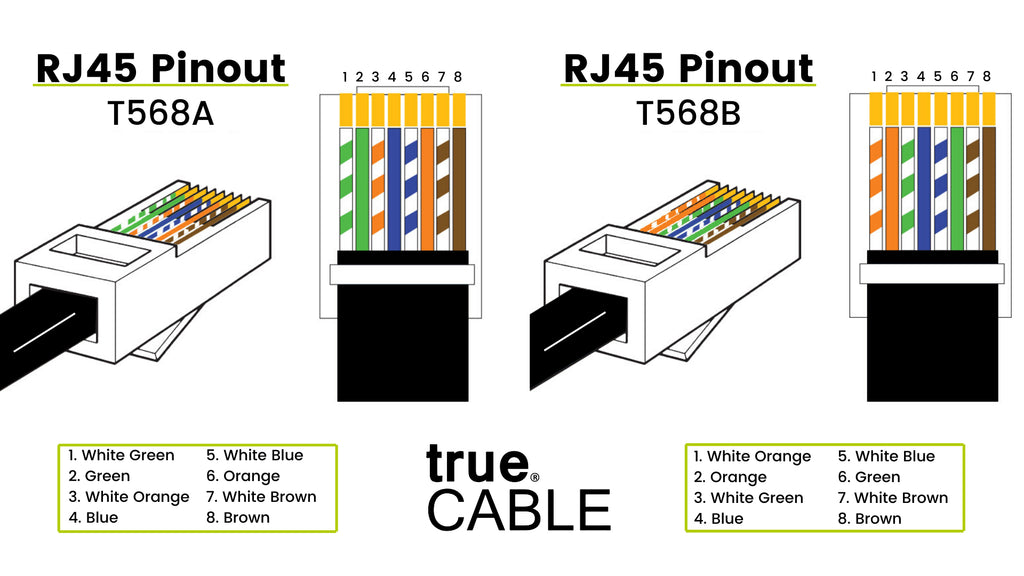Hello,
I've never given it much thought before, but due to recent circumstances, I need to use Ethernet on a few devices. There is one ethernet port in two different rooms in my house (that's two in total) but neither of them work when I plug my ethernet cable directly in the wall port in either room with the other end in my laptop. Ethernet does work however when I plug the other end of the ethernet cable in my router directly instead of the wall port.
I'm interested in getting an internet connection from the ethernet ports in my walls. I have managed to track down where the ethernet cables from the wall ports lead to, which conveniently happens to be where I keep my WiFi router.
Here is a picture:
View: https://i.imgur.com/WzMQOMr.jpg
There are two different cables for the two different ethernet wall ports. Good news is that in the mess of wires, I've located the two wires that connect to the wall Ethernet ports.
View: https://i.imgur.com/kGH1dJT.jpg
The not so good news is that this other end of the cables is bare and doesn't have a connector:
View: https://i.imgur.com/rs5nm54.jpg
I've taken a look at the printed text on the two cables and can say that they're both Category 5E cables.
The back of my router has the following female ports:
View: https://i.imgur.com/F7RmyEZ.jpg
How can I go about making sure that the wall ports are "activated"? What's my next course of action here. (Admittedly I am a noob when it comes to wiring so I appreciate as much advise as possible )
)
I've never given it much thought before, but due to recent circumstances, I need to use Ethernet on a few devices. There is one ethernet port in two different rooms in my house (that's two in total) but neither of them work when I plug my ethernet cable directly in the wall port in either room with the other end in my laptop. Ethernet does work however when I plug the other end of the ethernet cable in my router directly instead of the wall port.
I'm interested in getting an internet connection from the ethernet ports in my walls. I have managed to track down where the ethernet cables from the wall ports lead to, which conveniently happens to be where I keep my WiFi router.
Here is a picture:
View: https://i.imgur.com/WzMQOMr.jpg
There are two different cables for the two different ethernet wall ports. Good news is that in the mess of wires, I've located the two wires that connect to the wall Ethernet ports.
View: https://i.imgur.com/kGH1dJT.jpg
The not so good news is that this other end of the cables is bare and doesn't have a connector:
View: https://i.imgur.com/rs5nm54.jpg
I've taken a look at the printed text on the two cables and can say that they're both Category 5E cables.
The back of my router has the following female ports:
View: https://i.imgur.com/F7RmyEZ.jpg
How can I go about making sure that the wall ports are "activated"? What's my next course of action here. (Admittedly I am a noob when it comes to wiring so I appreciate as much advise as possible
 )
)