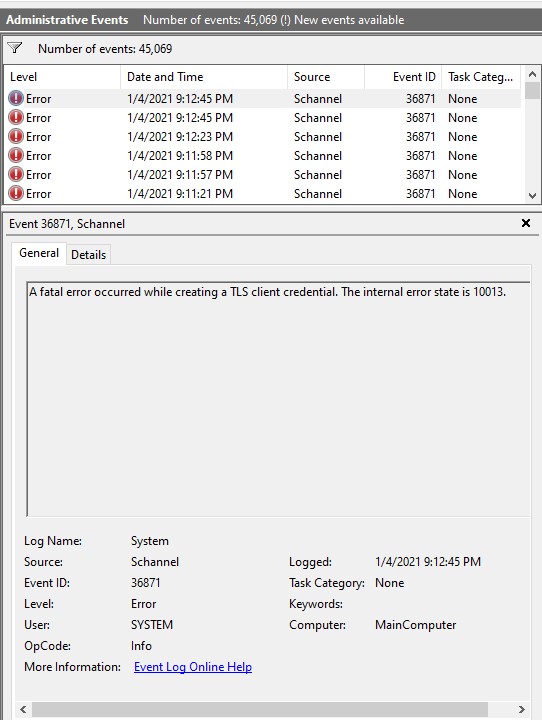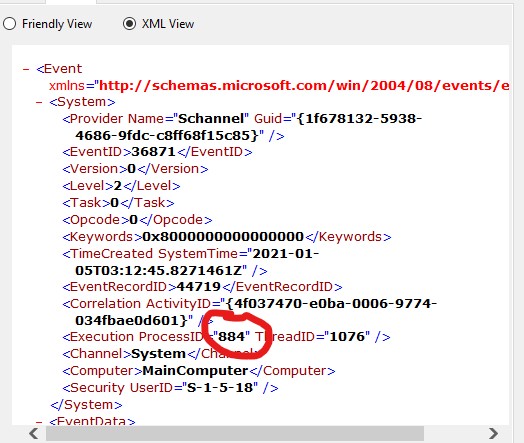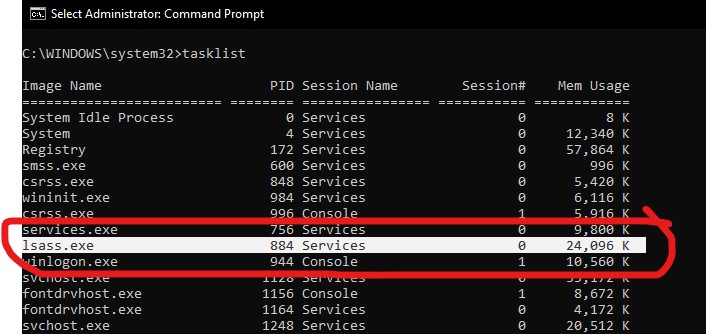[SOLVED] Event Viewer, 45,000 spams of error 10013. I'm going crazy...
- Thread starter caylerose
- Start date
You are using an out of date browser. It may not display this or other websites correctly.
You should upgrade or use an alternative browser.
You should upgrade or use an alternative browser.
Solution
4133 is one of its XMP plans, the ram isn't guaranteed to run at that speed on all boards, just most.
•JEDEC: DDR4-2400 CL17-17-17 @1.2V
•XMP Profile #1: DDR4-4133 CL19-23-23 @1.35V
•XMP Profile #2: DDR4-3600 CL17-18-18 @1.35V
https://www.kingston.com/dataSheets/HX441C19PB3K2_16.pdf
•JEDEC: DDR4-2400 CL17-17-17 @1.2V
•XMP Profile #1: DDR4-4133 CL19-23-23 @1.35V
•XMP Profile #2: DDR4-3600 CL17-18-18 @1.35V
https://www.kingston.com/dataSheets/HX441C19PB3K2_16.pdf
"lsass.exe" is the Local Security Authentication Server. It verifies the validity of user logons to your PC/Server. It generates the process responsible for authenticating users for the Winlogon service.
Is your windows activated?
is it actually a noticeable error or are you just looking in event viewer? 99% of errors in there can be ignored, they are one offs ... sure, 45k of them are a lot of one offs
If its not actually causing a problem for you, you can ignore it.
https://answers.microsoft.com/en-us...or-10013/8cf22175-a443-40a9-a85f-a711efbac1d8
Is your windows activated?
is it actually a noticeable error or are you just looking in event viewer? 99% of errors in there can be ignored, they are one offs ... sure, 45k of them are a lot of one offs

If its not actually causing a problem for you, you can ignore it.
https://answers.microsoft.com/en-us...or-10013/8cf22175-a443-40a9-a85f-a711efbac1d8
Well thing is, my windows is randomly freezing within 2-3 hours. The freeze lasts about 5-8 seconds (and this is a fresh reset from 2 days ago) and it is still happening. I check event viewer and only timely error is what i posted.
i can't see a way to fix that event, the one question I found on Microsoft forums points at some Windows IT Pro forum and I can guess its not free. Others point at server solutions.
so any event 41 errors? windows should be creating those after the restart.
what are specs of the PC?
so any event 41 errors? windows should be creating those after the restart.
what are specs of the PC?
No event 41s, it just freezes and comes back. I noticed uninstalling some of the latest windows updates made the crashes happen about 80% less.
win10pro, i9-9900K, 4133x16gb, 2080ti.
I did a DISM & SFC on all drives with no bad results.
Removed CPU & GPU overclocking with no positive or negative impact.
Changed several BIOS settings without any difference.
Reset windows.
I did notice when this first started happening 2 weeks ago, that my audio would go out when the freeze occurred and I would have to plug the jack back in.
This would generate:
Faulting application name: SpaceEngineers.exe, version: 1.0.0.0
Faulting module name: XAudio2_7.dll, version: 9.29.1962.0
I got an event viewer log saying (last image below) possible corruption - error 1032, so I got CrystalDiskInfo
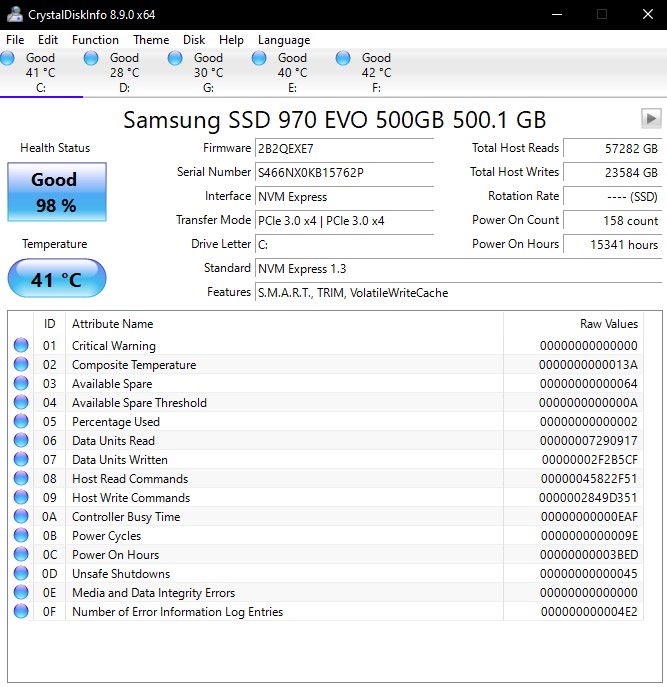
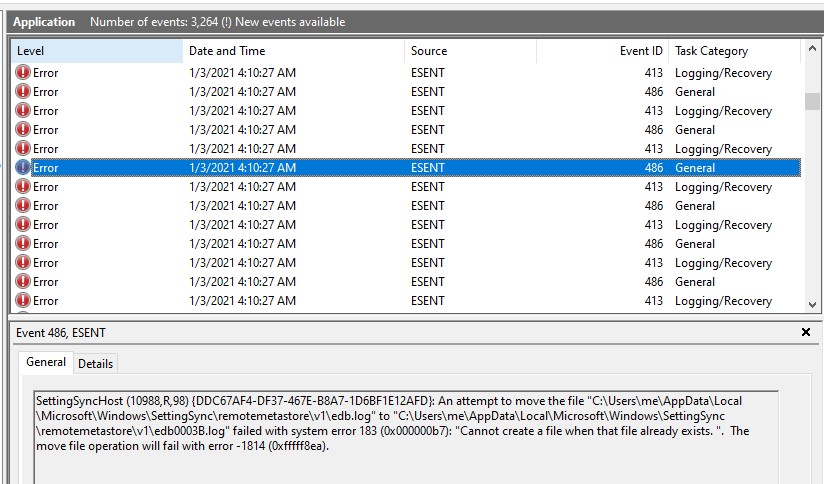
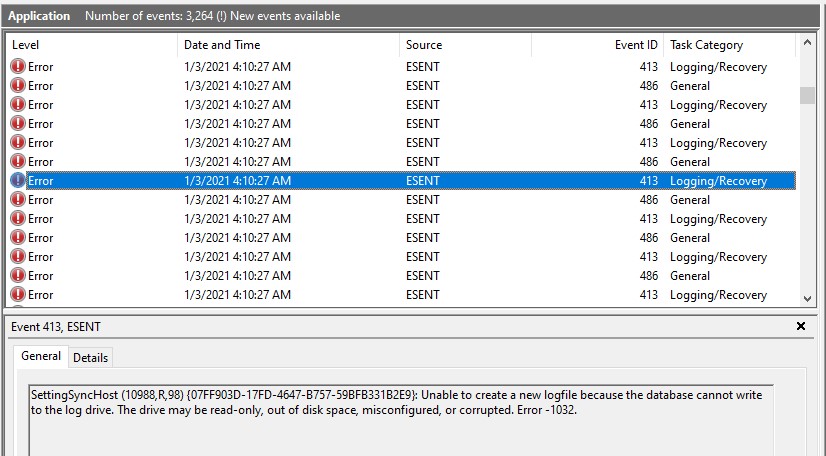
win10pro, i9-9900K, 4133x16gb, 2080ti.
I did a DISM & SFC on all drives with no bad results.
Removed CPU & GPU overclocking with no positive or negative impact.
Changed several BIOS settings without any difference.
Reset windows.
I did notice when this first started happening 2 weeks ago, that my audio would go out when the freeze occurred and I would have to plug the jack back in.
This would generate:
Faulting application name: SpaceEngineers.exe, version: 1.0.0.0
Faulting module name: XAudio2_7.dll, version: 9.29.1962.0
I got an event viewer log saying (last image below) possible corruption - error 1032, so I got CrystalDiskInfo
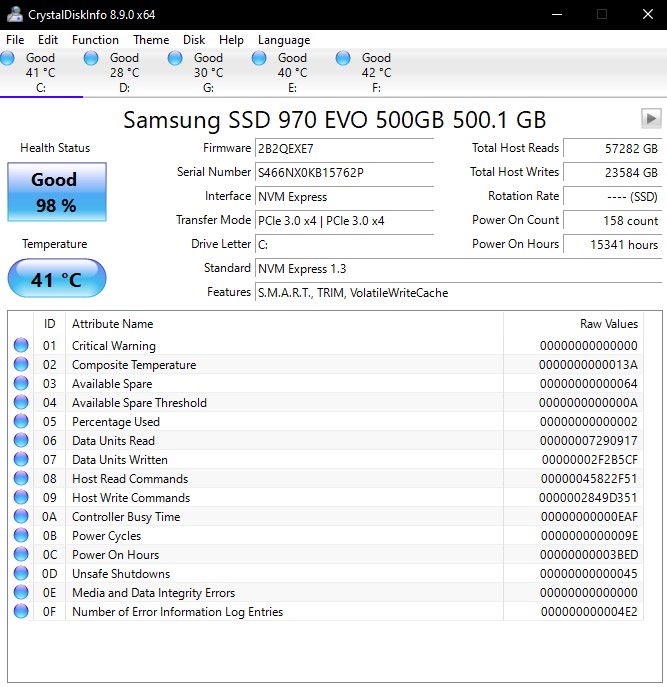
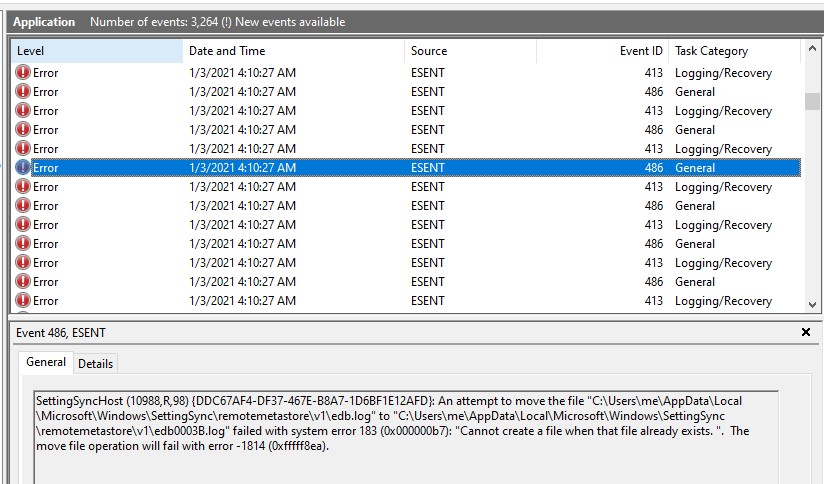
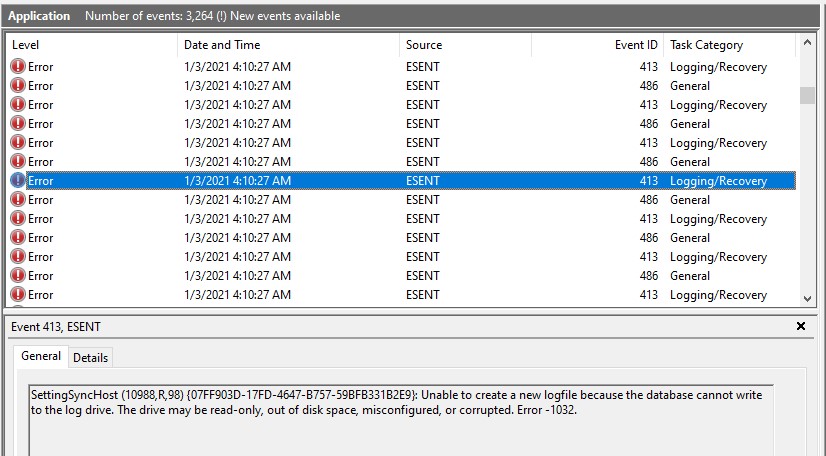
silly me, event 41 is after a restart, not a freeze.
almost everyone gets esent errors, those are database errors mostly. Almost everyone gets Dcomm errors as well.
one way to stop getting esent errors is to turn off account sync
Open setting, Account, Sync your setting, turn off the Sync setting.
not trying to stop you looking, just suggesting things that may not be cause. Only real errors you should look at Critical ones.
its possible the freezes aren't seen by windows , or caused by it.
does it happen in safe mode?
do you have latest bios on motherboard?
Intel management engine interface drivers?
If problem exists after a reset it is likely hardware.
does it happen in Ubuntu? thats a simple test to see if it is windows. Run off the USB - https://itsfoss.com/create-live-usb-of-ubuntu-in-windows/
almost everyone gets esent errors, those are database errors mostly. Almost everyone gets Dcomm errors as well.
one way to stop getting esent errors is to turn off account sync
Open setting, Account, Sync your setting, turn off the Sync setting.
not trying to stop you looking, just suggesting things that may not be cause. Only real errors you should look at Critical ones.
its possible the freezes aren't seen by windows , or caused by it.
does it happen in safe mode?
do you have latest bios on motherboard?
Intel management engine interface drivers?
If problem exists after a reset it is likely hardware.
does it happen in Ubuntu? thats a simple test to see if it is windows. Run off the USB - https://itsfoss.com/create-live-usb-of-ubuntu-in-windows/
silly me, event 41 is after a restart, not a freeze.
almost everyone gets esent errors, those are database errors mostly. Almost everyone gets Dcomm errors as well.
one way to stop getting esent errors is to turn off account sync
Open setting, Account, Sync your setting, turn off the Sync setting.
not trying to stop you looking, just suggesting things that may not be cause. Only real errors you should look at Critical ones.
its possible the freezes aren't seen by windows , or caused by it.
does it happen in safe mode?
do you have latest bios on motherboard?
Intel management engine interface drivers?
If problem exists after a reset it is likely hardware.
does it happen in Ubuntu? thats a simple test to see if it is windows. Run off the USB - https://itsfoss.com/create-live-usb-of-ubuntu-in-windows/
After a lot of madness, I believe the initial crashes were from latest windows updates or latest Nvidia GPU drivers. My last change was going into my BIOS and UNDERCLOCKING my 4133MHz ram to 4000. after that no more crashes or freezes.
Last edited:
4133 is one of its XMP plans, the ram isn't guaranteed to run at that speed on all boards, just most.
•JEDEC: DDR4-2400 CL17-17-17 @1.2V
•XMP Profile #1: DDR4-4133 CL19-23-23 @1.35V
•XMP Profile #2: DDR4-3600 CL17-18-18 @1.35V
https://www.kingston.com/dataSheets/HX441C19PB3K2_16.pdf
•JEDEC: DDR4-2400 CL17-17-17 @1.2V
•XMP Profile #1: DDR4-4133 CL19-23-23 @1.35V
•XMP Profile #2: DDR4-3600 CL17-18-18 @1.35V
https://www.kingston.com/dataSheets/HX441C19PB3K2_16.pdf
TRENDING THREADS
-
-
Question New installed W11 on sdd, D drive (HDD) goes to the 100% in seconds
- Started by Emily_Vin
- Replies: 8
-
-
Latest posts
-
-
-
-
-
Question Issues with USB3 hub chained from Thunderbolt dock ?
- Latest: jauntysquirrel

Tom's Hardware is part of Future plc, an international media group and leading digital publisher. Visit our corporate site.
© Future Publishing Limited Quay House, The Ambury, Bath BA1 1UA. All rights reserved. England and Wales company registration number 2008885.