Hey there,
I googled myself to the point where I don't find the answer and my comprehension of the formula build up is not sufficient.
I am making a dynamic lookup and connecting several data columns into an overview based upon a weeknumber.
What I have;
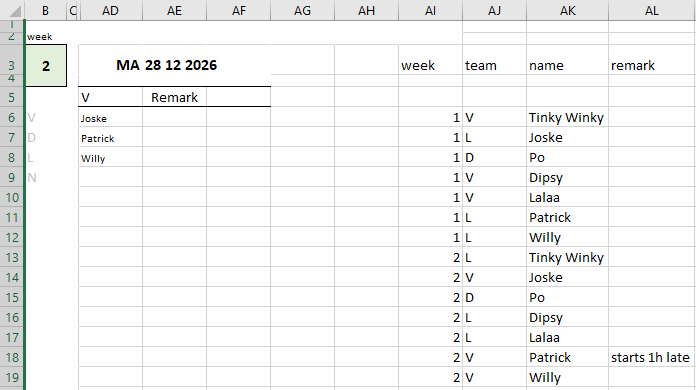
The list under AD5 is picked up in AK6:AK19 with following formula (which is pulled through to the next 2 cells):
Named ranges in the formula;
employee: AK6:AK19
week: AI6:AI19
team: AJ6:AJ19
What I am now trying to accomplish is to also put the remark in col AE, based upon the list of names in AD.
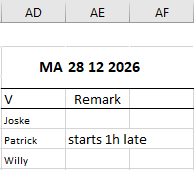
I tried adapting the above formula as following (and pulled through to the next 2 cells)
Named range added in the formula;
remark: AL6:AL19
This does not work since the matrixes are not the same anymore, which is needed for the formula to work, as I understood it while googling.
Anyone?
EDIT:
If you cannot see the images, you can find an example file here:
google sheets example file
Corrected AF to AE reference
I googled myself to the point where I don't find the answer and my comprehension of the formula build up is not sufficient.
I am making a dynamic lookup and connecting several data columns into an overview based upon a weeknumber.
What I have;
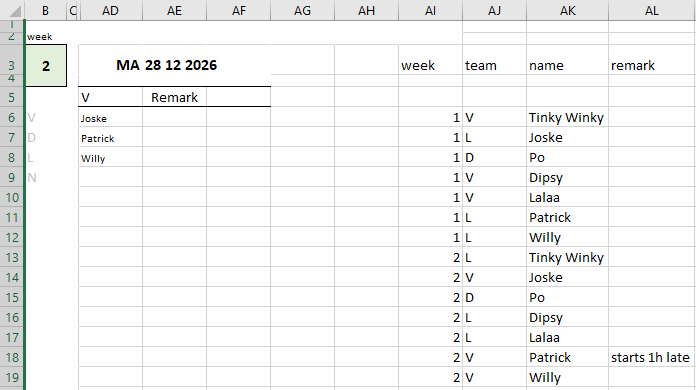
The list under AD5 is picked up in AK6:AK19 with following formula (which is pulled through to the next 2 cells):
Code:
=IFERROR(INDEX(employee,MATCH(0,countif($AD$5:AD5,employee)+IF(week<>$B$3,1;0)+IF(team<>$B$6,1;0);0)),"")employee: AK6:AK19
week: AI6:AI19
team: AJ6:AJ19
What I am now trying to accomplish is to also put the remark in col AE, based upon the list of names in AD.
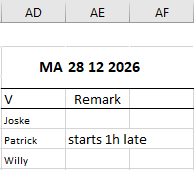
I tried adapting the above formula as following (and pulled through to the next 2 cells)
Code:
=IFERROR(INDEX(remark,MATCH(0,countif($AE$5:AE5,remark)+IF(employee<>AD6;1;0)+IF(week<>$B$3,1;0)+IF(team<>$B$6,1;0);0)),"")remark: AL6:AL19
This does not work since the matrixes are not the same anymore, which is needed for the formula to work, as I understood it while googling.
Anyone?
EDIT:
If you cannot see the images, you can find an example file here:
google sheets example file
Corrected AF to AE reference
Last edited:

