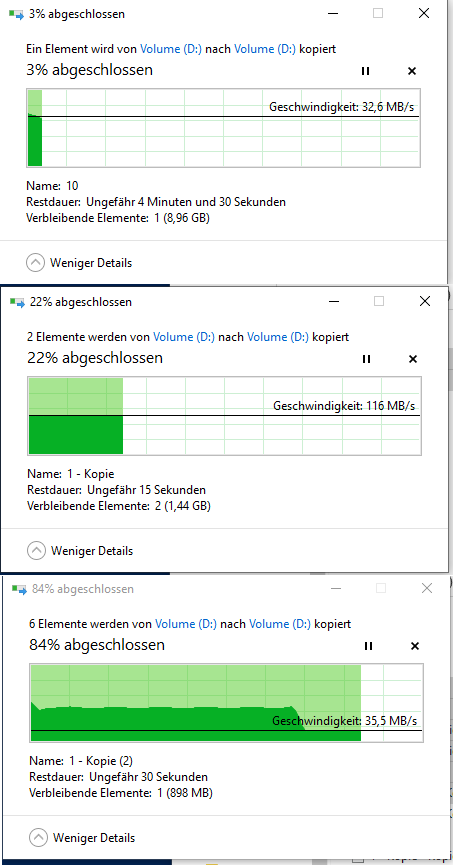how do i test new hard drives properly?
i have the feeling that a hard drive starts acting up as soon as it reaches a certain capacity.
crystaldiskmark and info show good values. (Checkdsk also)
but windows hangs in some process (for example when i create a 100GB test file with fsutil createnew the explorer hangs there),
or the disk is not recognized and has to be reformatted
and it takes forever to copy a file to the disk.
is there another useful program?
otherwise I have just discovered the backblaze reports for me.

i have the feeling that a hard drive starts acting up as soon as it reaches a certain capacity.
crystaldiskmark and info show good values. (Checkdsk also)
but windows hangs in some process (for example when i create a 100GB test file with fsutil createnew the explorer hangs there),
or the disk is not recognized and has to be reformatted
and it takes forever to copy a file to the disk.
is there another useful program?
otherwise I have just discovered the backblaze reports for me.

Last edited: