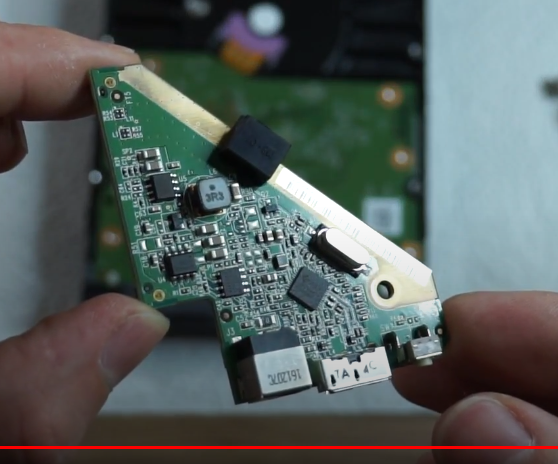I have an external HDD connected to a Raspberry Pi. A few days ago I noticed that the drive wasn't mounted anymore, it didn't show up in the list of connected drives either. I connected the drive to a windows pc and it wasn't initialised. Trying to initialise the drive resulted in a serious hardware error. I disconnected the drive from it's power supply and after reconnecting it came up normal again. I connected it back to my Pi and everything worked normal again. I had the Pi running over night and the next morning the drive was gone again. Rebooting the drive fixed it again. I moved the most important files to another drive and ran chkdsk /f /r. This took a couple of hours and the drive stayed accessible during this time, that's why I think the problem is waking the drive up from idle. Chkdsk didn't find any issues. I also ran CrystalDiskInfo:
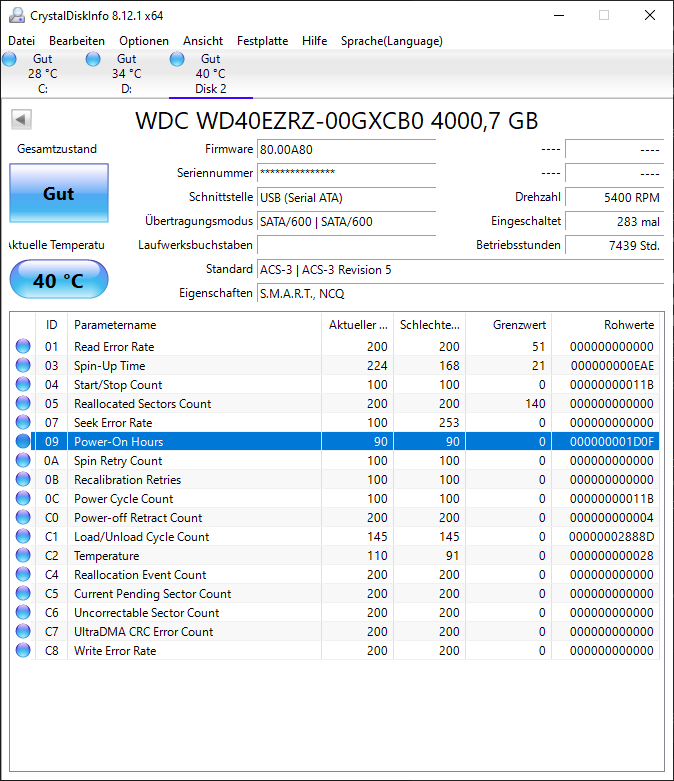
After I moved the files I tried to recreate a folder a moved but when I clicked create new folder and entered the name nothing happened. I tried this two times, both times it failed. Then I connected it to the pi again and tried creating the folder from there which gave me an Input Output Error. Then I tried to delete the parent folder which gave me three I/O Errors, one for the drive I tried to delete, one for "New Folder" and one for "New Folder (2)". Those folders where not visible on windows or the pi. This issue was solved by formating the drive, but the problem that the drive doesn't come back from idle still exists. (I'm just adding this second issue because I don't know if it is in any way related.) Every time I actively use the drive it stays active but if nothing writes or reads from the drive for some time it's gone and needs a reboot. I have other drives of the same model here, I'll try connecting a power supply from one of these drives to the one with the issue to see if this is the problem. Does anyone have any idea what causes this problem and if this can be fixed somehow?
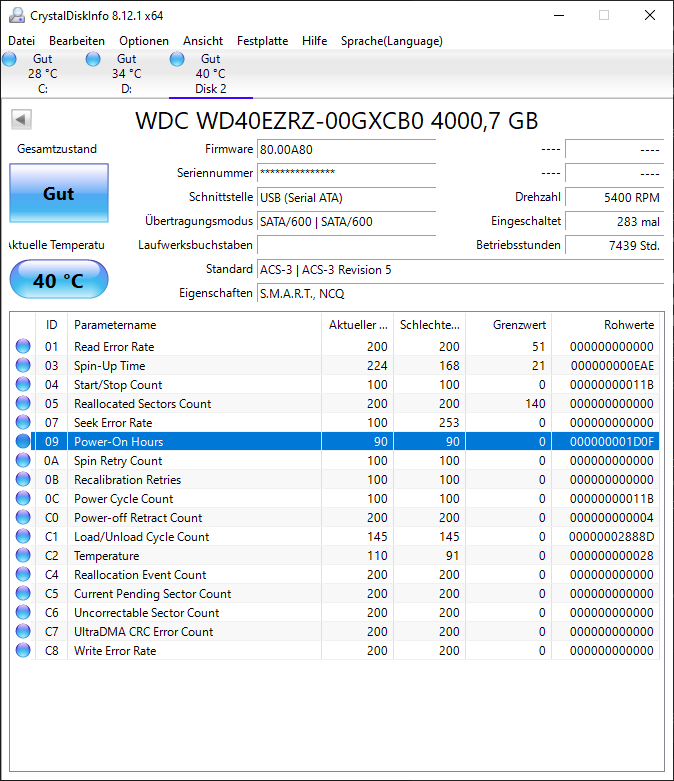
After I moved the files I tried to recreate a folder a moved but when I clicked create new folder and entered the name nothing happened. I tried this two times, both times it failed. Then I connected it to the pi again and tried creating the folder from there which gave me an Input Output Error. Then I tried to delete the parent folder which gave me three I/O Errors, one for the drive I tried to delete, one for "New Folder" and one for "New Folder (2)". Those folders where not visible on windows or the pi. This issue was solved by formating the drive, but the problem that the drive doesn't come back from idle still exists. (I'm just adding this second issue because I don't know if it is in any way related.) Every time I actively use the drive it stays active but if nothing writes or reads from the drive for some time it's gone and needs a reboot. I have other drives of the same model here, I'll try connecting a power supply from one of these drives to the one with the issue to see if this is the problem. Does anyone have any idea what causes this problem and if this can be fixed somehow?