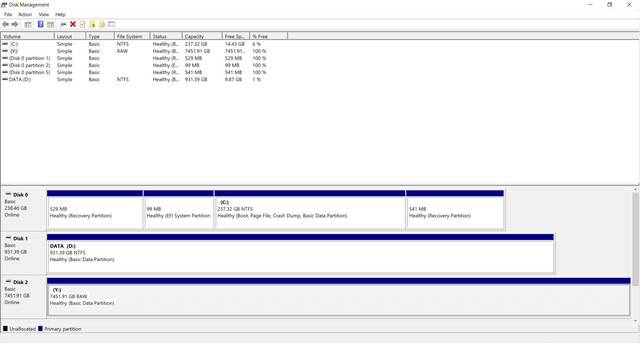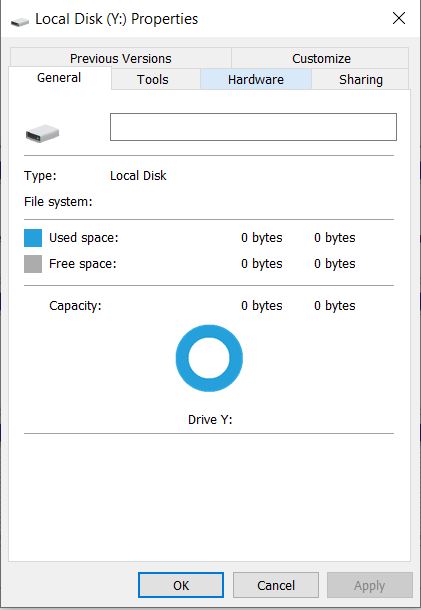My Seagate external HDD was working fine until today, when it gave that error message in Explorer... after which it no longer shows up in Explorer, or anywhere else (Disk Management, Device Manager, etc.). I researched this problem and one of the common suggestions was to run CHKDSK on the drive, but it tells me "cannot open volume for direct access" when I try to do that.
When I try to unplug and plug the USB connector back into the laptop, I hear the Windows sound indicating that something has been plugged in, the drive comes up in Explorer as it's trying to read it (but trying to click or right-click on it doesn't do anything, since it's trying to read the disk but isn't able to), and I see the HDD light comes on and hear it start whirring (like the normal sound), but then after some time, a few minutes, the "not accessible" message comes up and the icon in Explorer disappears.
I've tried plugging it into every USB port on the laptop, and it's the same thing. I tried plugging it into another computer, same thing as well.
Something odd happened just before the hard drive stopped working or stopped being able to be read. I tried to turn on the laptop (wake it up from sleep mode) but it wouldn't come on, it was stuck on the manufacturer logo screen. Hitting keys and tapping the touchpad and clicking the mouse didn't do anything, so eventually I held down the power button and it turned off again. When I turned it back on (a minute later), it did the same thing, except this time it would get to the manufacturer logo screen, stay there for a couple minutes, and then restart itself... and it would just keep cycling like that over and over. Even pressing the Function keys didn't seem to help, but when I inserted a USB drive to try to boot from it, while pressing the F-keys (all of them, one at a time, as I didn't remember which one brought up the boot menu) it finally did take me to the boot menu... I tried to boot the USB drive but it ended up just booting up normally (I may have messed up the boot screen settings), and it booted up the previous session that was put into sleep mode. And it's rebooted normally ever since, but now the HDD no longer works.
I think it's probably corrupted and there's nothing that I can do about it, but I thought I'd ask here to see if there were any suggestions. Thank you.
When I try to unplug and plug the USB connector back into the laptop, I hear the Windows sound indicating that something has been plugged in, the drive comes up in Explorer as it's trying to read it (but trying to click or right-click on it doesn't do anything, since it's trying to read the disk but isn't able to), and I see the HDD light comes on and hear it start whirring (like the normal sound), but then after some time, a few minutes, the "not accessible" message comes up and the icon in Explorer disappears.
I've tried plugging it into every USB port on the laptop, and it's the same thing. I tried plugging it into another computer, same thing as well.
Something odd happened just before the hard drive stopped working or stopped being able to be read. I tried to turn on the laptop (wake it up from sleep mode) but it wouldn't come on, it was stuck on the manufacturer logo screen. Hitting keys and tapping the touchpad and clicking the mouse didn't do anything, so eventually I held down the power button and it turned off again. When I turned it back on (a minute later), it did the same thing, except this time it would get to the manufacturer logo screen, stay there for a couple minutes, and then restart itself... and it would just keep cycling like that over and over. Even pressing the Function keys didn't seem to help, but when I inserted a USB drive to try to boot from it, while pressing the F-keys (all of them, one at a time, as I didn't remember which one brought up the boot menu) it finally did take me to the boot menu... I tried to boot the USB drive but it ended up just booting up normally (I may have messed up the boot screen settings), and it booted up the previous session that was put into sleep mode. And it's rebooted normally ever since, but now the HDD no longer works.
I think it's probably corrupted and there's nothing that I can do about it, but I thought I'd ask here to see if there were any suggestions. Thank you.
Last edited: