Hello to everyone.
My computer is an old ASUS Essentio CM6730 (its mobo is the P8H61-M PRO); I bought it around 2012. Over the years I constantly upgraded it, adding new HDDs, more memory, better video-cards, etc. Two years ago, I did the third and last major upgrade adding an SSD, 16GB RAM and WIN10 64-bit. Its life-cycle is at an end, anyway, because the mobo barely supports the SSD and the RAM…
I recently bought an external SSD to perform a data-backup. The drive is the Samsung T7 (MU-PC1T0T/WW T7, USB 3.2 Gen 2, 10 Gbps) this one:
https://www.amazon.it/dp/B087DFLF9S
Its specs are 1000 MB/s writing speed, 1050 MB/s reading speed.
Of course, I did not expect such results in my old PC. However, I was disappointed all the same when I plugged it into an USB 3.0 port and benchmarked it: results were a bland 176 MB/s reading speed, 236 MB/s writing speed.
Doing some research online, I found out that UASP is not active in my system.
I upadate the following drivers:
This is how my device manager looks:
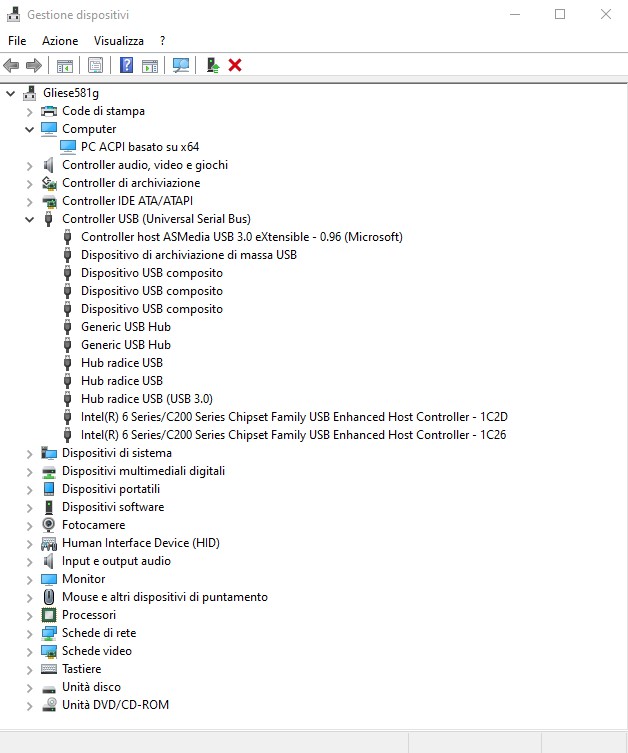
I browsed my BIOS settings but I didn’t seem to find anything important there.
I did some more research online, and I found out that ASUS introduced UASP in its older mobos through a driver called ASUS USB 3.0 Boost.
I did find this driver online and tried to set it up, but nothing happened. There were several executables and several .inf files inside the .zip archives that I found online, but none of them does anything. Some of them return an error message, some of them just do nothing…
This is where my quest ends… for now… Any suggestions?
My computer is an old ASUS Essentio CM6730 (its mobo is the P8H61-M PRO); I bought it around 2012. Over the years I constantly upgraded it, adding new HDDs, more memory, better video-cards, etc. Two years ago, I did the third and last major upgrade adding an SSD, 16GB RAM and WIN10 64-bit. Its life-cycle is at an end, anyway, because the mobo barely supports the SSD and the RAM…
I recently bought an external SSD to perform a data-backup. The drive is the Samsung T7 (MU-PC1T0T/WW T7, USB 3.2 Gen 2, 10 Gbps) this one:
https://www.amazon.it/dp/B087DFLF9S
Its specs are 1000 MB/s writing speed, 1050 MB/s reading speed.
Of course, I did not expect such results in my old PC. However, I was disappointed all the same when I plugged it into an USB 3.0 port and benchmarked it: results were a bland 176 MB/s reading speed, 236 MB/s writing speed.
Doing some research online, I found out that UASP is not active in my system.
I upadate the following drivers:
- Intel - Other hardware - Intel(R) 6 Series/C200 Series Chipset Family USB Enhanced Host Controller - 1C2D
- Intel - Other hardware - Intel(R) 6 Series/C200 Series Chipset Family USB Enhanced Host Controller - 1C26
- Realtek Semiconduct Corp. - USB - 12/21/2015 12:00:00 AM - 10.0.10586.31222
- ASMedia Technology Inc - USB - 4/12/2017 12:00:00 AM - 1.16.47.2
This is how my device manager looks:
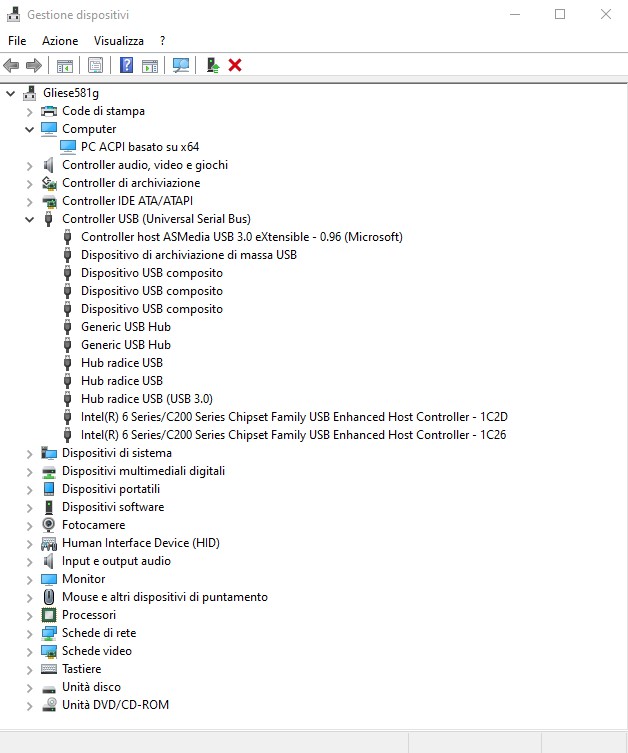
I browsed my BIOS settings but I didn’t seem to find anything important there.
I did some more research online, and I found out that ASUS introduced UASP in its older mobos through a driver called ASUS USB 3.0 Boost.
I did find this driver online and tried to set it up, but nothing happened. There were several executables and several .inf files inside the .zip archives that I found online, but none of them does anything. Some of them return an error message, some of them just do nothing…
This is where my quest ends… for now… Any suggestions?



