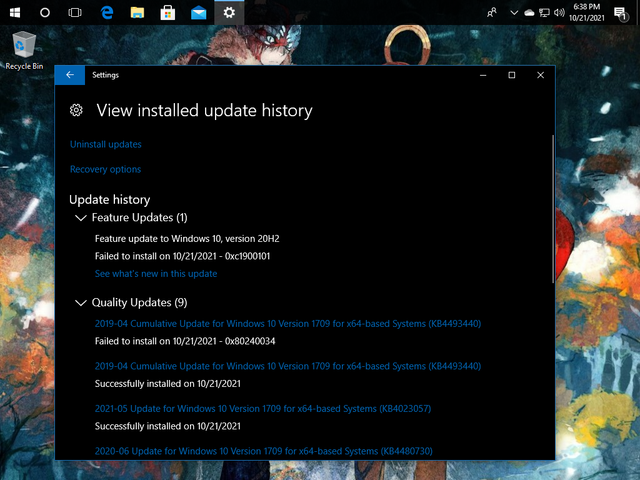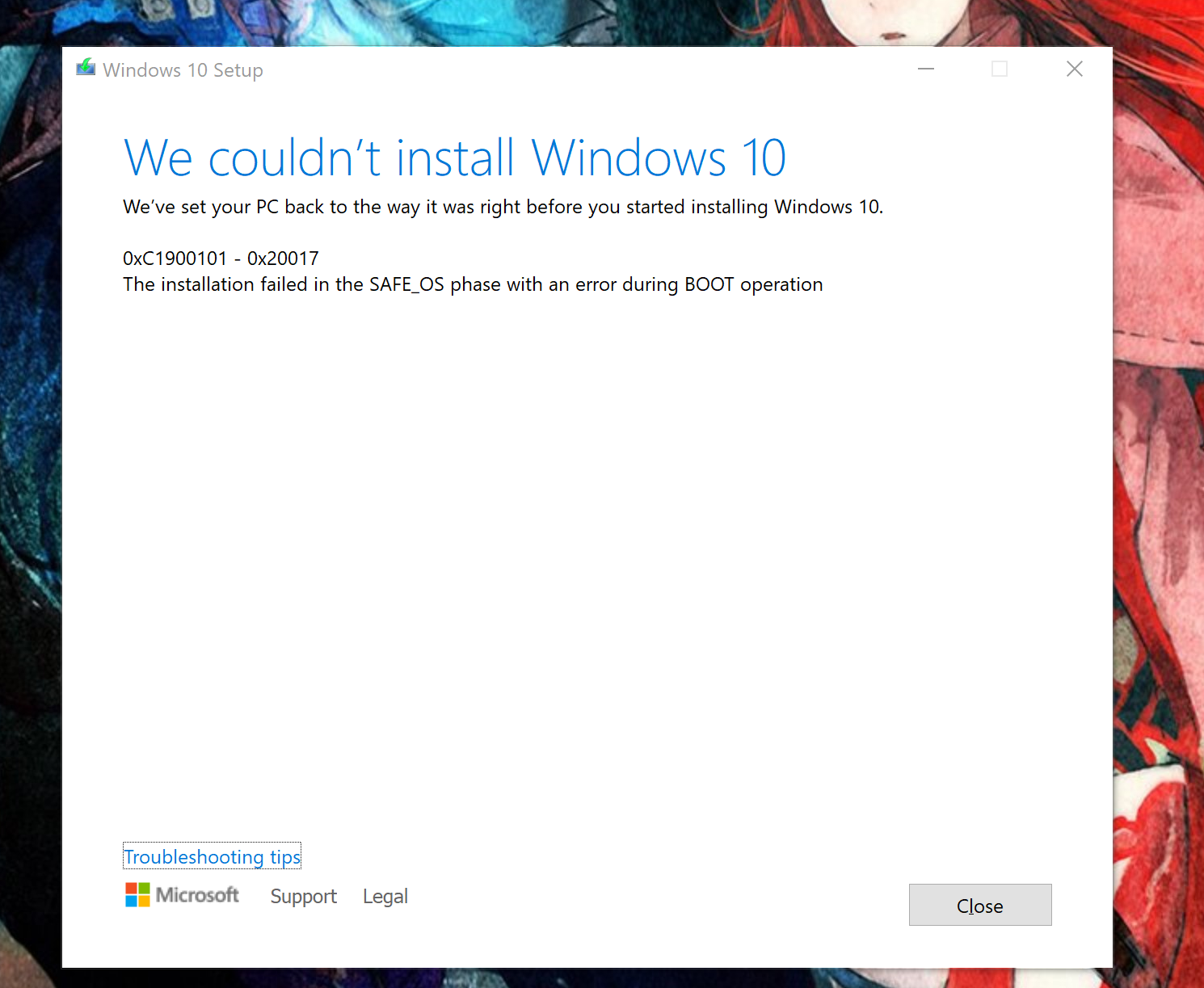My friend is having trouble installing the latest Windows 10 updates.
I've tried wiping his SSD clean and starting with a new Windows 10 install using his Windows 10 pro install cd but it still runs into the same issue.
After installing windows again he goes through the update process.
It will download the updates fine and then ask for a restart but after it restarted the computer it fails to boot then restarts again and boots fine but without the updates installed.
Here is a screenshot he took of his update history window the the error codes it spit out.
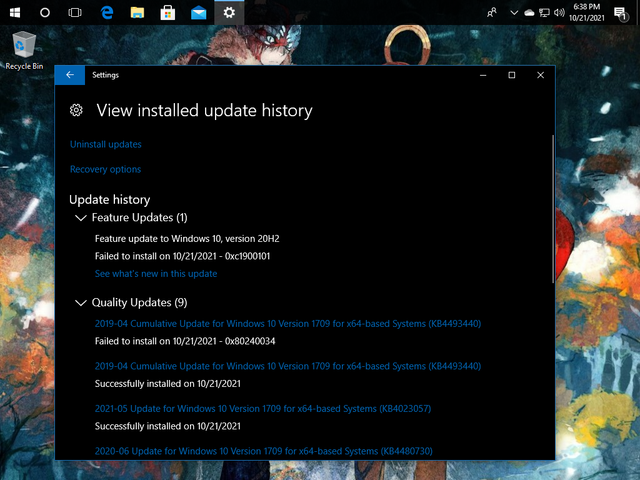
I've tried wiping his SSD clean and starting with a new Windows 10 install using his Windows 10 pro install cd but it still runs into the same issue.
After installing windows again he goes through the update process.
It will download the updates fine and then ask for a restart but after it restarted the computer it fails to boot then restarts again and boots fine but without the updates installed.
Here is a screenshot he took of his update history window the the error codes it spit out.