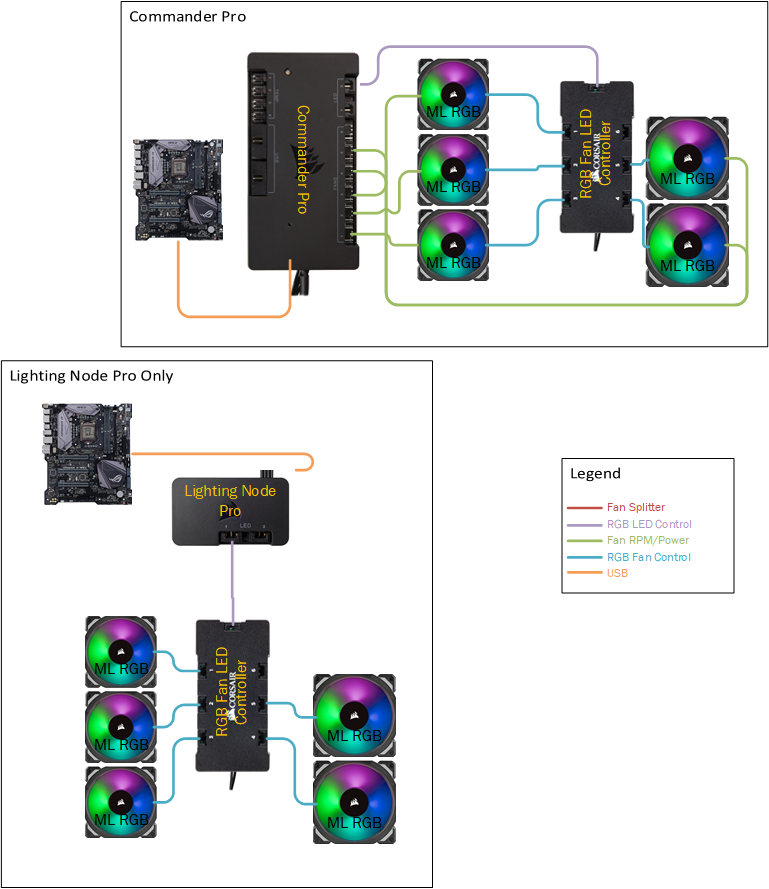Hey guys, i hope there are some clever people here who can/want to help me out.
First of this is what I am working with:
Case - Corsair Crystal 570X RGB Black (has 3x SP120 fans in the front of the case with a corsair rgb fan led hub along with it.)
CPU Cooling - Corsair Hydro H100i Pro RGB (will replace 2x ML Series fans for SP120 which will be mounted at the top of the case)
Standalone Fan - SP120 RGB (mounted at the back of the case)
Motherboard - Asus Prime x370 pro
1.
Corsair seems to recommend that the top and back fans push air out of the case while the front ones suck air in.
Is it decent enough for the CPU cooler to push air out of the case instead of sucking fresh air in? (Will the cooling be as good?)
2.
Correct me if i am wrong, but for my 6x SP120 fan setup all i need is a Corsair Commander Pro, which I can connect the Corsair RGB fan LED hub to and the fans themselves? And it gets power directly from the PSU through SATA i believe, and connects to the motherboard for control.
Anything to be aware of here? Power usage, or anything motherboard related?
Saw someone talk about splitting the power or something like that. Is that going to be needed?
First of this is what I am working with:
Case - Corsair Crystal 570X RGB Black (has 3x SP120 fans in the front of the case with a corsair rgb fan led hub along with it.)
CPU Cooling - Corsair Hydro H100i Pro RGB (will replace 2x ML Series fans for SP120 which will be mounted at the top of the case)
Standalone Fan - SP120 RGB (mounted at the back of the case)
Motherboard - Asus Prime x370 pro
1.
Corsair seems to recommend that the top and back fans push air out of the case while the front ones suck air in.
Is it decent enough for the CPU cooler to push air out of the case instead of sucking fresh air in? (Will the cooling be as good?)
2.
Correct me if i am wrong, but for my 6x SP120 fan setup all i need is a Corsair Commander Pro, which I can connect the Corsair RGB fan LED hub to and the fans themselves? And it gets power directly from the PSU through SATA i believe, and connects to the motherboard for control.
Anything to be aware of here? Power usage, or anything motherboard related?
Saw someone talk about splitting the power or something like that. Is that going to be needed?