So im working on building my first gaming pc and the only thing im clueless about is not having enough fan headers. I am going with a be quiet pure base 500 dx as my case which comes with 3 140mm pure wings 2 which have a max rpm of 900. Id like to buy 2 more of the same fan. My first question is should i buy the high rpm variant which is 1600 rpm and use them as intake fans would that be better than 2 more 900 rpm and would it work. Basically same price not going pwm as id have to buy 5 entire fans vs 2. My 2nd question is my mobo is a gigabyte x570 aorus elite wifi and it has 2 cpu headers cpu opt and fan. And only 2 sys fan headers. What would be the best thing for me to buy to be able to fit the 5 system fans on 2 sys fan headers. Prefer more on the cheaper side.
[SOLVED] Fans and not enough headers
- Thread starter Enforcer24
- Start date
You are using an out of date browser. It may not display this or other websites correctly.
You should upgrade or use an alternative browser.
You should upgrade or use an alternative browser.
Solution
Yes. As long as total AMPs per header is under 1A, then it's fine.Alright so the case comes with 3 pure wings 2 fans, All rated .3 Amp, If I ran those on a 3 way splitter on one fan header those should be fine correct?
Yes.Then would it be fine to use a 3 way splitter to only put 2 high speed PWM Pure wings 2 on the splitter and put on the 2nd fan header.
Fans connected to same splitter all have to be either pwm or non-pwm. Do not mix them.Would that be alright having pwm and not pwm and would it be safe voltage wise.
Header regulation mode (voltage or PWM can be configured in BIOS.
SkyNetRising
Titan
Can only agree to that.I have the same case. Just move the top fan to the front as an intake to have two 140mm intakes and one 140mm rear exhaust. That's all you need.
3x 140mm fans will give plenty of cooling performance. Just reposition them as 2x front intakes, 1x rear exhaust.
And use all available fan headers on motherboard.
If you absolutely need to connect more fans, then use Y type fan splitter. Just do not connect too many fans to single fan header.
2 fans per header would be fine. With 3 fans per header you have to check fan specs. Too much power draw and you can kill a fan header.
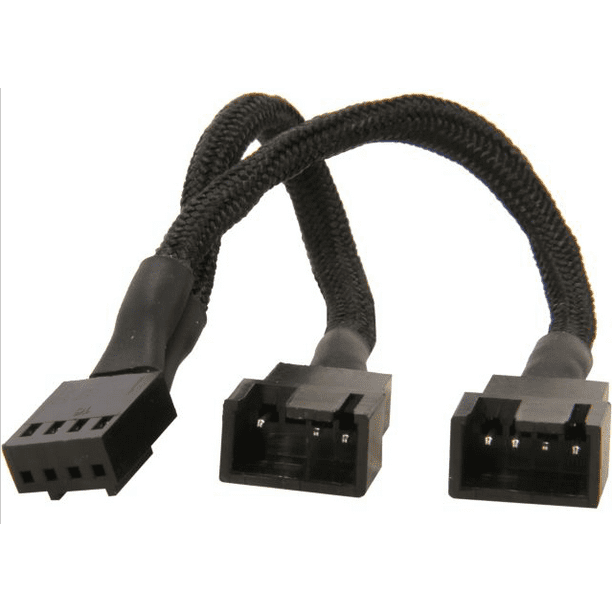
Alright so if I went with 5 fans just to ensure extra cooling, I would be going with 2 of these fans for intake https://www.amazon.com/gp/product/B07MCGFJ87/ref=ox_sc_act_title_2?smid=ATVPDKIKX0DER&psc=1 Now with the 2 mobo headers for system fans if I used a splitter for 3, For one header and using a splitter of 3 for only 2 fans would it be safe for a mobo header with the one having 3 fans on a splitter. The fan that comes with the case are 3 of these https://www.amazon.com/gp/product/B00ECWKE3A/ref=ox_sc_act_title_2?smid=ATVPDKIKX0DER&th=1 I'd probably put the 3 regular speed fans on the same splitter and split the 2 high performance fans. Would that be safe with voltages?
SkyNetRising
Titan
Pure Wings 2 140mm (high speed model) power consumption is 0.31A (0.5A safety current).Now with the 2 mobo headers for system fans if I used a splitter for 3, For one header and using a splitter of 3 for only 2 fans would it be safe for a mobo header with the one having 3 fans on a splitter.
You have to stay under 1A on fan header. So 2x high speed fans per header is fine.
Pure Wings 2 140mm (regular model) power consumption is 0.30A (0.30A safety current).
3x regular fans per header would be fine also.
I'd use 2x fans on SYS_FAN1, 2x fans on SYS_FAN2 and 1x fan on CPU_OPT fan header.
Those fans all look the same. With 3way fan splitter it's easy to connect wrong fans and end with fried fan header.
Wouldnt it be possible to just 3 way splitter the 3 normal fans first then install the 2 high speed then connect those to a 3 way splitter and leave the 3rd one blank then it would all work out. That way no concern of mixing them up. Hoping to possibly upgrade my cpu cooler down the line and pickup a dark rock slim with a secondary cpu fan and keep temps down and use the cpu opt header. And i appreciate the help btw dont wanna end up frying the board lol nor spending extra on pwm and a fan hub.Pure Wings 2 140mm (high speed model) power consumption is 0.31A (0.5A safety current).
You have to stay under 1A on fan header. So 2x high speed fans per header is fine.
Pure Wings 2 140mm (regular model) power consumption is 0.30A (0.30A safety current).
3x regular fans per header would be fine also.
I'd use 2x fans on SYS_FAN1, 2x fans on SYS_FAN2 and 1x fan on CPU_OPT fan header.
Those fans all look the same. With 3way fan splitter it's easy to connect wrong fans and end with fried fan header.
Wouldnt it be possible to just 3 way splitter the 3 normal fans first then install the 2 high speed then connect those to a 3 way splitter and leave the 3rd one blank then it would all work out. That way no concern of mixing them up. Hoping to possibly upgrade my cpu cooler down the line and pickup a dark rock slim with a secondary cpu fan and keep temps down and use the cpu opt header. And i appreciate the help btw dont wanna end up frying the board lol nor spending extra on pwm and a fan hub.Pure Wings 2 140mm (high speed model) power consumption is 0.31A (0.5A safety current).
You have to stay under 1A on fan header. So 2x high speed fans per header is fine.
Pure Wings 2 140mm (regular model) power consumption is 0.30A (0.30A safety current).
3x regular fans per header would be fine also.
I'd use 2x fans on SYS_FAN1, 2x fans on SYS_FAN2 and 1x fan on CPU_OPT fan header.
Those fans all look the same. With 3way fan splitter it's easy to connect wrong fans and end with fried fan header.
And assuming that what i stated above may be true what 2 pack of 3 way splitter would you recommend that is decent and not overly cheap but cheap on amazon and a link to a 2 pack of 2 way splitter just in case to spare your time. Like I said before I appreciate the help though
SkyNetRising
Titan
Just noticed - in your links you have selected 3pin fans. I'd suggest getting 4pin PWM models instead.
Fan splitters are basically the same. Not a big difference.
Fan splitters are basically the same. Not a big difference.
Alright so the case comes with 3 pure wings 2 fans, All rated .3 Amp, If I ran those on a 3 way splitter on one fan header those should be fine correct? Then would it be fine to use a 3 way splitter to only put 2 high speed PWM Pure wings 2 on the splitter and put on the 2nd fan header. Would that be alright having pwm and not pwm and would it be safe voltage wise. Gonna be extra careful making sure the right fans go on each splitter to header. And if so that works for me and I appreciate the help <3 https://www.amazon.com/gp/product/B07MJQJX6T/ref=ox_sc_act_title_2?smid=ATVPDKIKX0DER&th=1 that's the pwm fan link.Just noticed - in your links you have selected 3pin fans. I'd suggest getting 4pin PWM models instead.
Fan splitters are basically the same. Not a big difference.
SkyNetRising
Titan
Yes. As long as total AMPs per header is under 1A, then it's fine.Alright so the case comes with 3 pure wings 2 fans, All rated .3 Amp, If I ran those on a 3 way splitter on one fan header those should be fine correct?
Yes.Then would it be fine to use a 3 way splitter to only put 2 high speed PWM Pure wings 2 on the splitter and put on the 2nd fan header.
Fans connected to same splitter all have to be either pwm or non-pwm. Do not mix them.Would that be alright having pwm and not pwm and would it be safe voltage wise.
Header regulation mode (voltage or PWM can be configured in BIOS.
Yes. As long as total AMPs per header is under 1A, then it's fine.
Yes.
Fans connected to same splitter all have to be either pwm or non-pwm. Do not mix them.
Header regulation mode (voltage or PWM can be configured in BIOS.
[/QUOTE
Alright so 3 non pwm fans on 1st header and then on the 2nd header 2 pwm fans should work fine. Thanks for the help
TRENDING THREADS
-
-
-
-
Discussion What's your favourite video game you've been playing?
- Started by amdfangirl
- Replies: 4K
-
Question Which one of these gaming mice should I go for ?
- Started by knowledge2121
- Replies: 3
Latest posts
-
Question Which one of these gaming mice should I go for ?
- Latest: knowledge2121
-
-
-

Space.com is part of Future plc, an international media group and leading digital publisher. Visit our corporate site.
© Future Publishing Limited Quay House, The Ambury, Bath BA1 1UA. All rights reserved. England and Wales company registration number 2008885.
