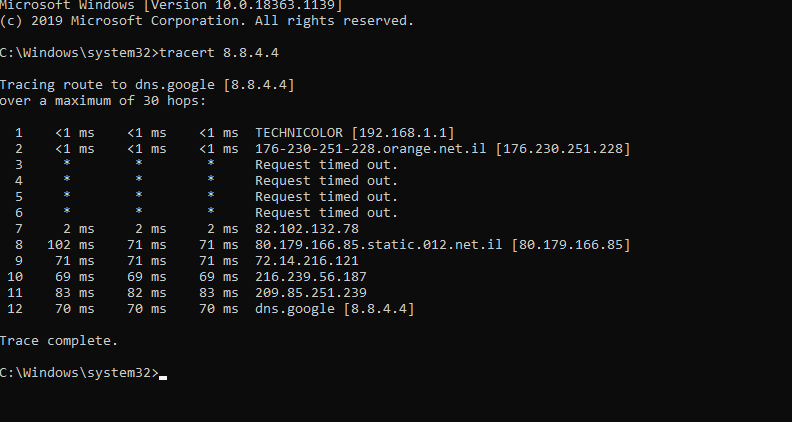Hello guys I've been experiencing issues for the last couple of months with my download speed , some launchers especially Battle.net only give me around 10mb a second while I test 900mbps on speedtest , and it's not the servers because my friend with the same provider gets 100mb a second at the same time . I spoke to the provider and they claim they don't limit me , also tried different ethernet cables. Please help
PC Specs : CPU: AMD Ryzen 7 2700X Eight-Core Processor
RAM: Corsair LPX 32GB (2x16GB) 3200MHz C16 DDR4 DRAM Memory Kit, Black (CMK32GX4M2B3200C16)
GPU : MSI Ventus RTX 2080 OC Edition
Drives: M.2 SSD / Normal SSD / HDD
Mobo:ASUS Prime X470-Pro
PC Specs : CPU: AMD Ryzen 7 2700X Eight-Core Processor
RAM: Corsair LPX 32GB (2x16GB) 3200MHz C16 DDR4 DRAM Memory Kit, Black (CMK32GX4M2B3200C16)
GPU : MSI Ventus RTX 2080 OC Edition
Drives: M.2 SSD / Normal SSD / HDD
Mobo:ASUS Prime X470-Pro