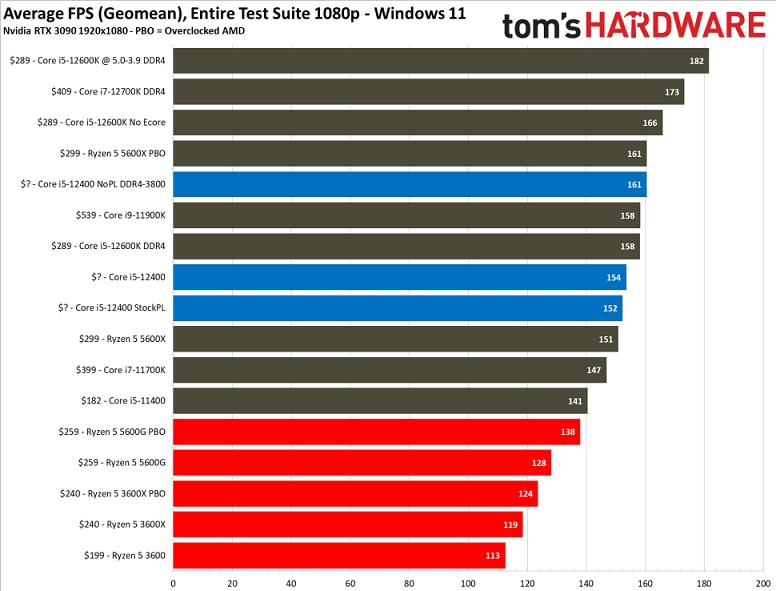Hi there,
First itme building a PC in 7 years.
Currently running an i5 4460 on an old Z97 Gigabyte board, with a GTX 1050.
Looking to upgrade to an AMD 5600X. I'll show you the build on PC Part Picker https://uk.pcpartpicker.com/list/Brb2W4
I'm going to probably stick with the 1050 now, I'm aware it'll probably be a bottleneck. The only game I really play is GTA 5 and AFAIK that's more CPU than GPU dependable. I'm also going to reuse the SSD and HDD I have.
The only issue that comes to mind: firstly, how fiddly is an aftermarket cooler to install as this is my first time doing it
Secondly, has anyone used that MSI chipset/board recently, as I'm aware when the 5600x first came out it didnt support the cpu and you had to flash the bios.
Thanks
First itme building a PC in 7 years.
Currently running an i5 4460 on an old Z97 Gigabyte board, with a GTX 1050.
Looking to upgrade to an AMD 5600X. I'll show you the build on PC Part Picker https://uk.pcpartpicker.com/list/Brb2W4
I'm going to probably stick with the 1050 now, I'm aware it'll probably be a bottleneck. The only game I really play is GTA 5 and AFAIK that's more CPU than GPU dependable. I'm also going to reuse the SSD and HDD I have.
The only issue that comes to mind: firstly, how fiddly is an aftermarket cooler to install as this is my first time doing it
Secondly, has anyone used that MSI chipset/board recently, as I'm aware when the 5600x first came out it didnt support the cpu and you had to flash the bios.
Thanks