I'm trying to use file history to back up my main files but it's not working for some reason. The external drive is connected and I can access it, and I've used this same one before without issue but now the files aren't showing up on anywhere on the drive.
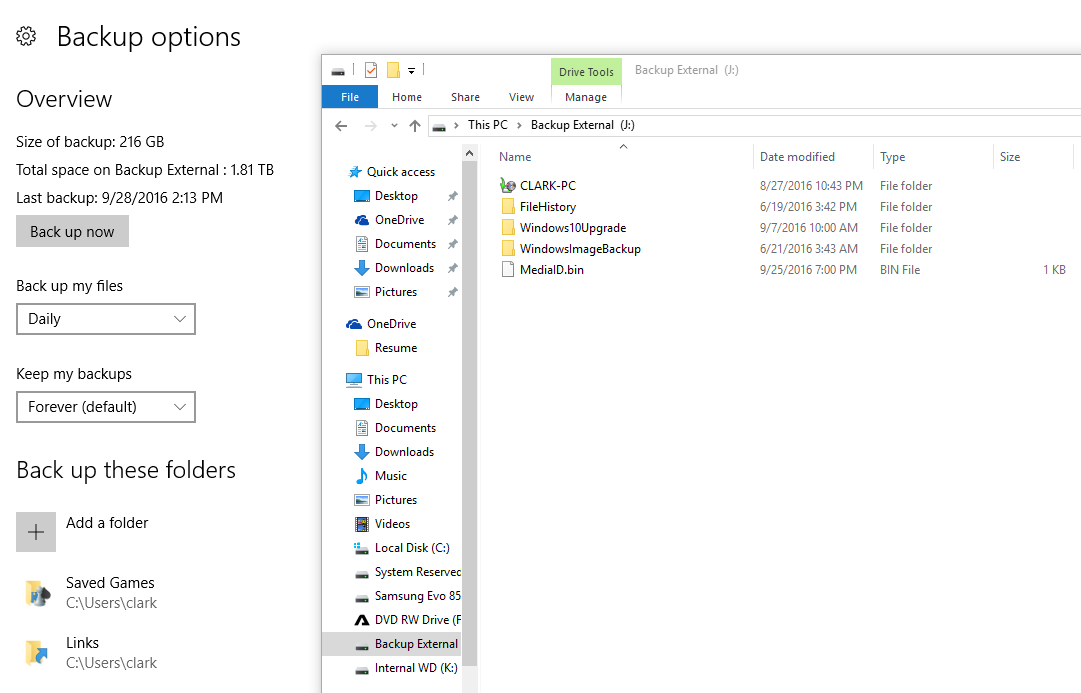
Any ideas?
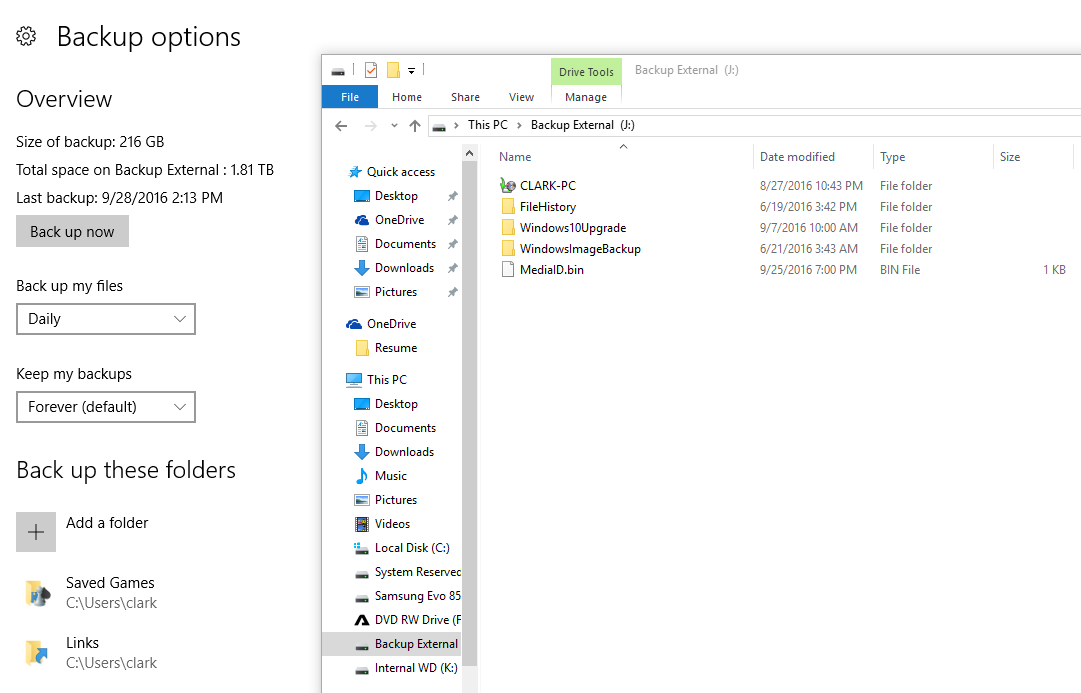
Any ideas?


