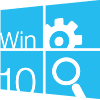I have this weird issue where my fingerprint scanner only works when the PC is shut down and turned on.
When it is put to sleep, The scanner doesn't work (It says "currently unavailable")
The fingerprint scanner was replaced around 3 weeks ago.
It feels like some sort of power management issue.
When it is put to sleep, The scanner doesn't work (It says "currently unavailable")
The fingerprint scanner was replaced around 3 weeks ago.
It feels like some sort of power management issue.