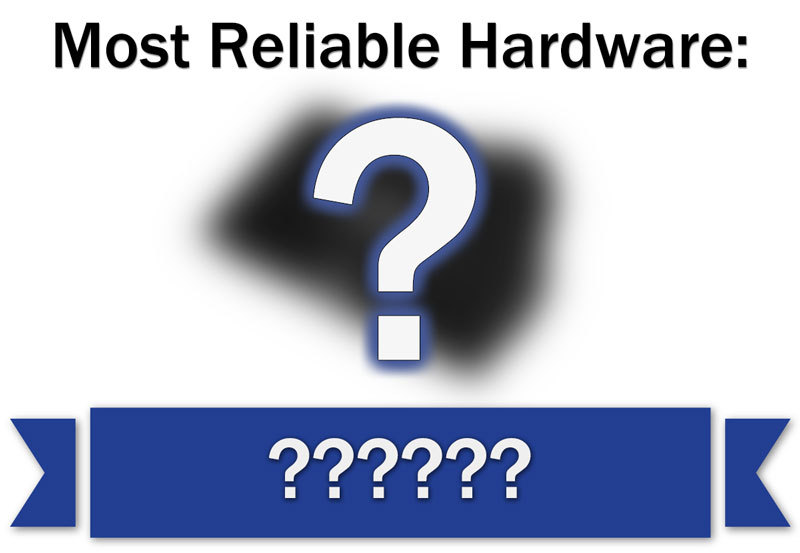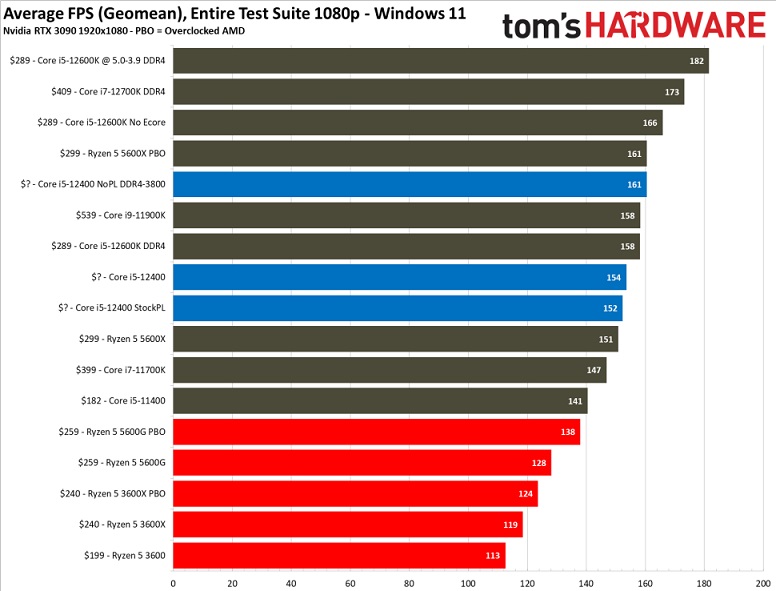Your build will work as is.
I have some thoughts:
ryzen performance depends on fast ram. The usual sweet spot is 3600 speed.
If you only game, 16gb is fine.
But, if you also multitask, have many chrome tabs open, or use discord, I would go with 32gb.
For gaming, do not plan on overclocking,
Modern processors are binned and run at max turbo normally.
Turbo is when a couple of cores get their speed boosted above what an all core overclock can achieve.
Gaming performance depends on good single thread performance,
To get to the max turbo available, you need a decent cooler.
The stock amd cooler is only mildly ok.
I would install a good cooler up front.
Your case is a good one for air cooling.
It can accommodate a top dual tower air cooler like the noctua NH-D15s.
Good choice on a 1tb pcie m.2 ssd.
My preference is for samsung.
Puget systems thinks highly of their reliability:
Here at Puget Systems, our goal is not only to provide the fastest workstations possible, but the most reliable as well. As a part of our constant drive to offer only the highest quality components possible, we track and regularly review the failure rates for each part we carry. Today, we want...

www.pugetsystems.com
3060ti is a reasonable gpu pick for 1440P gaming.
I happen to like the EVGA units for their good warranty and customer support.
3000 series cards can generate unusual power draw spikes.
I think I would plan on using 750w or even 850w to be prepared for a future graphics upgrade.
The 5600X was a great upgrade before.
Today, it is a bit dated and is competeing on price.
It is comparable in price and performance today with the I5-12400
Here is a review of the 12400:
https://www.tomshardware.com/news/intel-core-i5-12400-review
Since budget is not a great issue with you, Look at the I5-12600K or the I7-12700K. Particularly if you play multiplayer that likes many threads.
One advantage of the 12400, 12600K, and 12700K is that they include integrated graphics,
Cheap insurance if you should ever have discrete graphics card issues,
Intel does not depend on fast ram for performance, your initial 3200 speed ram would be fine.
On the motherboard, a B660 DDR4 is fine.
If you opt for a 12600K or 12700K, I would buy a Z690 based motherboard.
I use the MSI Z690-A wifi PRO DDR4.
Lastly, as a first time builder:
MY build process:
Before anything, while waiting for your parts to be delivered, download
and read, cover to cover your case and motherboard manual.
Buy a long #2 magnetic tip philips screwdriver.
A small led flashlight is also useful.
I find it handy to buy a power switch like this for testing.
https://www.newegg.com/p/N82E16812119009?Description=power switch&cm_re=power_switch--12-119-009--Product&quicklink=true
1. I assemble the critical parts outside of the case.
That lets me test them for functionality easily.
A wood table or cardboard is fine.
2. Plug in only the necessary parts at first. Ram, cpu, cooler, psu.
Do not force anything. Parts fit only one way.
Attach a monitor to the integrated motherboard adapter if you have one, otherwise to the graphics card.
- If your motherboard does not have a PWR button, momentarily touch the two pwr front panel pins with a flat blade screwdriver.
- Repeatedly hit F2 or DEL, and that should get you into the bios display.
- Boot from a cd or usb stick with memtest86 on it. memtest will exercise your ram and cpu functionality.
They boot from a usb stick and do not use windows.
You can download them here:
MemTest86 is the original self booting memory testing software for x86 and ARM computers. Supporting both BIOS and UEFI, with options to boot from USB.
www.memtest86.com
Memtest86+ is an advanced, free, open-source, stand-alone memory tester for 32- and 64-bit computers (UEFI & BIOS supported)

www.memtest.org
If you can run a full pass with NO errors, your ram should be ok.
Running several more passes will sometimes uncover an issue, but it takes more time.
Probably not worth it unless you really suspect a ram issue.
- Install windows.
- Install the motherboard cd drivers. Particularly the lan drivers so you can access the internet.
Do not select the easy install option, or you will get a bunch of utilities and trialware that you don't want. Drivers only.
- Connect to the internet and install an antivirus program. Microsoft defender is free, easy, and unobtrusive.
- Install your graphics card and driver if you tested with integrated graphics.
You will need to remove the graphics card later to install your motherboard in the case.
As a tip when screwing the motherboard into the posts, give the screw a small counterclockwise turn until you feel a click.
That lets you know that the screw will engage properly.
Make a note of how the graphics card latches into the pcie slot.
The mechanism will be hidden under the card and may be difficult to work if you have not previously checked how.
- Update windows to currency.
- Only now do I take apart what I need to and install it in the case.
- Now is the time to reinstall your graphics card.
- Opinions vary on updating the bios. On a new build, I will update to currency right away. My thought is that I have no big loss if
I encounter a problem. Use the usb option, not the windows option.