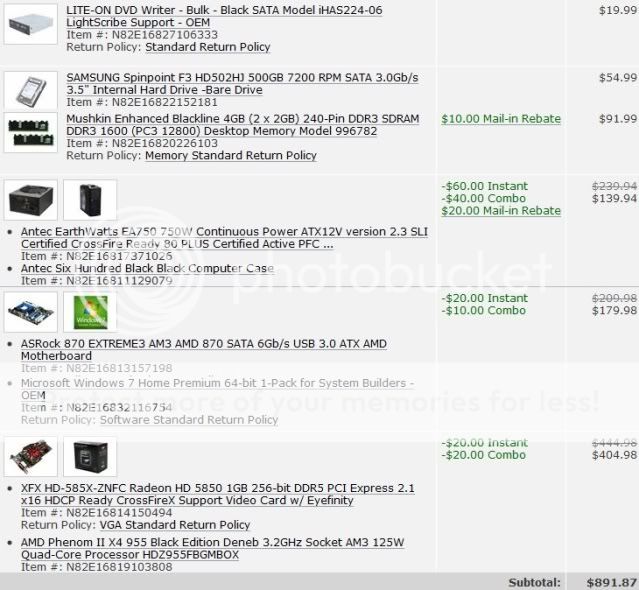Greetings,
I'm about to order parts for my first self-built PC and wanted a bit of advice before I pull the trigger. I know there are thousands of threads on this topic so I'll try and lay it out as cleanly as possible.
APPROXIMATE PURCHASE DATE: Hopefully ordered by this weekend; i.e. 8/21/10.
BUDGET RANGE: $1,100 - $1,300 (upper end if choosing SSD) for the core components and case, including O/S. I plan on getting a monitor and other incidentals (keyboard, mouse, speakers, etc.) but I am not factoring that into the price range aforementioned. So closer to $1,500 - $1,700 after everything factored in.
SYSTEM USAGE FROM MOST TO LEAST IMPORTANT: Gaming then everything else. Not planning on doing any video editing or anything of the like.
PARTS NOT REQUIRED: I pretty much need everything but I'm more concerned with the core parts.
PREFERRED WEBSITE(S) FOR PARTS: I have used Newegg for scoping out all of my part selections thus far.
COUNTRY OF ORIGIN: United States.
PARTS PREFERENCES: Not in particular.
OVERCLOCKING: Maybe. Probably not right off the bat but I'd like to leave the option open.
SLI OR CROSSFIRE: Not too knowledgeable on this topic. I think it applies more to dual GPUs? I only plan on using one graphics card. Edit: I'd like to leave this option open but I only plan on one graphics card for the initial build.
MONITOR RESOLUTION: 1920x1080 or 1900x1200.
ADDITIONAL COMMENTS: See below.
Here's a list of the parts I have chosen so far. If you notice anything incompatible please let me know. Also open to general advice on part selection. Please note the SSD is optional but I have heard great things about them thus far. I would like one but also would like to keep it under $150. I understand this will get me only a 60-64 GB drive. If I don't get the SSD, should I look for a faster/different HDD? As this is my first build I don't plan on pushing it to the max. I do believe I need a bay adapter if I get the SSD and also cables for the OEM optical drive. I think the 650W PSU should be sufficient; I calculated my PSU usage and it was around 420-440W with these parts.
CPU: Intel Core i5-760 Lynnfield 2.8GHz LGA 1156 95W Quad-Core Desktop Processor BX80605I5760
Graphics: Palit NE5X460HF1102 GeForce GTX 460 (Fermi) Sonic Platinum Overclocking Edition 1GB 256-bit GDDR5 PCI Express 2.0 x16 HDCP Ready SLI Support Video Card
Motherboard: GIGABYTE GA-P55-USB3 LGA 1156 Intel P55 USB 3.0 ATX Intel Motherboard (edited from original post)
RAM: G.SKILL 4GB (2 x 2GB) 240-Pin DDR3 SDRAM DDR3 1333 (PC3 10666) Dual Channel Kit Desktop Memory Model F3-10666CL9D-4GBNQ (edited from original post)
Case: Antec Three Hundred Black Steel ATX Mid Tower Computer Case8
Power Supply: CORSAIR CMPSU-650TX 650W ATX12V / EPS12V SLI Ready CrossFire Ready 80 PLUS Certified Active PFC Compatible with Core i7 Power Supply
Cooling: COOLER MASTER Hyper 212 Plus Intel Core i5 & Intel Core i7 compatible RR-B10-212P-G1 120mm "heatpipe direct contact" Long life sleeve CPU Cooler
HDD: Western Digital Caviar Blue WD6400AAKS 640GB 7200 RPM 16MB Cache SATA 3.0Gb/s 3.5" Internal Hard Drive -Bare Drive (edited from original - should be Caviar Black)
SSD (OPTIONAL): OCZ Agility 2 OCZSSD2-2AGTE60G 2.5" 60GB SATA II MLC Internal Solid State Drive (SSD)
MONITOR: ASUS VH242H Black 23.6" 5ms HDMI Full 1080P Widescreen LCD Monitor 300 cd/m2 1000:1 (ASCR 20000:1) Built in Speakers
O/S: Microsoft Windows 7 Home Premium 64-bit 1-Pack for System Builders - OEM
Optical Drive: LITE-ON Black 24X DVD+R 8X DVD+RW 8X DVD+R DL 24X DVD-R 6X DVD-RW 12X DVD-RAM 16X DVD-ROM 48X CD-R 32X CD-RW 48X CD-ROM 2MB Cache SATA CD/DVD Burner - Bulk - OEM
All of this currently priced out on Newegg is approximately $1,430, including MIRs and shipping costs. Without monitor it is $1,250. Without monitor and SSD it is $1,130. Leaves about a $150 - $200 buffer for a keyboard, mouse, speakers, cables, and other incidentals. Noise is not a big issue but it shouldn't be unnecessarily loud. Any other advice for a first time builder is welcome, i.e. things to look out for while building, programs to track performance. Thanks in advance for the replies.
I'm about to order parts for my first self-built PC and wanted a bit of advice before I pull the trigger. I know there are thousands of threads on this topic so I'll try and lay it out as cleanly as possible.
APPROXIMATE PURCHASE DATE: Hopefully ordered by this weekend; i.e. 8/21/10.
BUDGET RANGE: $1,100 - $1,300 (upper end if choosing SSD) for the core components and case, including O/S. I plan on getting a monitor and other incidentals (keyboard, mouse, speakers, etc.) but I am not factoring that into the price range aforementioned. So closer to $1,500 - $1,700 after everything factored in.
SYSTEM USAGE FROM MOST TO LEAST IMPORTANT: Gaming then everything else. Not planning on doing any video editing or anything of the like.
PARTS NOT REQUIRED: I pretty much need everything but I'm more concerned with the core parts.
PREFERRED WEBSITE(S) FOR PARTS: I have used Newegg for scoping out all of my part selections thus far.
COUNTRY OF ORIGIN: United States.
PARTS PREFERENCES: Not in particular.
OVERCLOCKING: Maybe. Probably not right off the bat but I'd like to leave the option open.
SLI OR CROSSFIRE: Not too knowledgeable on this topic. I think it applies more to dual GPUs? I only plan on using one graphics card. Edit: I'd like to leave this option open but I only plan on one graphics card for the initial build.
MONITOR RESOLUTION: 1920x1080 or 1900x1200.
ADDITIONAL COMMENTS: See below.
Here's a list of the parts I have chosen so far. If you notice anything incompatible please let me know. Also open to general advice on part selection. Please note the SSD is optional but I have heard great things about them thus far. I would like one but also would like to keep it under $150. I understand this will get me only a 60-64 GB drive. If I don't get the SSD, should I look for a faster/different HDD? As this is my first build I don't plan on pushing it to the max. I do believe I need a bay adapter if I get the SSD and also cables for the OEM optical drive. I think the 650W PSU should be sufficient; I calculated my PSU usage and it was around 420-440W with these parts.
CPU: Intel Core i5-760 Lynnfield 2.8GHz LGA 1156 95W Quad-Core Desktop Processor BX80605I5760
Graphics: Palit NE5X460HF1102 GeForce GTX 460 (Fermi) Sonic Platinum Overclocking Edition 1GB 256-bit GDDR5 PCI Express 2.0 x16 HDCP Ready SLI Support Video Card
Motherboard: GIGABYTE GA-P55-USB3 LGA 1156 Intel P55 USB 3.0 ATX Intel Motherboard (edited from original post)
RAM: G.SKILL 4GB (2 x 2GB) 240-Pin DDR3 SDRAM DDR3 1333 (PC3 10666) Dual Channel Kit Desktop Memory Model F3-10666CL9D-4GBNQ (edited from original post)
Case: Antec Three Hundred Black Steel ATX Mid Tower Computer Case8
Power Supply: CORSAIR CMPSU-650TX 650W ATX12V / EPS12V SLI Ready CrossFire Ready 80 PLUS Certified Active PFC Compatible with Core i7 Power Supply
Cooling: COOLER MASTER Hyper 212 Plus Intel Core i5 & Intel Core i7 compatible RR-B10-212P-G1 120mm "heatpipe direct contact" Long life sleeve CPU Cooler
HDD: Western Digital Caviar Blue WD6400AAKS 640GB 7200 RPM 16MB Cache SATA 3.0Gb/s 3.5" Internal Hard Drive -Bare Drive (edited from original - should be Caviar Black)
SSD (OPTIONAL): OCZ Agility 2 OCZSSD2-2AGTE60G 2.5" 60GB SATA II MLC Internal Solid State Drive (SSD)
MONITOR: ASUS VH242H Black 23.6" 5ms HDMI Full 1080P Widescreen LCD Monitor 300 cd/m2 1000:1 (ASCR 20000:1) Built in Speakers
O/S: Microsoft Windows 7 Home Premium 64-bit 1-Pack for System Builders - OEM
Optical Drive: LITE-ON Black 24X DVD+R 8X DVD+RW 8X DVD+R DL 24X DVD-R 6X DVD-RW 12X DVD-RAM 16X DVD-ROM 48X CD-R 32X CD-RW 48X CD-ROM 2MB Cache SATA CD/DVD Burner - Bulk - OEM
All of this currently priced out on Newegg is approximately $1,430, including MIRs and shipping costs. Without monitor it is $1,250. Without monitor and SSD it is $1,130. Leaves about a $150 - $200 buffer for a keyboard, mouse, speakers, cables, and other incidentals. Noise is not a big issue but it shouldn't be unnecessarily loud. Any other advice for a first time builder is welcome, i.e. things to look out for while building, programs to track performance. Thanks in advance for the replies.