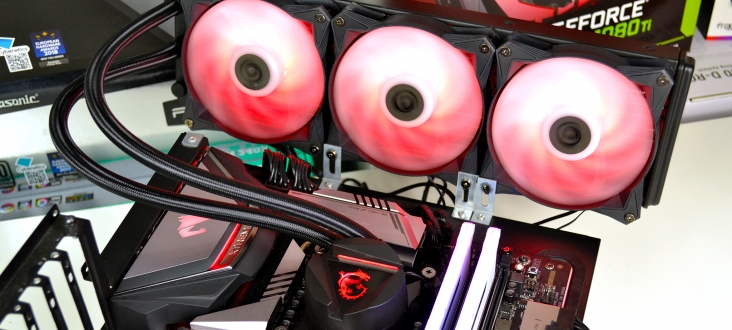No games, not even if you are recording and streaming simultaneously, are going to benefit from having more than 8 cores/16 threads. Not really. For the most part, not at all.
SO the 3900x with its 12 cores and 24 threads is really just a waste because the 5800x's single core performance CRUSHES it, so the cores that WILL be used for gaming or multitasking operations WHILE gaming, are going to be much more capable on the newer hardware. Considering the price difference is only a few dollars between the two, I think that's a no brainer.
You don't want that MSI cooler. It gets outperformed by a number of smaller 240mm coolers, which basically means that in reality it kind of sucks. In general, MSI's AIO coolers are usually not found at the top of any charts in terms of performance anyhow. Neither is a lot of their hardware.
MAG CoreLiquid is a brand new all-in-one closed-loop liquid CPU cooling solution from MSI. Unlike ma

www.kitguru.net
Truthfully, I don't mind bashing MSI in this regard, because the fact is that while their marketing department is very good, aside from the recent turn around to some degree because of a few very excellent budget motherboard offerings that began mostly with the B450 Tomahawk, I recommend avoiding MSI entirely (Aside from those few products that have consistently been shown as high performance bang for budget investment dollars) especially in the area of cooling, but in general, because they are a company with a seriously bad track record in terms of ethics and questions of morals, and trying to strongarm reviewers and other industry involved individuals.
So you might want to RE-think the idea of sticking with an ALL-MSI type build. If not on the conditions of their shady tactics, then because the performance of most of their products is moderately outdone by other products costing the same or less in a great many cases.
While I am absolutely NOT a fan of Cooler master either, because they make a lot of junk, they also have a FEW decent products and they consistently seem to win out in performance comparisons when it comes to AIO coolers. Long term durability might be a different issue, but I don't see a lot of complaints about them either so my guess is that they don't have many problems in this area OR nobody is buying them in order to complain about them which also seems unlikely. This cooler seems to check all the right boxes in terms of being 360mm, great performance AND has a fairly popular RGB ecosystem. It's also significantly less expensive.
My first choice would probably be the Corsair H150i Elite Capellix, but it's also significantly more expensive. I believe it to be the better cooler than the CM unit though, when it comes to long term quality and it barely loses in performance by comparison. The Arctic Liquid Freezer II 360 is also a pretty good choice, but doesn't to be in stock anywhere in your region. If you can find this cooler at a lower price than these others, then it's probably the better deal.
That MSI X570 board in particular has few reviews, but the ones there are, and the general consensus that "I" have seen, has been that it is likely somewhat problematic. I'd opt for a slightly better board like the X570 Tomahawk if you're going to go with a budget MSI X570 board, which is only a few dollars more than that board costs, or something else altogether. The ASRock X570 Pro4 is a good choice if you want a solid board BUT you want to save a few bucks.
For memory on this platform, you want either 3200mhz CL14 sticks or 3600mhz CL16 sticks. Anything else is either leaving performance on the table, risking problems with actually achieving the desired performance because of complications with the infinity fabric decoupling or spending too much for too little in return.
3200mhz CL16 is too slow for the money. Keep in mind that 3200mhz CL14 kits are actually FASTER than 3600mhz CL16 kits when it comes to true latency, which translates as actual performance.
On the NVME drive, I'd look at the Seagate Firecuda 510 rather than the 970 EVO Plus. Yes, the Samsung drives are good, no question there, and the performance is a little better than on the Firecuda, but the endurance, both MTBF (Mean time between failure) and TBW (Terrabytes written are significantly higher on the Firecuda. 300,000 hours longer in fact. I think that's the more important consideration because unless you're writing from NVME to NVME you're never going to see those potential maximum speeds anyhow under any normal circumstances other than on synthetic benchmark utilities. Paying four bucks less for a drive with nearly the same performance but much longer endurance just seems to make a LOT more sense, to me.
Also, you have chosen a 4TB drive with only a 5400rpm rotational speed. That means it's going to be SLOW as hell. And by hell, I mean slow as @#$!. You do not want a 5400rpm drive for anything other than MAYBE a third or fourth drive that is going to be used strictly for backups of some kind, or for a laptop that can't support a 7200rpm drive for whatever reason.
This Ironwolf Pro is also unquestionably built to last longer than that Barracuda drive, which is their entry level product.
Looking at PCPP, there are exactly ZERO MSI RTX 3070 cards showing available in stock anywhere, so hopefully as you say you were lucky enough to already get one, which makes that a moot point. If not, or if something doesn't work out, I'd HIGHLY recommend trying to target one of the RTX 3070 products from EVGA. Quality is going to be higher and nobody has better customer service after the sale when it comes to Nvidia based graphics cards than EVGA and practically any veteran gamer or builder will tell you the same thing. But if you have the MSI card already, then one card in the hand is as they say, better than three in the bush. (Meaning one you have is better than the promise of three because only the one you actually have is really worth anything)
The MSI Gungnir case, while definitely not one of the worst offenders out there, has a moderately restricted front panel and would probably not be my first choice for a build like this. Consider that you are going to get very little airflow, comparatively, through you AIO with this case assuming you are going to mount it in the front, and hopefully you ARE going to mount it in the front because this case does not support 360mm coolers or more than two fans in the top. This would be a much better choice, IMO.
Other good choices would be the Fractal Design S2 or Meshify S2, Lian Li Lancool II mesh or even something like the Be Quiet Pure Base 500DX if you can find one.
The PSU selection I'm ok with considering what's actually available in your region. If you can get either an RMx or RMi unit, even a 750w model, that would be a much better choice than the regular RM model. You don't NEED anywhere near 850w for your build. You could get by, easily, with a very good 650w unit and at 750w you have plenty of overhead for spikes or overclocking, if you should desire to do so. 750w is probably the better option for your build if it means getting an even higher quality model, but for only a couple dollars more I'd agree that the 850w RM unit is a pretty solid choice.
PCPartPicker Part List
CPU: AMD Ryzen 7 5800X 3.8 GHz 8-Core Processor (€471.90 @ Globaldata)
CPU Cooler: Cooler Master MasterLiquid ML360R RGB 66.7 CFM Liquid CPU Cooler (€127.05 @ PC Componentes)
Motherboard: ASRock X570 Pro4 ATX AM4 Motherboard (€177.90 @ Globaldata)
Memory: G.Skill Trident Z RGB 16 GB (2 x 8 GB) DDR4-3200 CL14 Memory (€154.90 @ Globaldata)
Storage: Seagate FireCuda 510 500 GB M.2-2280 NVME Solid State Drive (€95.98 @ PC Componentes)
Storage: Seagate IronWolf Pro 4 TB 3.5" 7200RPM Internal Hard Drive (€129.90 @ PCDIGA)
Video Card: MSI GeForce RTX 3070 8 GB GAMING X TRIO Video Card (€589.90)
Case: Corsair 4000D Airflow ATX Mid Tower Case (€117.55 @ PC Componentes)
Power Supply: Corsair RM (2019) 850 W 80+ Gold Certified Fully Modular ATX Power Supply (€124.90 @ PCDIGA)
Total: €1989.98
Prices include shipping, taxes, and discounts when available
Generated by PCPartPicker 2020-12-26 03:36 WET+0000