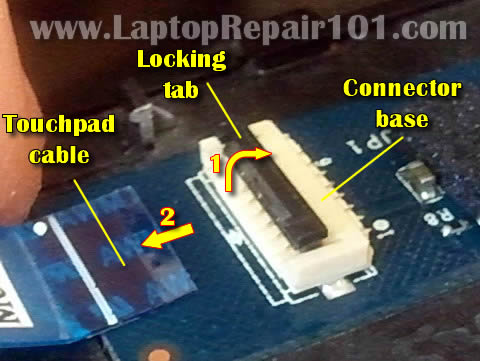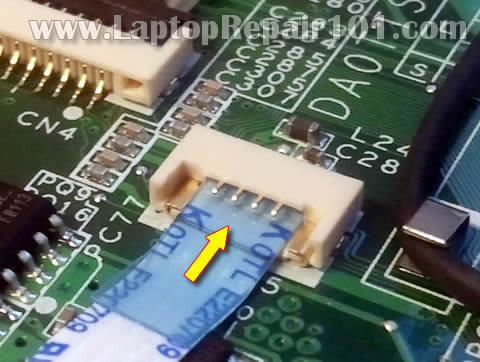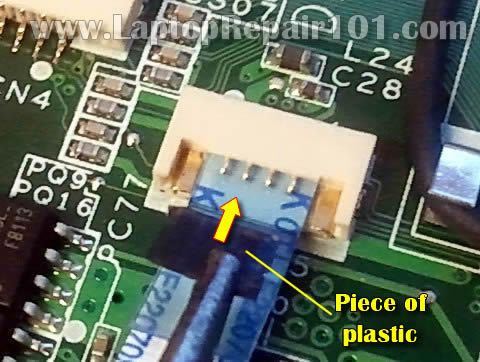I have an Acer Laptop (V3-472) that has a broken ribbon cable connector for the power button. The tab on the top of the connecor that flips down to hold the ribbon tip in place has broken off. I have tried several methods to hold the ribbon in place, but have had mainly two results that don't make the power button work. Either the laptop starts when I plug in the charger, only to shut down a few seconds later (as though the power on signal sticks and turns it back off), or putting pressure on the connector will bring about a normal startup, but not actually pressing the power button does that. I'm trying to understand how the connector works and what the locking tab actually does. There are two rows of 4 pins that the ribbon tip goes between in the connector, but I cant get the right amount of pressure or placement of some kind of shim to make it work properly.
Thanks.
Thanks.