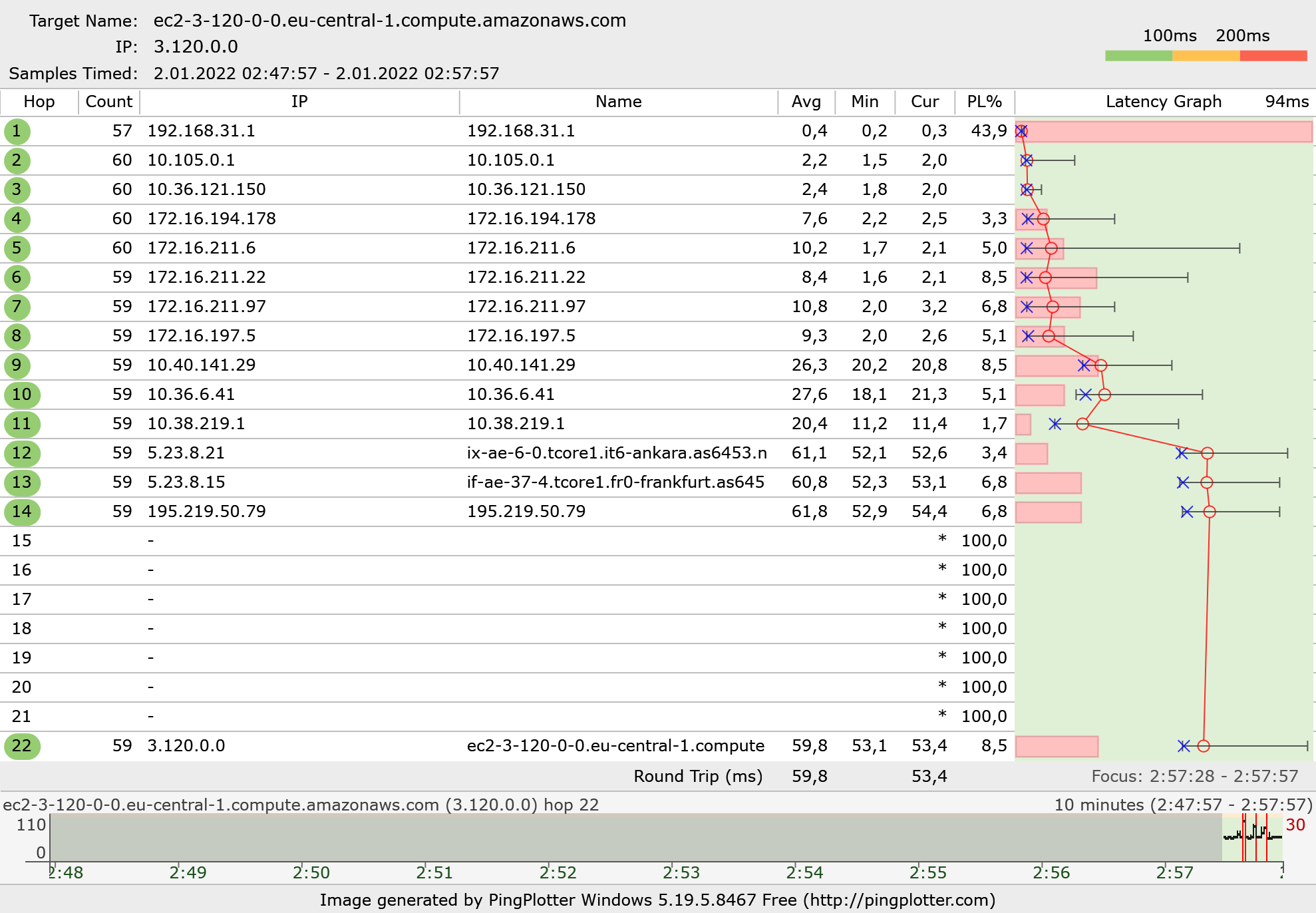I have 100 mbps download speed with FTTB. My internet speed is fluctuating so much since I changed my router. I tried turn back the other router that worked fine but the problem is still ongoing. So I'm thinking if I damaged the cat6 cable while replacing the router. It is possible? My ISP says there is no problem on their side. I will add gifs that describe the speed fluctuation problem very well.
Before the problem started, I could not see a speed value above 100 mbps. Now it is fluctuating like that.
Here is steam download speed.

Here is a result from a speedtest site. As you can see on the graph, it is fluctuating so hard.
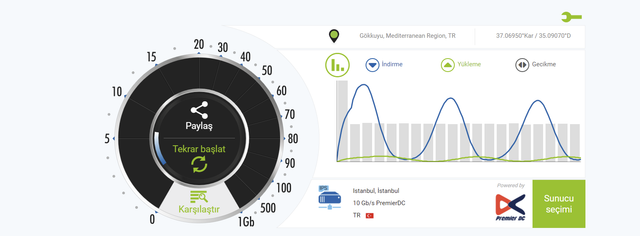
Before the problem started, I could not see a speed value above 100 mbps. Now it is fluctuating like that.
Here is steam download speed.

Here is a result from a speedtest site. As you can see on the graph, it is fluctuating so hard.
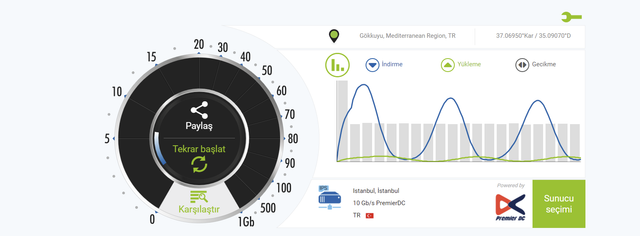
Last edited: