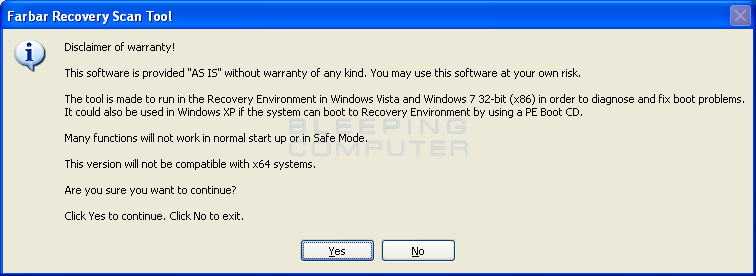So i have been Googling for a few hours and i just CAN
t find any info on it, which surprises me :s Im wondering if there is any way to Format a HDD (Doesnt really matter if it is a conventional format or a "forceful" one) WITHOUT using DISKPART? Thank You