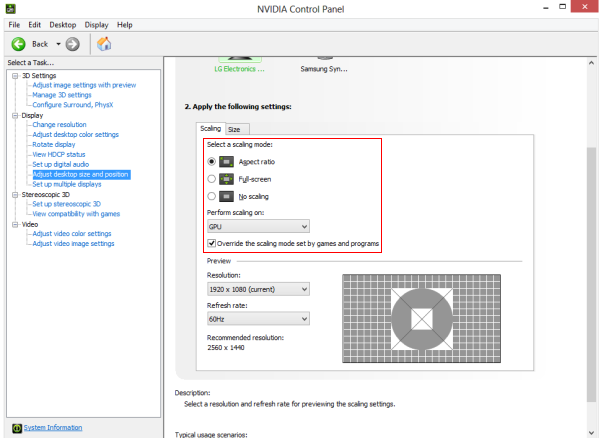Hi All
I have a 3080ti GPU and playing a game on 60HZ OLED TV.
I am getting 45 - 50 fps(max) in a game at 4k resolution. But my OLED TV is set to 60HZ (Max refresh rate).
Shall i enable VSYNC or some other feature to avoid the stuttering issue because FPS < Refresh rate in my case.
Please suggest what should i do?
I have a 3080ti GPU and playing a game on 60HZ OLED TV.
I am getting 45 - 50 fps(max) in a game at 4k resolution. But my OLED TV is set to 60HZ (Max refresh rate).
Shall i enable VSYNC or some other feature to avoid the stuttering issue because FPS < Refresh rate in my case.
Please suggest what should i do?