First of all, my specs
CPU:- Intel core I7 12700F
Mobo:- Asus prime B660 plus D4
RAM:- Gskill Tridentz RGB 3600MHz (16GB X 4)
GPU:- Inno3D GeForce RTX 3080Ti X3 OC
PSU:- NZXT C850
Chassis:- Deepcool CL500 4F
Now, my question
The 3080Ti here starts at a peaceful 32 degrees on bootup and keeps going up till the 57 mark (at idle, mind), running a 3dmark shows no issues (the GPU keeps at 100% all the time through the two GPU tests, though it staggered a bit at 99% midway) but the temperatures were kinda hot (78 degrees), i felt the air pressure with the palm of my hand at intake and exhaust and it seems my case is going through negative air pressure (exhaust air volume is much more than intake, if the term i used was incorrect).
here's the current airflow of my PC (it seems a bit cramped, doesn't it?)
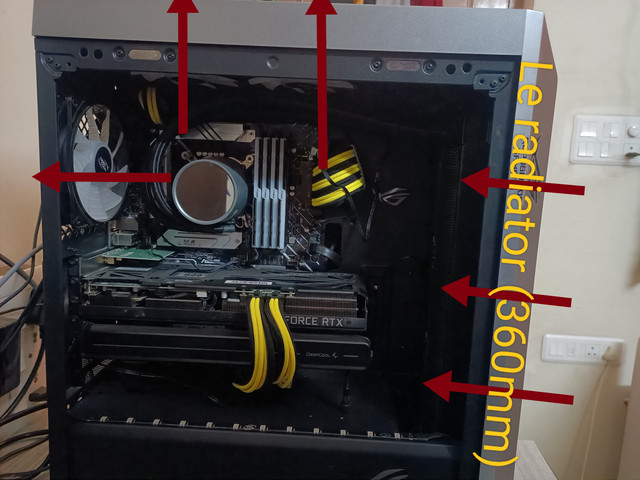
my question, would it be better for my top and rear fans to be intake and the radiator as exhaust? That would allow sufficient air intake for the GPU (albeit from the top) and the exhaust would pull out the hot air from the radiator anyways?
CPU:- Intel core I7 12700F
Mobo:- Asus prime B660 plus D4
RAM:- Gskill Tridentz RGB 3600MHz (16GB X 4)
GPU:- Inno3D GeForce RTX 3080Ti X3 OC
PSU:- NZXT C850
Chassis:- Deepcool CL500 4F
Now, my question
The 3080Ti here starts at a peaceful 32 degrees on bootup and keeps going up till the 57 mark (at idle, mind), running a 3dmark shows no issues (the GPU keeps at 100% all the time through the two GPU tests, though it staggered a bit at 99% midway) but the temperatures were kinda hot (78 degrees), i felt the air pressure with the palm of my hand at intake and exhaust and it seems my case is going through negative air pressure (exhaust air volume is much more than intake, if the term i used was incorrect).
here's the current airflow of my PC (it seems a bit cramped, doesn't it?)
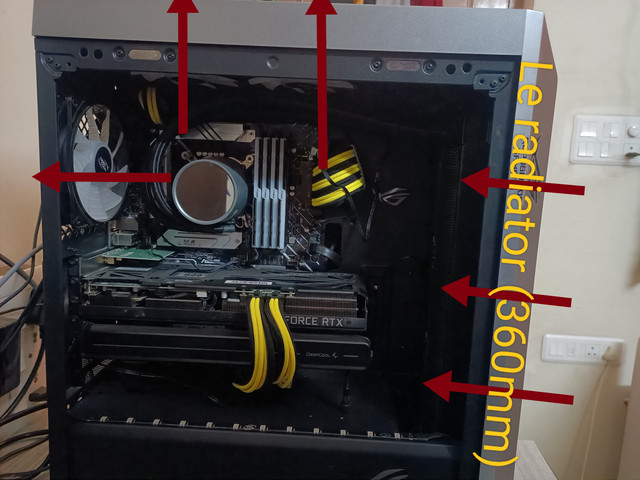
my question, would it be better for my top and rear fans to be intake and the radiator as exhaust? That would allow sufficient air intake for the GPU (albeit from the top) and the exhaust would pull out the hot air from the radiator anyways?





