Recently noticed the CPU (Q6600) speed shown during POST changed to 1.8GHz (Suppose 2.4GHz).
BIOS also shows CPU Speed: 1.8GHz / 1066MHz. CPU Type: Q6600@2.40GHz.
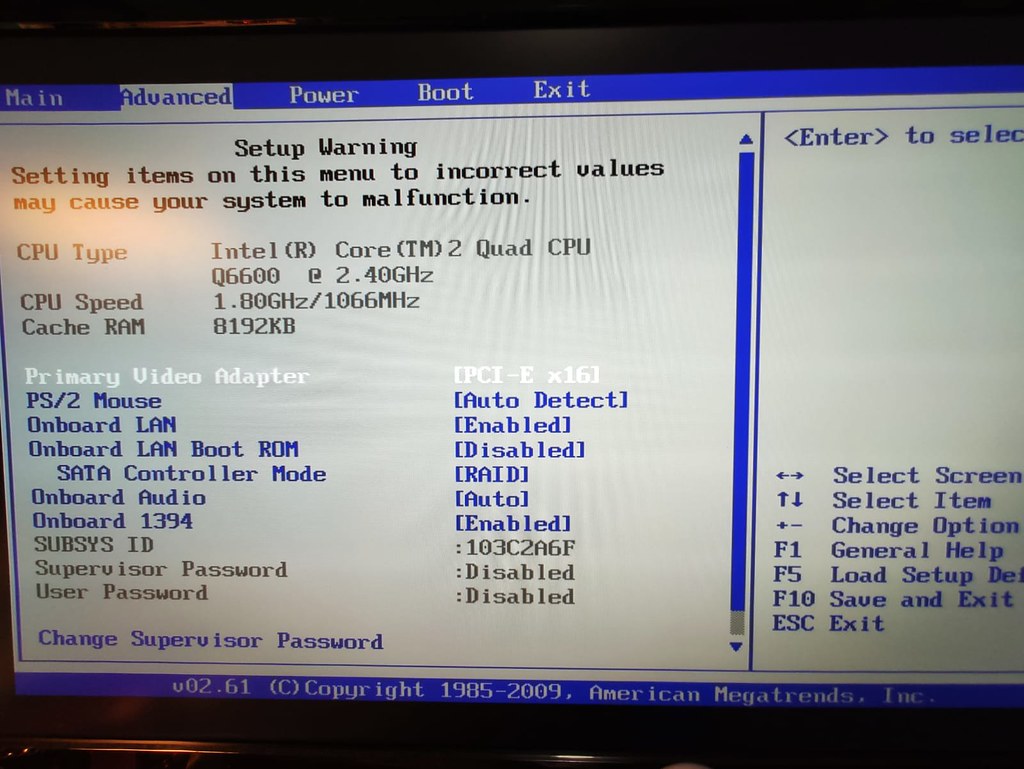
In windows opened CPU-Z and CPUID HWMonitor confirmed the Clocks for all four cores are at 1,800 MHz.
However I noticed on CPU-Z that the Bus Speed is at 200MHz and the Rated FSB is at 800MHz, which is not supposed to be.
Q6600 supposed to be at 1,066MHz FSB, which the HP motherboard (ASUS IPIBL-LB) supposed to figure it out and run at bus speed 266MHz.
It has always been running at 2.4GHz, but recently noticed the change. Seems that the motherboard is stuck with the default settings and FSB won't change to match the CPU...
I have tried clearing CMOS (with jumper &/or remove battery), changed the battery, disable SpeedStep, etc. but still can't get back to 2.4GHz
I have been googling for the past 3 days and still can't find an answer. Please help, thanks!
BIOS also shows CPU Speed: 1.8GHz / 1066MHz. CPU Type: Q6600@2.40GHz.
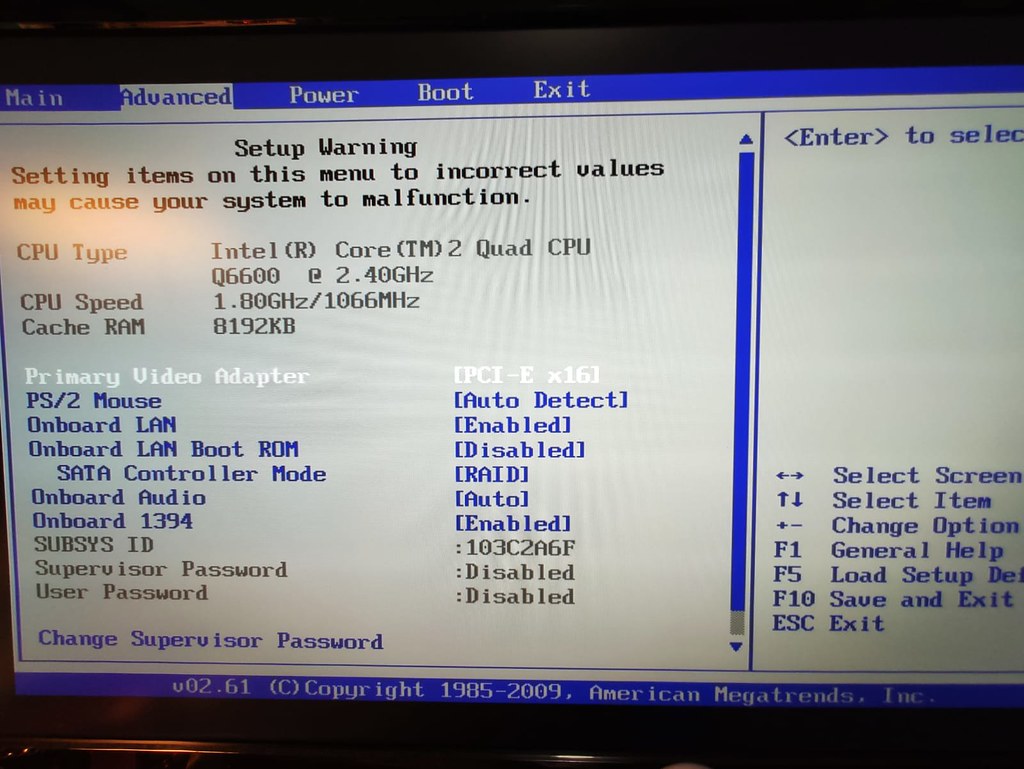
In windows opened CPU-Z and CPUID HWMonitor confirmed the Clocks for all four cores are at 1,800 MHz.
However I noticed on CPU-Z that the Bus Speed is at 200MHz and the Rated FSB is at 800MHz, which is not supposed to be.
Q6600 supposed to be at 1,066MHz FSB, which the HP motherboard (ASUS IPIBL-LB) supposed to figure it out and run at bus speed 266MHz.
It has always been running at 2.4GHz, but recently noticed the change. Seems that the motherboard is stuck with the default settings and FSB won't change to match the CPU...
I have tried clearing CMOS (with jumper &/or remove battery), changed the battery, disable SpeedStep, etc. but still can't get back to 2.4GHz
I have been googling for the past 3 days and still can't find an answer. Please help, thanks!

