Hello everyone I would like to ask for help in my problem I have been looking for a solution to my problem for 3 daysbefore I played COD4, Blattefield 4, Apex leyends, Fornite and I never had a problem, 4 days ago I started to play slow games I thought it was the hard drive Video card drivers but nothing like thatuntil I get to notice that the speed of the processor is 1.39GHZ, so this game or watching videos, does not rise and does not go down, this makes the games now run slowIt is as if the processor is blocked to work only at that speed
PD: Eh noticed that the CPU voltage is under this influence?
Captures CPU

[/URL]
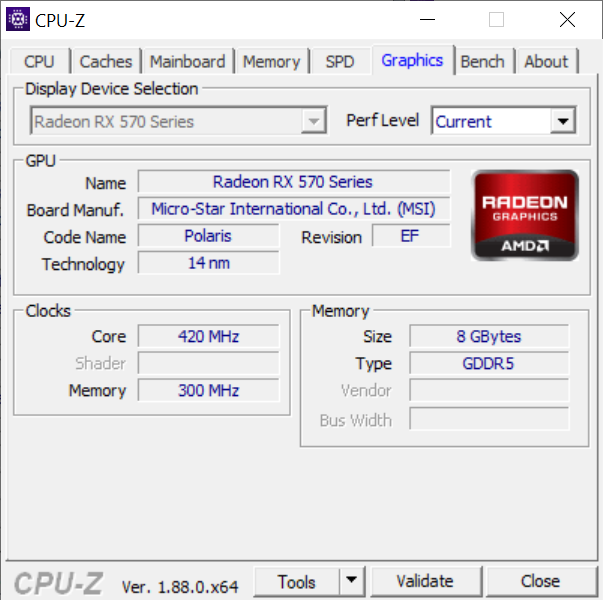
[/URL]
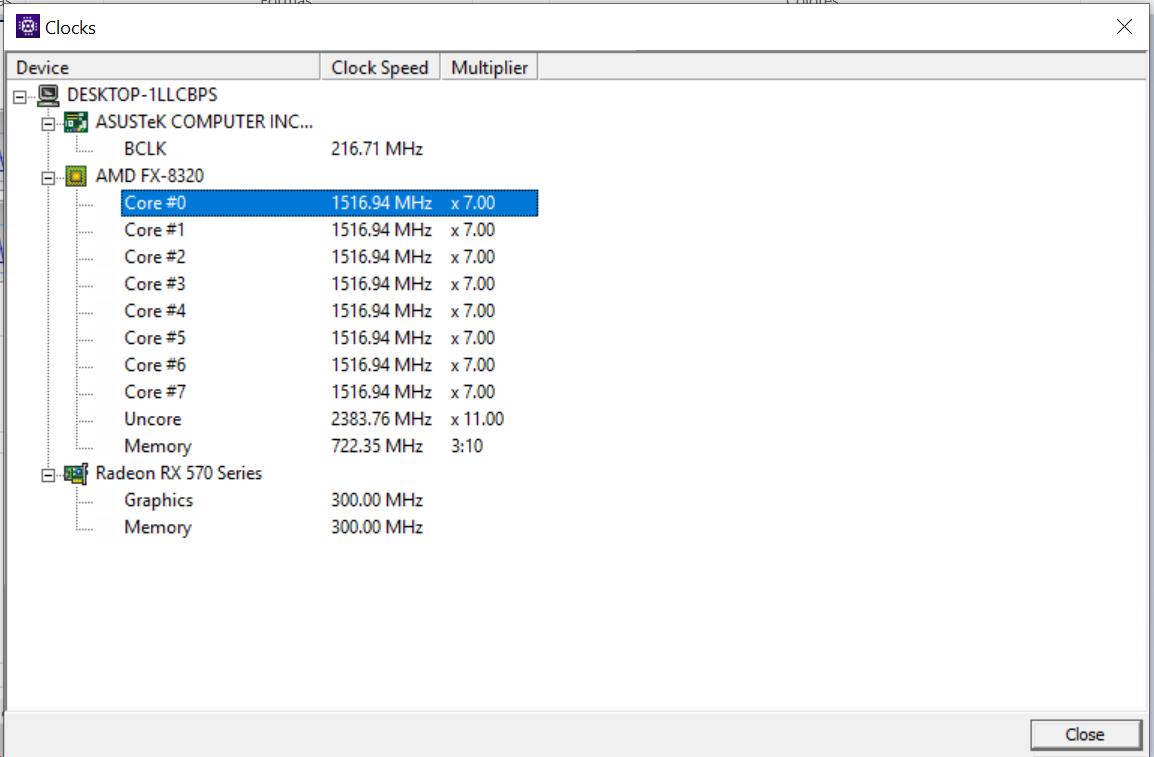
[/URL]











PD: Eh noticed that the CPU voltage is under this influence?
Captures CPU
[/URL]
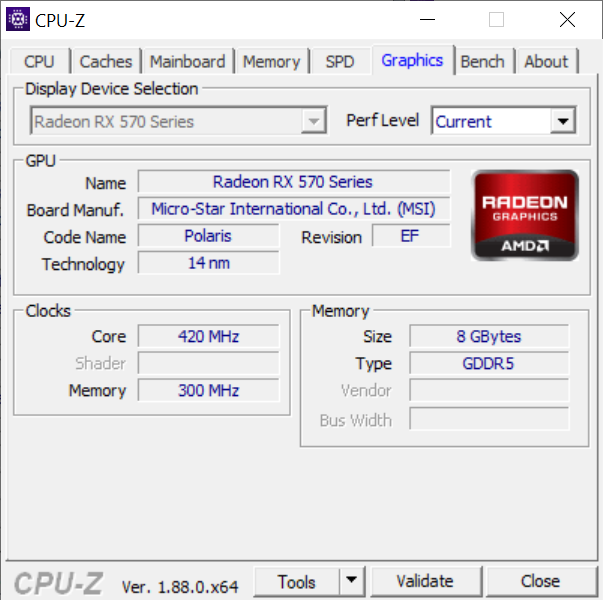
[/URL]
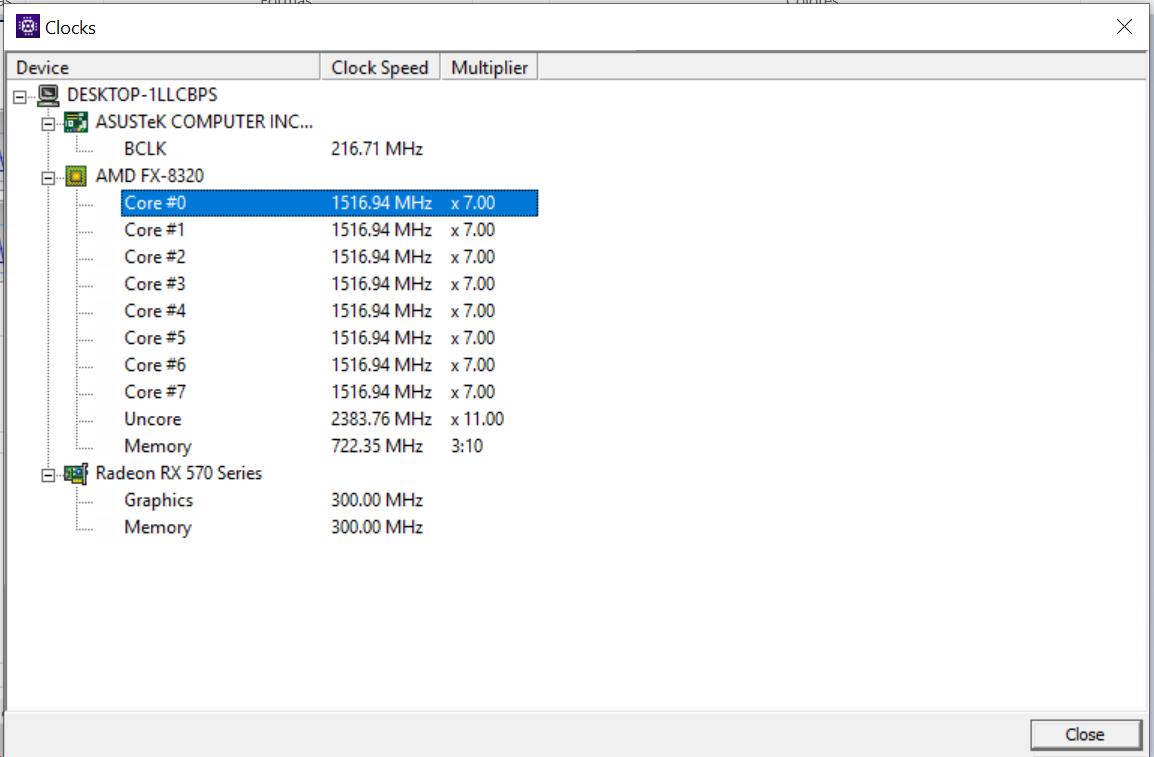
[/URL]


