Hello everyone,
I've recently started recording videos and streaming with OBS, and I've watched s couple of guides about how to set it up good and so on.
I run a 1440p monitor on 10bit 120hz, and I'm playing and recording Apex legends (max settings). When I start recording, I experience a verry veeery minor micro-stutter that is almost unnoticeable, and compeletly playable. But after I finish recording and see the video, it stutters very bad. I have tried to fiddle around w the settings, but nothing seemed to help. I'm recording on a 7200rpm HDD, but I've tried to record onto an SSD, and same issue was still present.
Here are screens of my obs settings:
http://prntscr.com/qzq01f
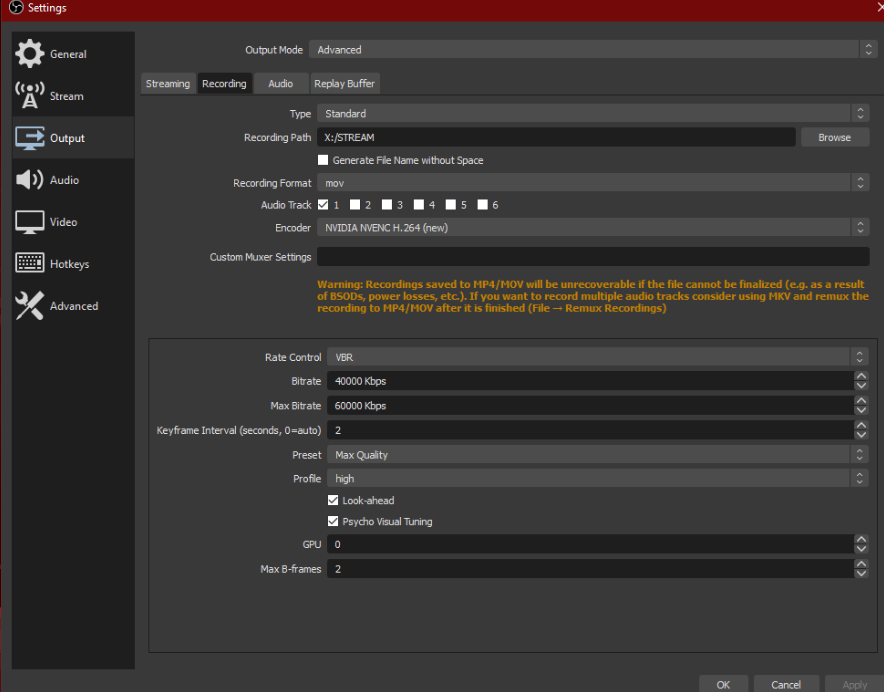
So as you can see, I record at 1440p 60fps. My ingame FPS counter shows that my FPS is non-different then when I'm not recording, so the stutter is not FPS drop, it's like the screen kinda stops for a couple of miliseconds, pretty commonly.
My 2070S is on 80-95% load while recording, and my 8700k is at <40%. so I'd assume it's not a hardware limitation? I've tried lower bitrates, and mp4 format too, same issue. Tried recording converted to 1080p, same issue.
Any idea of what could cause the problem?? The videos are great in color and sharpness and all that, but this stutter is very bad and hard to enjoy watching.
I noticed the stutter after I recorded the footage and plaid it with VLC player on win10, saw the stutter but couldn't find anything helpful yet.
I've recently started recording videos and streaming with OBS, and I've watched s couple of guides about how to set it up good and so on.
I run a 1440p monitor on 10bit 120hz, and I'm playing and recording Apex legends (max settings). When I start recording, I experience a verry veeery minor micro-stutter that is almost unnoticeable, and compeletly playable. But after I finish recording and see the video, it stutters very bad. I have tried to fiddle around w the settings, but nothing seemed to help. I'm recording on a 7200rpm HDD, but I've tried to record onto an SSD, and same issue was still present.
Here are screens of my obs settings:
http://prntscr.com/qzq01f
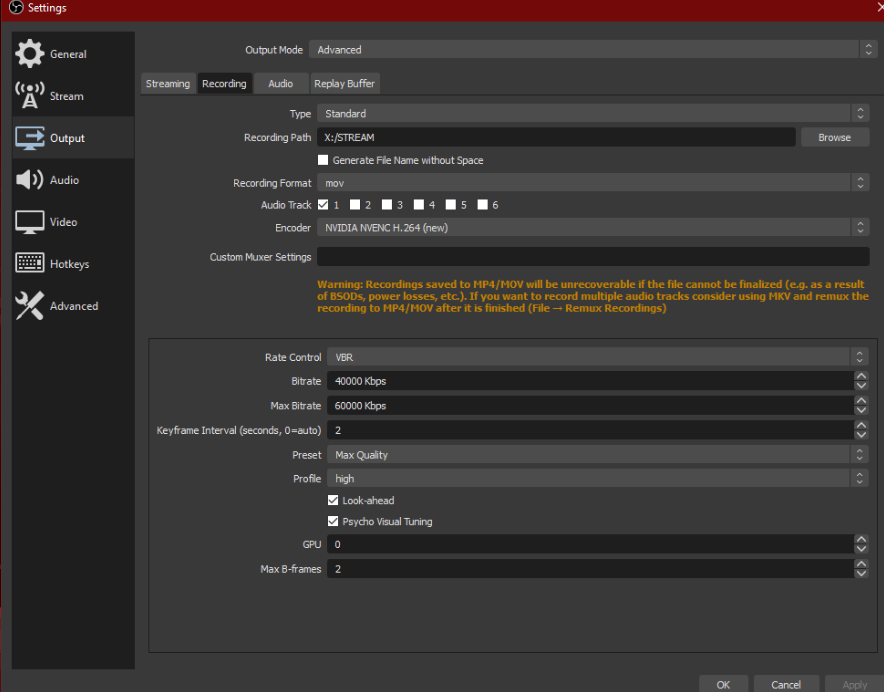
So as you can see, I record at 1440p 60fps. My ingame FPS counter shows that my FPS is non-different then when I'm not recording, so the stutter is not FPS drop, it's like the screen kinda stops for a couple of miliseconds, pretty commonly.
My 2070S is on 80-95% load while recording, and my 8700k is at <40%. so I'd assume it's not a hardware limitation? I've tried lower bitrates, and mp4 format too, same issue. Tried recording converted to 1080p, same issue.
Any idea of what could cause the problem?? The videos are great in color and sharpness and all that, but this stutter is very bad and hard to enjoy watching.
I noticed the stutter after I recorded the footage and plaid it with VLC player on win10, saw the stutter but couldn't find anything helpful yet.

