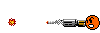Hope no one will get too put off by this long post but I am a detailed oriented person and I figure the more details I provide now, the more detailed advice, suggestions and help I will receive.
My PC was fried this summer by a lightning surge so I'm needing a replacement. I was already making plans to "upgrade" and now I would really like to try my hand at building my own. I am a photographer so that alone requires at least a good graphics quality machine so I figure if I can put together a really good gaming PC I'll have something that will handle both.
I'm using a pretty sorry rented PC from the local shop that has my old fried one. The old one really just needs a new power supply and some upgrades and it can still be a decent PC for home use.
I would love some knowledgeable advice and suggestions for the components necessary to build a PC that will handle my needs and wants.
Thanks All!
APPROXIMATE PURCHASE DATE: As soon as possible
BUDGET RANGE: The longer I wait, the more I have to spend. Basically I've been adding about $50 every week to the original amount I had set aside. I have just over 2K now. Of course, that doesn't mean I have to spend it all, but it is available and growing, for now. The danger in waiting much longer is that I'm afraid of an "emergency" coming along that would threaten my stash!
SYSTEM USAGE FROM MOST TO LEAST IMPORTANT: I love gaming and I want a really awesome gaming machine! I am also a photographer so that alone requires at least a good graphics quality machine so I figure if I can put together a really good gaming PC I'll have something that will handle both.
Now, that said, let me clarify my gaming. I play only PC games (no consoles in this house), I rarely play online (though I may start playing co-ops), I play mostly FPS but also enjoy adventure, action, puzzle, etc. Check out my Collection and Wish List on my Gamespot profile page if you like (screen name is eikone; http://www.gamespot.com/users/eikone/?tag=userpanel;avatar
I also use my PC for other entertainment. I don't watch TV but I do watch my favorite shows online and we match movies (or used too) on my PC. This is because of my nice HDMI monitor which is better than our current TV (and we don't have cable). I'd love a Blueray player/DVD burner too.
This PC is not just for fun though. I am a Professional Photographer so I am trying to build a PC that will take care of both needs. I expect that the requirements for either do overlap so it shouldn't be too hard to meet all needs. Of course, I deal with very large digital files and work in Photoshop a lot. This is where lots of very good memory is important for smooth, fast work flow. I deal with my labs, business contacts and customers online and need to send large amounts of data over the internet. The business end is where I am more prepared to put off some "needs" now for budgeting but keeping in mind future growth and expansion as I build. Eventually I would like 4 identical hard drives in a set up for a Performance/Data Security system (RAID-0+1). Right now I have an external hard drive that I am using for my digital files. I also plan on subscribing to an online backup plan.
PARTS NOT REQUIRED: I have a 24" (520 x 320mm) HDMI monitor (HP w2408h), a gaming keyboard (Saitek Cyborg) and mouse, an external Hard Drive (My Book 640GB) and an 8x external portable super multi DVD rewriter (LG GP08 ). I have a speaker set but would like a better 5.1 set.
PREFERRED WEBSITE(S) FOR PARTS: newegg.com or whoever has the best pricing and deals for what I need.
COUNTRY OF ORIGIN: USA
PARTS PREFERENCES: Whatever offers the best quality for price ratio. I'm fairly open though I'm leaning toward Intel i7, and have used GeForce/NVIDIA cards. I do want a full tower for future expansion. I want to get as long a life as I can out of this build so I'm planning accordingly (upgrading, expanding, adding)
OVERCLOCKING: Maybe
SLI OR CROSSFIRE: Maybe
MONITOR RESOLUTION: 1920x1200
ADDITIONAL COMMENTS: I am a Lady, so, I ought to be able to have a pretty case.
I do have a list made now that I've been trying to tweak. I'm leaning toward investing more on a good and large foundation system with adequate components that I can easily upgrade in the near and distant future.
I would love for someone to go over my "wish list", see if there are any obvious problems, conflicts or just better suggestions.
Here's what I'm looking at so far:
Case: Thermaltake Xaser VI ATX Full Tower Computer Case
http://www.newegg.com/Product/Product.aspx?Item=N82E16811133052
MOBO: ASRock X58 SuperComputer
http://www.tomshardware.com/reviews/x58-motherboard-i7,2252-2.html
http://www.newegg.com/Product/Product.aspx?Item=N82E16813157150
CPU: Intel Core i7-920 Bloomfield 2.66GHz
http://www.newegg.com/Product/Product.aspx?Item=N82E16819115202
CPU Cooler: Prolimatech Megahalems
http://www.tweaktown.com/reviews/2870/prolimatech_megahalems_cpu_cooler/index.html
http://www.crazypc.com/products/prolimatech-megahalem-508600.htm
2 Fans for a push/pull configuration: APEVIA 120mm Blue LED Case Fan
http://www.newegg.com/Product/Product.aspx?Item=N82E16811998121
Memory: CORSAIR DOMINATOR 6GB (3 x 2GB) SDRAM DDR3 1600 (PC3 12800) Triple Channel
http://www.newegg.com/Product/Product.aspx?Item=N82E16820145224
Graphics Card: GeForce GTX 260 896MB (May get 2)
http://www.newegg.com/Product/Product.aspx?Item=N82E16814261053
Power Supply: CORSAIR 850W / 80+SILVER Certified Modular Active PFC
http://www.newegg.com/Product/Product.aspx?Item=N82E16817139011
Hard Drive: Western Digital Caviar Black 1TB 7200 RPM 32MB Cache SATA 3.0Gb/s 3.5" Internal Hard Drive
http://www.newegg.com/Product/Product.aspx?Item=N82E16822136284
Drive: LG Blu-ray Multi drive / Burner
http://www.newegg.com/Product/Product.aspx?Item=N82E16827136175
Sound Card: Creative Sound Blaster Audigy SE 7.1 Channels 24-bit 96KHz PCI Interface Sound Card
http://www.newegg.com/Product/Product.aspx?Item=N82E16829102003
My PC was fried this summer by a lightning surge so I'm needing a replacement. I was already making plans to "upgrade" and now I would really like to try my hand at building my own. I am a photographer so that alone requires at least a good graphics quality machine so I figure if I can put together a really good gaming PC I'll have something that will handle both.
I'm using a pretty sorry rented PC from the local shop that has my old fried one. The old one really just needs a new power supply and some upgrades and it can still be a decent PC for home use.
I would love some knowledgeable advice and suggestions for the components necessary to build a PC that will handle my needs and wants.
Thanks All!
APPROXIMATE PURCHASE DATE: As soon as possible
BUDGET RANGE: The longer I wait, the more I have to spend. Basically I've been adding about $50 every week to the original amount I had set aside. I have just over 2K now. Of course, that doesn't mean I have to spend it all, but it is available and growing, for now. The danger in waiting much longer is that I'm afraid of an "emergency" coming along that would threaten my stash!
SYSTEM USAGE FROM MOST TO LEAST IMPORTANT: I love gaming and I want a really awesome gaming machine! I am also a photographer so that alone requires at least a good graphics quality machine so I figure if I can put together a really good gaming PC I'll have something that will handle both.
Now, that said, let me clarify my gaming. I play only PC games (no consoles in this house), I rarely play online (though I may start playing co-ops), I play mostly FPS but also enjoy adventure, action, puzzle, etc. Check out my Collection and Wish List on my Gamespot profile page if you like (screen name is eikone; http://www.gamespot.com/users/eikone/?tag=userpanel;avatar
I also use my PC for other entertainment. I don't watch TV but I do watch my favorite shows online and we match movies (or used too) on my PC. This is because of my nice HDMI monitor which is better than our current TV (and we don't have cable). I'd love a Blueray player/DVD burner too.
This PC is not just for fun though. I am a Professional Photographer so I am trying to build a PC that will take care of both needs. I expect that the requirements for either do overlap so it shouldn't be too hard to meet all needs. Of course, I deal with very large digital files and work in Photoshop a lot. This is where lots of very good memory is important for smooth, fast work flow. I deal with my labs, business contacts and customers online and need to send large amounts of data over the internet. The business end is where I am more prepared to put off some "needs" now for budgeting but keeping in mind future growth and expansion as I build. Eventually I would like 4 identical hard drives in a set up for a Performance/Data Security system (RAID-0+1). Right now I have an external hard drive that I am using for my digital files. I also plan on subscribing to an online backup plan.
PARTS NOT REQUIRED: I have a 24" (520 x 320mm) HDMI monitor (HP w2408h), a gaming keyboard (Saitek Cyborg) and mouse, an external Hard Drive (My Book 640GB) and an 8x external portable super multi DVD rewriter (LG GP08 ). I have a speaker set but would like a better 5.1 set.
PREFERRED WEBSITE(S) FOR PARTS: newegg.com or whoever has the best pricing and deals for what I need.
COUNTRY OF ORIGIN: USA
PARTS PREFERENCES: Whatever offers the best quality for price ratio. I'm fairly open though I'm leaning toward Intel i7, and have used GeForce/NVIDIA cards. I do want a full tower for future expansion. I want to get as long a life as I can out of this build so I'm planning accordingly (upgrading, expanding, adding)
OVERCLOCKING: Maybe
SLI OR CROSSFIRE: Maybe
MONITOR RESOLUTION: 1920x1200
ADDITIONAL COMMENTS: I am a Lady, so, I ought to be able to have a pretty case.
I do have a list made now that I've been trying to tweak. I'm leaning toward investing more on a good and large foundation system with adequate components that I can easily upgrade in the near and distant future.
I would love for someone to go over my "wish list", see if there are any obvious problems, conflicts or just better suggestions.
Here's what I'm looking at so far:
Case: Thermaltake Xaser VI ATX Full Tower Computer Case
http://www.newegg.com/Product/Product.aspx?Item=N82E16811133052
MOBO: ASRock X58 SuperComputer
http://www.tomshardware.com/reviews/x58-motherboard-i7,2252-2.html
http://www.newegg.com/Product/Product.aspx?Item=N82E16813157150
CPU: Intel Core i7-920 Bloomfield 2.66GHz
http://www.newegg.com/Product/Product.aspx?Item=N82E16819115202
CPU Cooler: Prolimatech Megahalems
http://www.tweaktown.com/reviews/2870/prolimatech_megahalems_cpu_cooler/index.html
http://www.crazypc.com/products/prolimatech-megahalem-508600.htm
2 Fans for a push/pull configuration: APEVIA 120mm Blue LED Case Fan
http://www.newegg.com/Product/Product.aspx?Item=N82E16811998121
Memory: CORSAIR DOMINATOR 6GB (3 x 2GB) SDRAM DDR3 1600 (PC3 12800) Triple Channel
http://www.newegg.com/Product/Product.aspx?Item=N82E16820145224
Graphics Card: GeForce GTX 260 896MB (May get 2)
http://www.newegg.com/Product/Product.aspx?Item=N82E16814261053
Power Supply: CORSAIR 850W / 80+SILVER Certified Modular Active PFC
http://www.newegg.com/Product/Product.aspx?Item=N82E16817139011
Hard Drive: Western Digital Caviar Black 1TB 7200 RPM 32MB Cache SATA 3.0Gb/s 3.5" Internal Hard Drive
http://www.newegg.com/Product/Product.aspx?Item=N82E16822136284
Drive: LG Blu-ray Multi drive / Burner
http://www.newegg.com/Product/Product.aspx?Item=N82E16827136175
Sound Card: Creative Sound Blaster Audigy SE 7.1 Channels 24-bit 96KHz PCI Interface Sound Card
http://www.newegg.com/Product/Product.aspx?Item=N82E16829102003

 It was NOT the usual BIOS code beep. I turned it off, rechecked all connections, memory cards and all other expansion cards and still had the same results. Also, in addition to the very loud beep, it sounded like I had my old house box fan running in there! Some fan was running very loudly! I finally took out the GPU and plugged in an old (and I mean OLD) graphics card I had laying around and, voila, it booted right up! I left it at that (it was 4am, too tired) and have not begun any OS or other installations.
It was NOT the usual BIOS code beep. I turned it off, rechecked all connections, memory cards and all other expansion cards and still had the same results. Also, in addition to the very loud beep, it sounded like I had my old house box fan running in there! Some fan was running very loudly! I finally took out the GPU and plugged in an old (and I mean OLD) graphics card I had laying around and, voila, it booted right up! I left it at that (it was 4am, too tired) and have not begun any OS or other installations.