I'm gonna call bunk on this one. I did some testing, playing with clocks, fan speeds, and power limits. Unless you're modding the cards to improve cooling, or voltage modding, I'm not seeing how you get significantly higher performance than what I measured (100 MH/s on 3090) while keeping GDDR6X temperatures below 100C, never mind 110C. What's even better is the claim that "any miner worth their salt keeps temps MUCH lower than this." Really? And how do you know what temperature your GDDR6X memory is running at? Since the other GPU monitoring utilities don't report GDDR6X thermals AFAIK. MSI Afterburner doesn't report GDDR6X temps, neither does EVGA Precision X1. So what utility were you using, prior to the latest HWiNFO64, that supported GDDR6X temp reporting? For the record, the GPU was running at around 60C with the results I measured, so GDDR6X at 110C, GPU at 60C.
As for the first part, put the whole quote in: 'We also don't know exactly what "GDDR6X Memory Junction Temperature" means, as far as the other GDDR6X chips are concerned.' We're saying we don't know if what HWiNFO64 says actually equates to what Nvidia and Micron would say, or what temperatures the other nine (3080) or 23 (3090) chips are running at. I've been around long enough to know that software can and often does differ in how sensors are interpreted. You would think that if Micron says the GDDR6X chips are rated for up to 95C TjMax, that the cards would throttle at 95C and not 110C. So perhaps HWiNFO64 doesn't know about an offset from the sensors, or there's something else at play. (Just one example: Ryzen 7 1700 as an example had a 15C offset that it reported to the fan connector, so the mobo would think the CPU was at 85C when in fact it was at 70C.)
What I can say, unequivocally, is that at stock the exteriors of all the RTX 3080 and 3090 cards I've tested can get very hot to the touch -- 70C or so. It physically hurts if you put your hand on a card that's running at that temperature. Hold it there long enough and it would burn you. The backs of the cards are often much hotter than the fronts where the fans are. Aiming a large fan at the cards would help, and if I were planning on doing 24/7 mining with any of these cards, I'd plan on some serious external airflow at the very least.
If I'm incorrect, I'd love to know how. Please prove me wrong by posting a video showing your mining software running at 120MH/s with GDDR6X temperatures "MUCH lower than this" and let us know the secret. Until then, I'll just toss this out there. RTX 3090 FE, sitting next to an open window (outside is maybe 40-45F right now), minimum clocks set on GPU and RAM, fan speed at 65 percent. The GPU core is running at around 1350MHz and 53C. The GDDR6X is running at 18Gbps and 108C "GPU Memory Junction Temperature." I've had this running for an hour or so doing testing, and I'm done with that now. I'll take that huge $0.77 in earnings (which is actually me testing mining and GDDR6X temperatures on multiple PCs with different GPUs over the past few hours), and call it a day. Because running consumer focused gaming GPUs like this for months at a time doesn't seem like a safe bet. "Look, I made $500 off of Ethereum mining over a two month period ... and then burned out my $1500 GPU that you can't even find in stock!" Thanks but no thanks.
View attachment 79


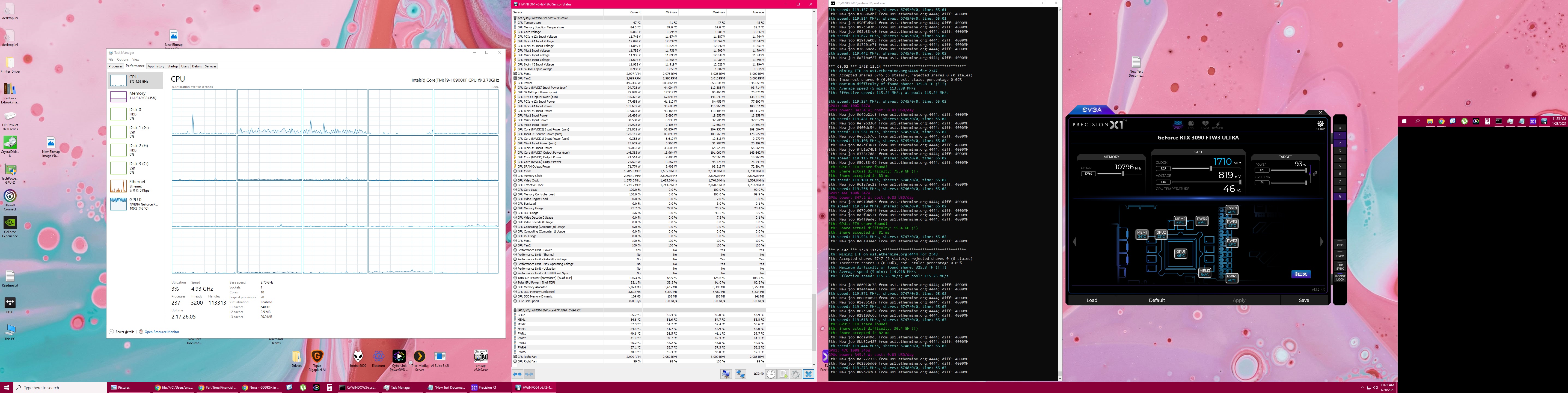
 ! definitly appealing ! I have the exact same card and it run at 105°C at 80% but the fan speed is only 90% (set to default so not throtling until 110 as stated). I would consider that solution, thx for the post ! what is your components ? Do you had issue with the thermal paste application ? can it be removed without risks for RMA ? I don't have more than 1.2cm space (cpu air cooler). Can i move the GPU to the 2dn slot without compromise on the X570 (bandwith important ?) ?
! definitly appealing ! I have the exact same card and it run at 105°C at 80% but the fan speed is only 90% (set to default so not throtling until 110 as stated). I would consider that solution, thx for the post ! what is your components ? Do you had issue with the thermal paste application ? can it be removed without risks for RMA ? I don't have more than 1.2cm space (cpu air cooler). Can i move the GPU to the 2dn slot without compromise on the X570 (bandwith important ?) ?
